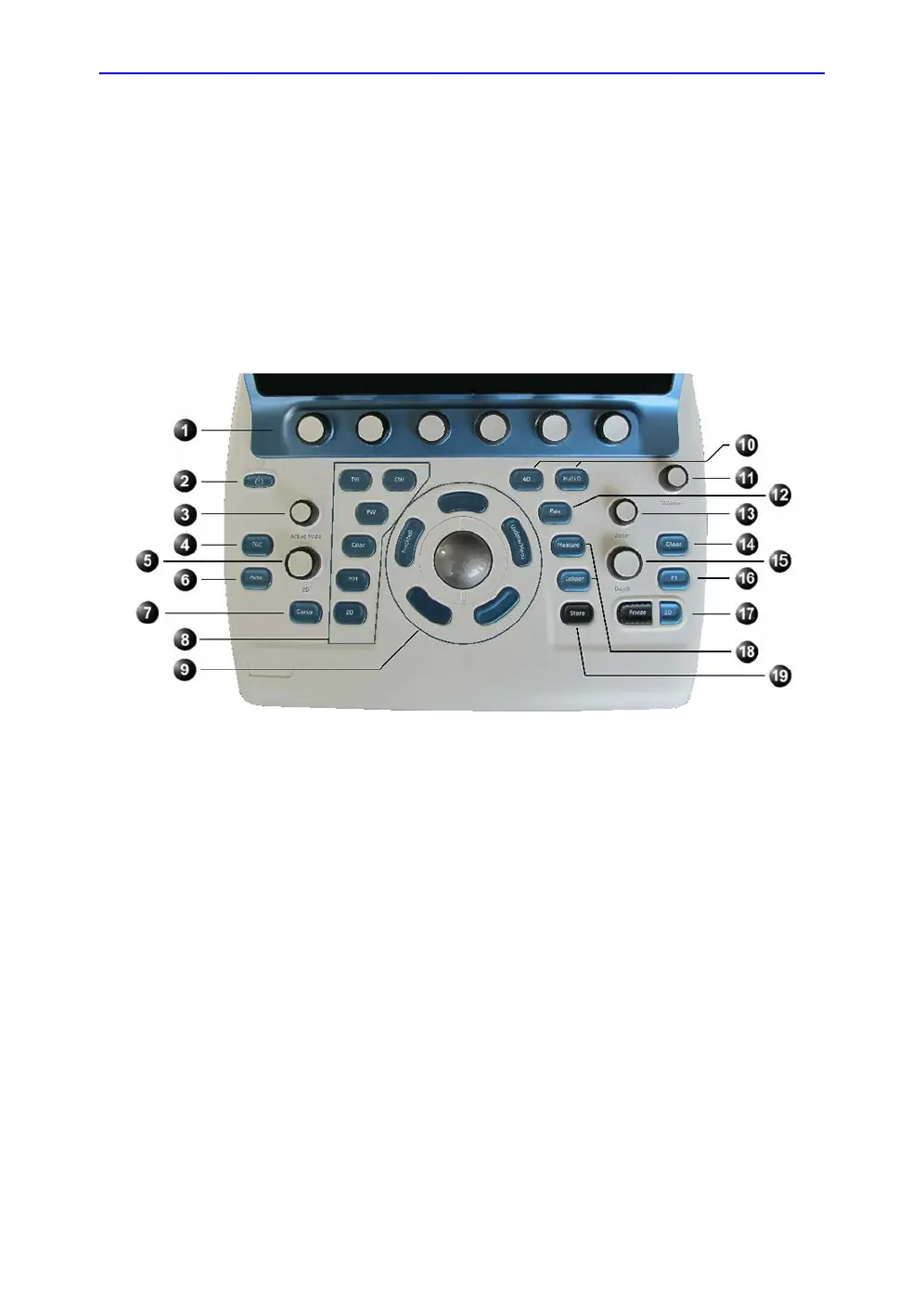Control panel
Vivid S70 / S60 – User Manual 3-35
BC092760-1EN 01
Control panel
Control Panel overview
Figure 3-21. The control panel
1. Touch panel with adjustment Softkey rotaries
(see page 3-42)
2. On/Off button (see page 3-23)
3. Active mode gain
4. TGC Screen activation
5. 2D Gain
6. Auto (Auto-tissue, ASO)
7. Cursor
8. Scan mode selection
9. Trackball and related buttons (see page 3-37)
10. 4D & Multi D controls (Vivid S70 only)
11. Loudspeaker volume control
12. Flex - programmable button
13. Zoom
14. Clear
15. Depth
16. Print, capture
17. Freeze, 2D Freeze
18. Measurement, Caliper
19. Store
