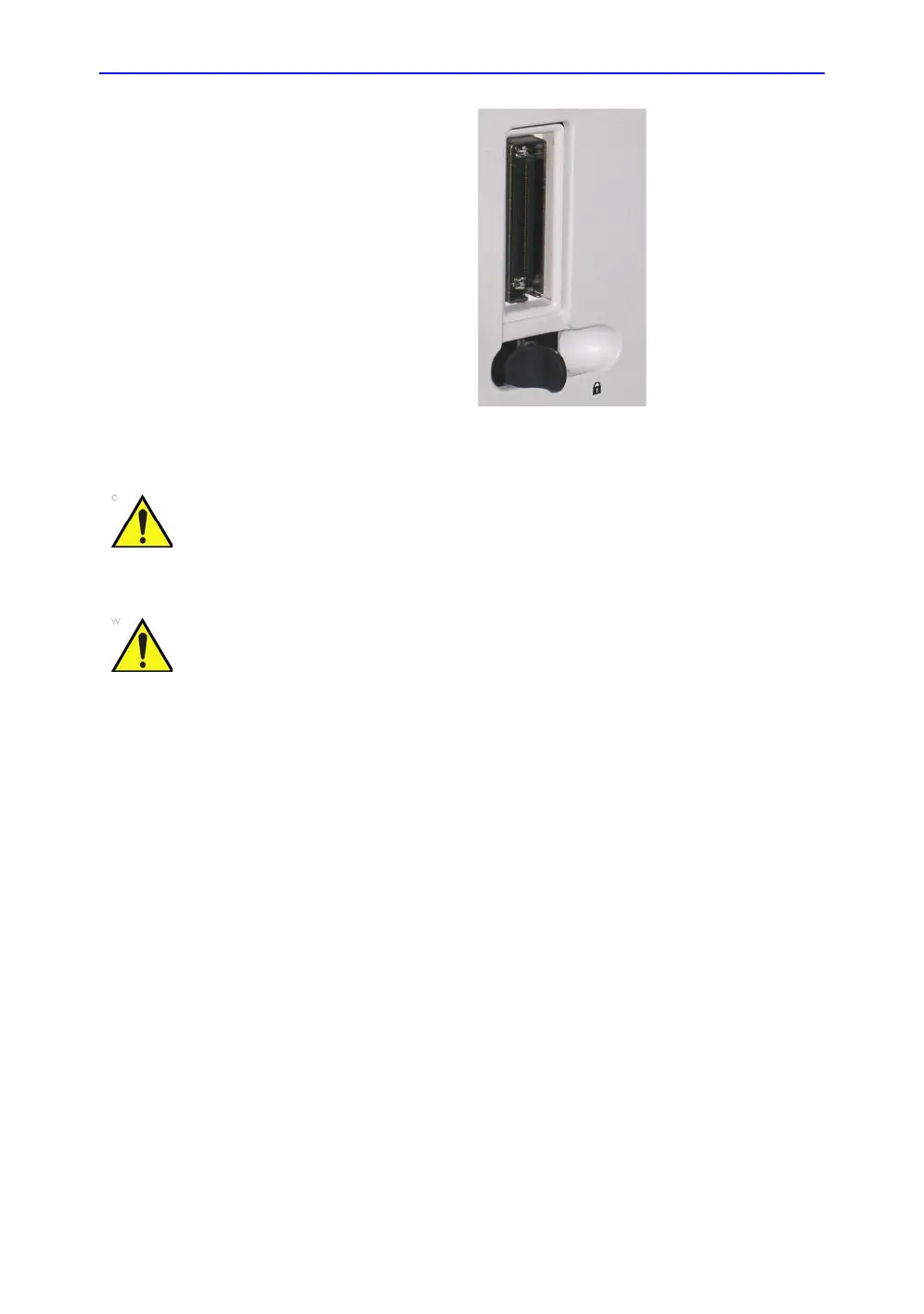Prepare the System for Use
3-28 Vivid S70 / S60 – User Manual
BC092760-1EN
01
Figure 3-17. RS Probe Connection Locking Lever
Activate the probe
When a probe is connected to the system it is automatically
detected.
Selecting a probe and an application
1. Press Probe on the control panel. A list of the connected
probes and application presets is displayed.
Handle the probes gently while connecting and disconnecting
Do NOT touch the patient and any of the connectors on the
ultrasound unit simultaneously, including ultrasound probe
connectors.
