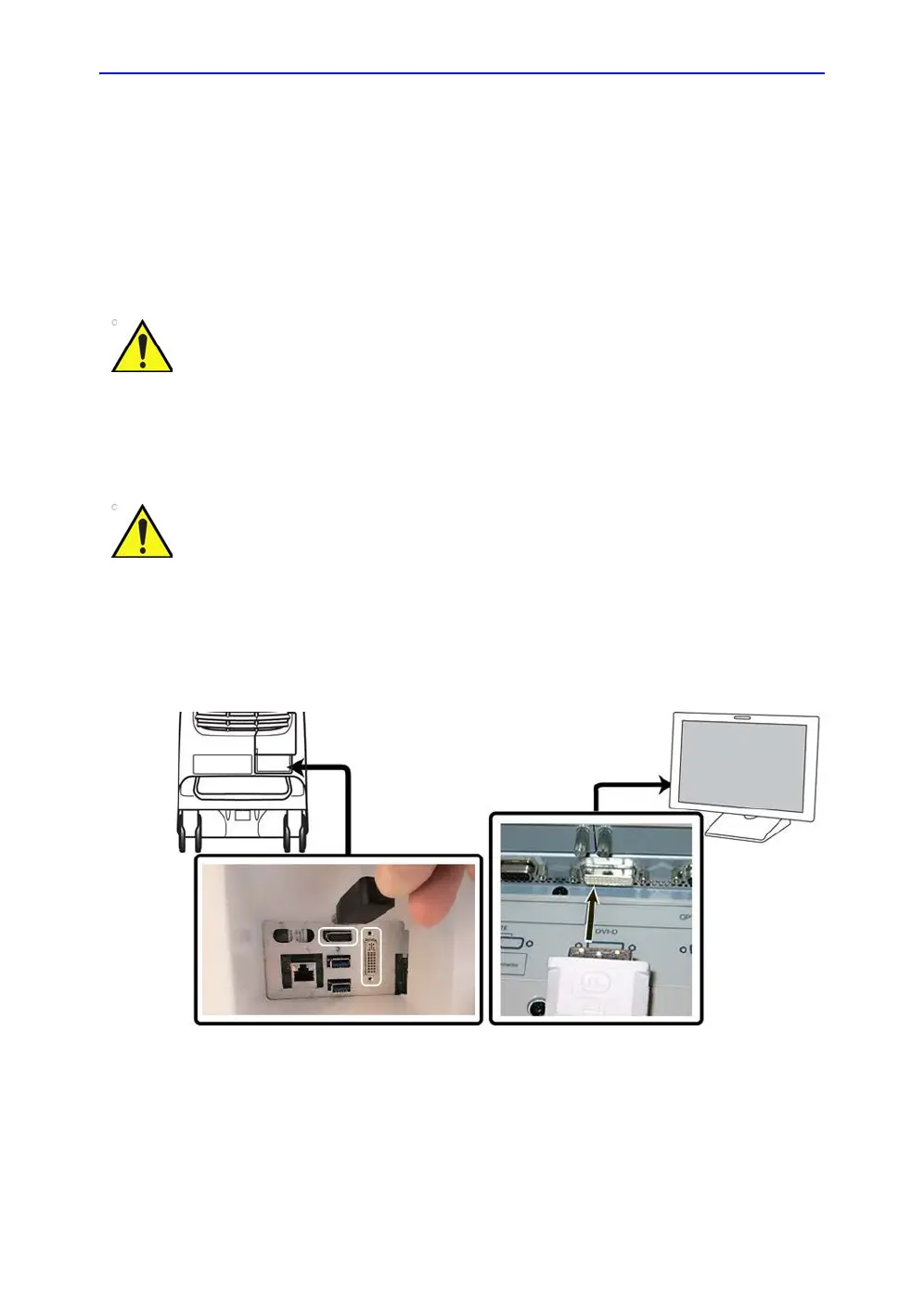Flexible Video Out
Vivid S70 / S60 – User Manual 14-9
BC092760-1EN 01
Flexible Video Out
Connect external monitor
1. Connect the external monitor to the system using a DVI-D
cable.
2. Connect the external monitor to mains as described in the
monitor’s user manual.
Figure 14-2. External monitor connection
NOTE: It might take some seconds before the external monitor is
detected and the flexible video out connection stabilizes.
Image quality on the external monitor may be sub-optimal
compared to the system monitor.
Read the external monitor’s user manual thoroughly before
attempting to use the monitor.
