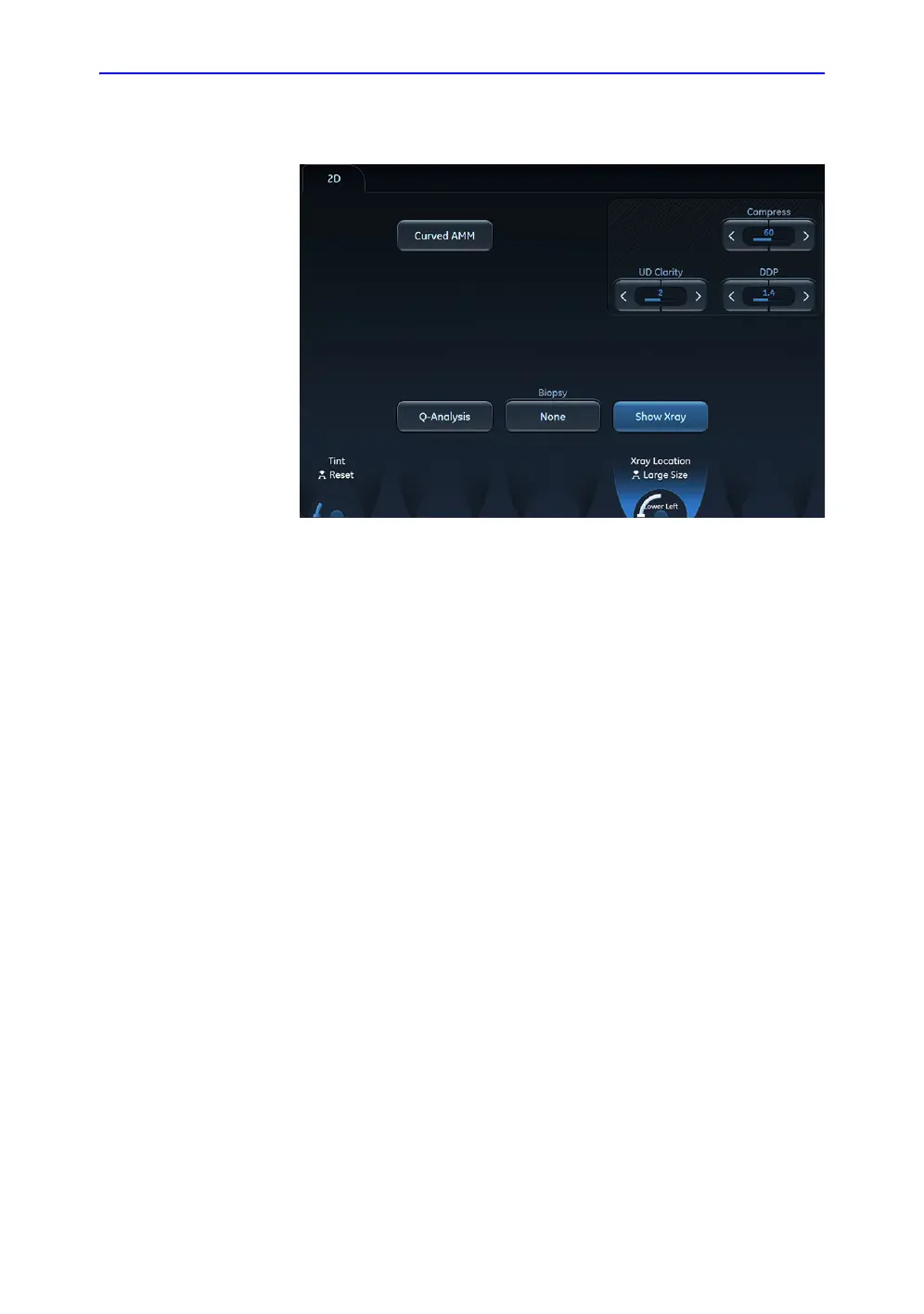Peripherals
14-14 Vivid S70 / S60 – User Manual
BC092760-1EN
01
The size and position of the window can be adjusted by using
the rotary control below the View-X button (Figure 14-7).
Figure 14-7. Rotary control for View-X size and position
TCP/IP Configuration for View-X
Streaming source and client configuration is set through the
Video Streaming settings:
1. Press Utility/Config on the Touch panel and log on as
administrator if required.
2. Select the Connectivity category and the Tcpip subgroup.
3. Select Video Streaming (Figure 14-8).
