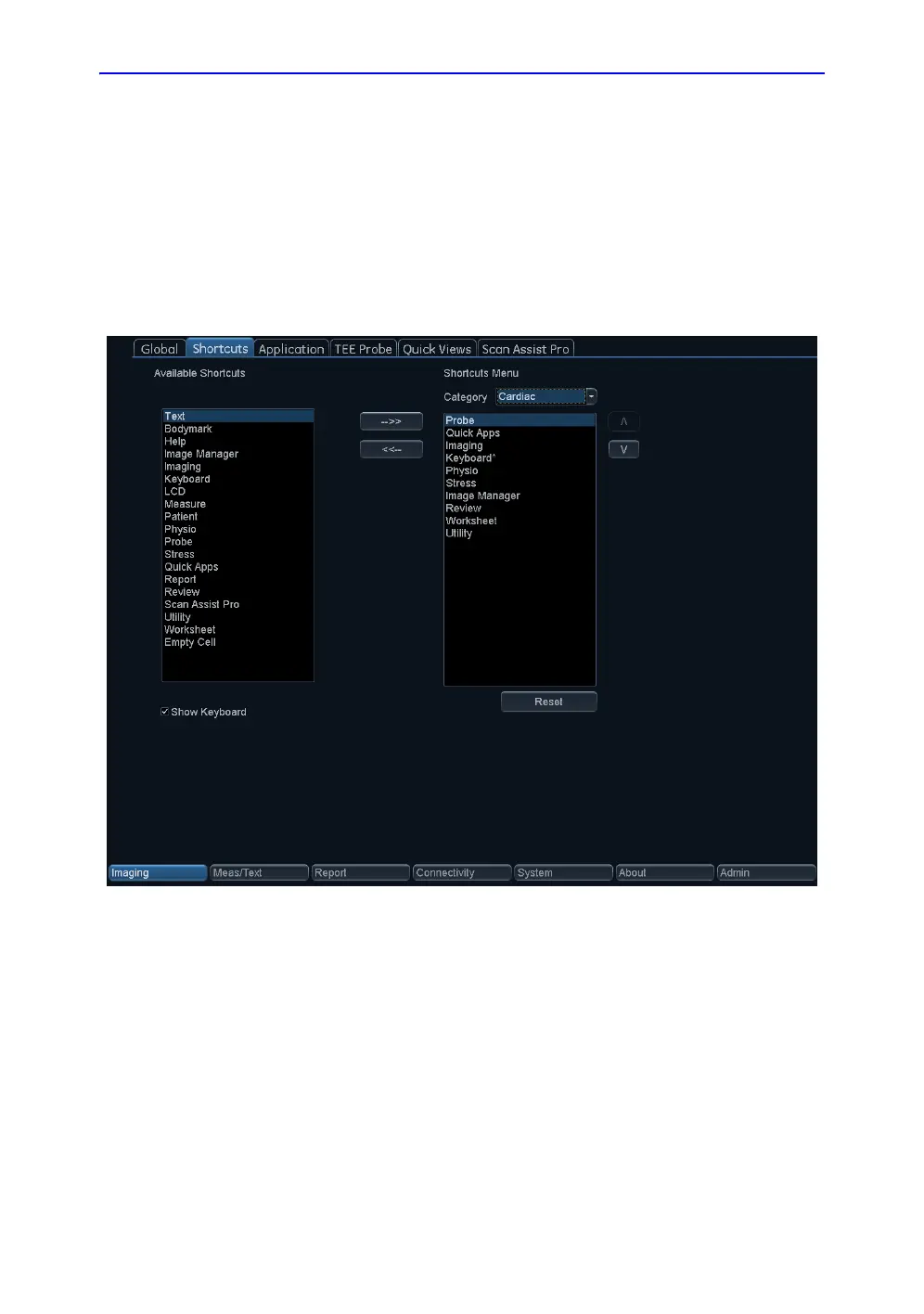Customize Configuration
12-6 Vivid S70 / S60 – User Manual
BC092760-1EN
01
Touch Panel
Shortcuts
Figure 12-2. The Shortcuts sheet
The Shortcut bar on the Touch panel can be configured by the
user, so that the most used functions are readily available on the
top bar of the Touch panel.
1. Press Utility/Config on the Touch panel and log on as
administrator if required.
2. Select the Imaging category and Shortcuts subgroup.
The Shortcuts sheet is displayed.
