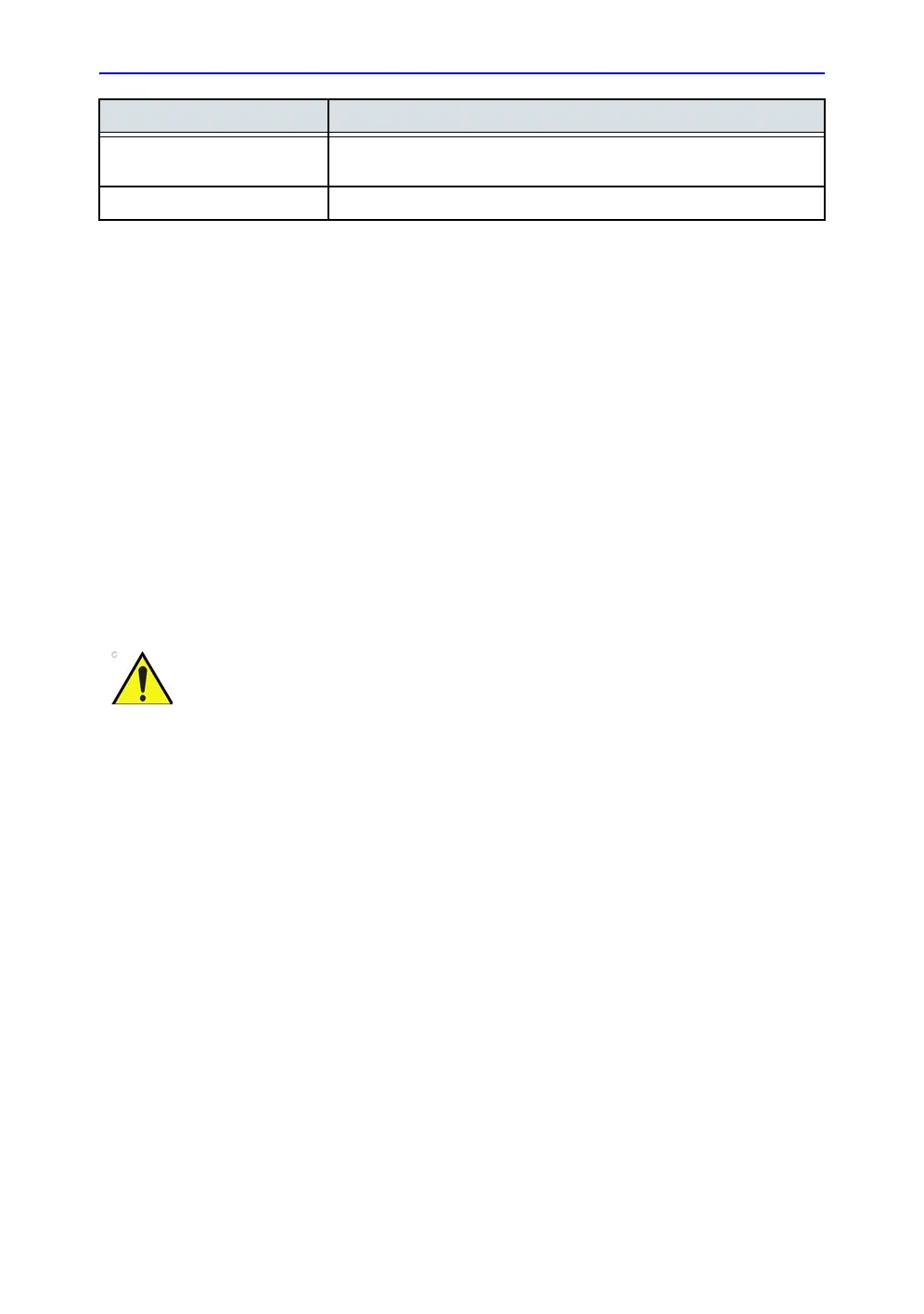Customize Configuration
12-10 Vivid S70 / S60 – User Manual
BC092760-1EN
01
NOTE: When adding or modifying local users, the changes will not take
effect until the system is restarted.
1. Press Utility/Config on the Touch panel and log on as
administrator if required.
2. Select the Admin category and Users subgroup.
The Users sheet is displayed.
Creating a user or a referring member
1. Press New.
2. Enter username and password, then press OK.
3. Enter additional user information.
4. Select the type of user/referring member in Member of
Group(s).
Editing a user configuration
1. Select the actual user in the User list.
2. Make the desired changes.
3. Press Config or any active scanning key to exit the
Configuration management package.
Deleting a user
1. Select the actual user in the User list.
2. Press Delete.
The user is removed from the User list.
Receive streaming The user will be allowed receiving Vivid images on a remote client,
streamed from the system by the Data streaming feature.
Service • Access to the service platform
Right Definition
To be able to login on the system, the group Operator
MUST be selected.
