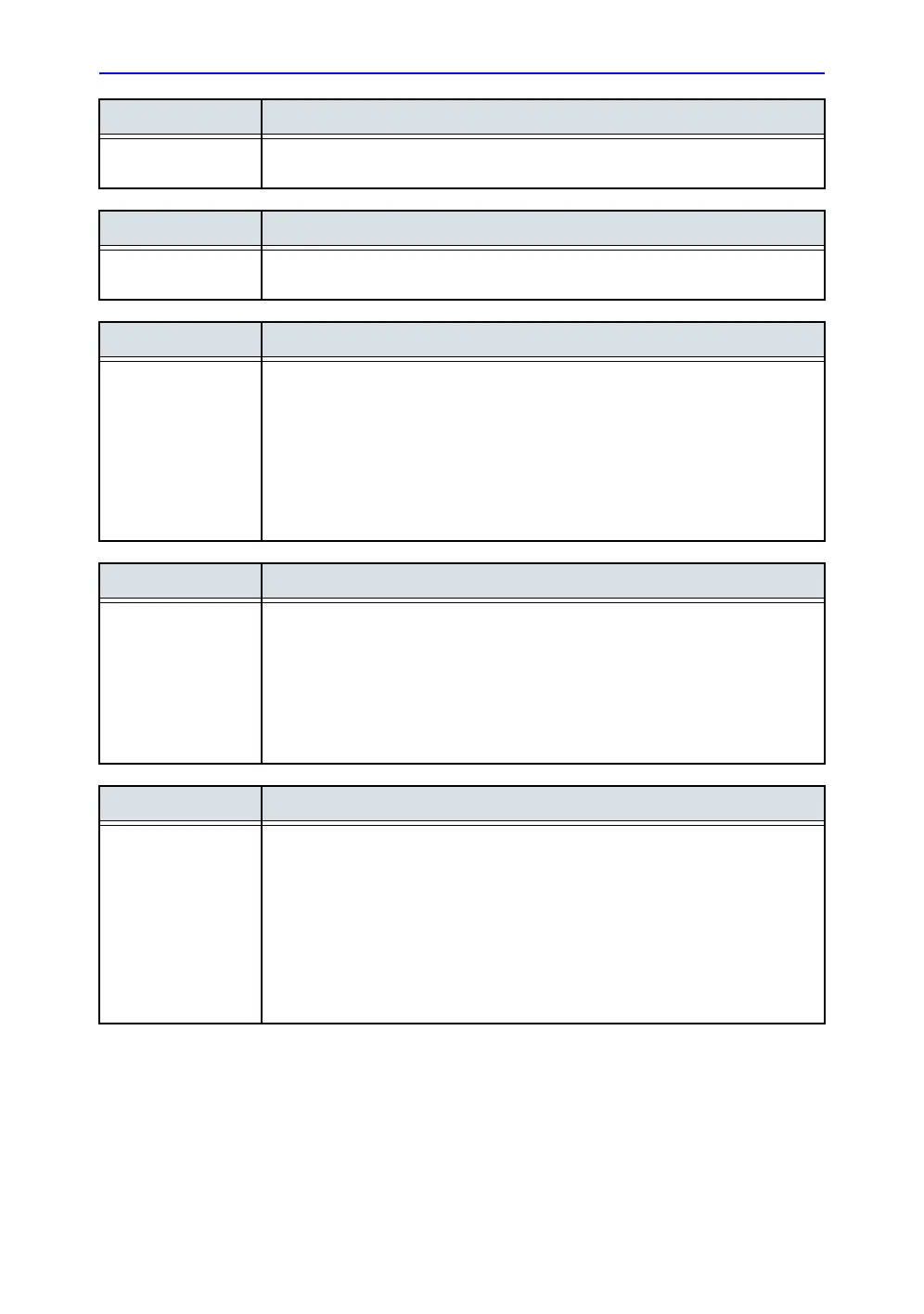Image controls
Vivid S70 / S60 – User Manual 5-51
BC092760-1EN 01
Tilt
2D, TVI, TT Enables the axis of the 2D image to be tilted to the left or right. By default the axis
of symmetry of a 2D image is vertical.
View-X
2D Enable picture-in-picture view via streaming box. Screen position can be adjusted
using rotary control.
Auto Tissue
2D Two settings are available:
• Soft: optimizes the radial and lateral uniformity and brightness of the tissue
continuously in real-time.
• Sharp: further enhances the image display by optimizing the gray scale curve.
The Auto Tissue setting (Soft or Sharp) can be turned on/off by pressing Auto on
the Control panel. The last used setting is then applied. The Auto Tissue setting is
preserved when switching to 2D duplex mode.
The Auto Tissue settings are only available in live scanning and cannot be turned
off when the image is stored.
Smart Depth
2D, M-Mode For every setting of scan-depth there is an optimal Frequency/Transmit Pattern
setting.
With Smart Depth turned ON, the system will optimize the Frequency/Transmit
Pattern setting for the currently selected depth. The Frequency control value
displayed on screen will be modified to display the updated value with every
change of depth setting by the operator.
With Smart Depth turned OFF, the Frequency control setting will remain
unchanged when depth setting is changed.
UD Clarity
2D (Cardiac) Reduces the unwanted effects of speckle in the ultrasound image. Image speckle
usually appears as a grainy texture in otherwise uniform areas of tissue. Its
appearance is related to image system characteristics, rather than tissue
characteristics, so that changes in system settings, such as probe type, frequency,
depth, and others, can change the appearance of the speckle. Too much speckle
can impair image quality and make it difficult to see the desired detail in the image.
Likewise, too much filtering of speckle can mask or obscure desired image detail.
Extra care must be taken to select the optimal Speckle reduction level.
A decrease of UD Clarity creates a smoother image, though keeping boundaries
sharp. An increase of UD Clarity creates a crisper image.
