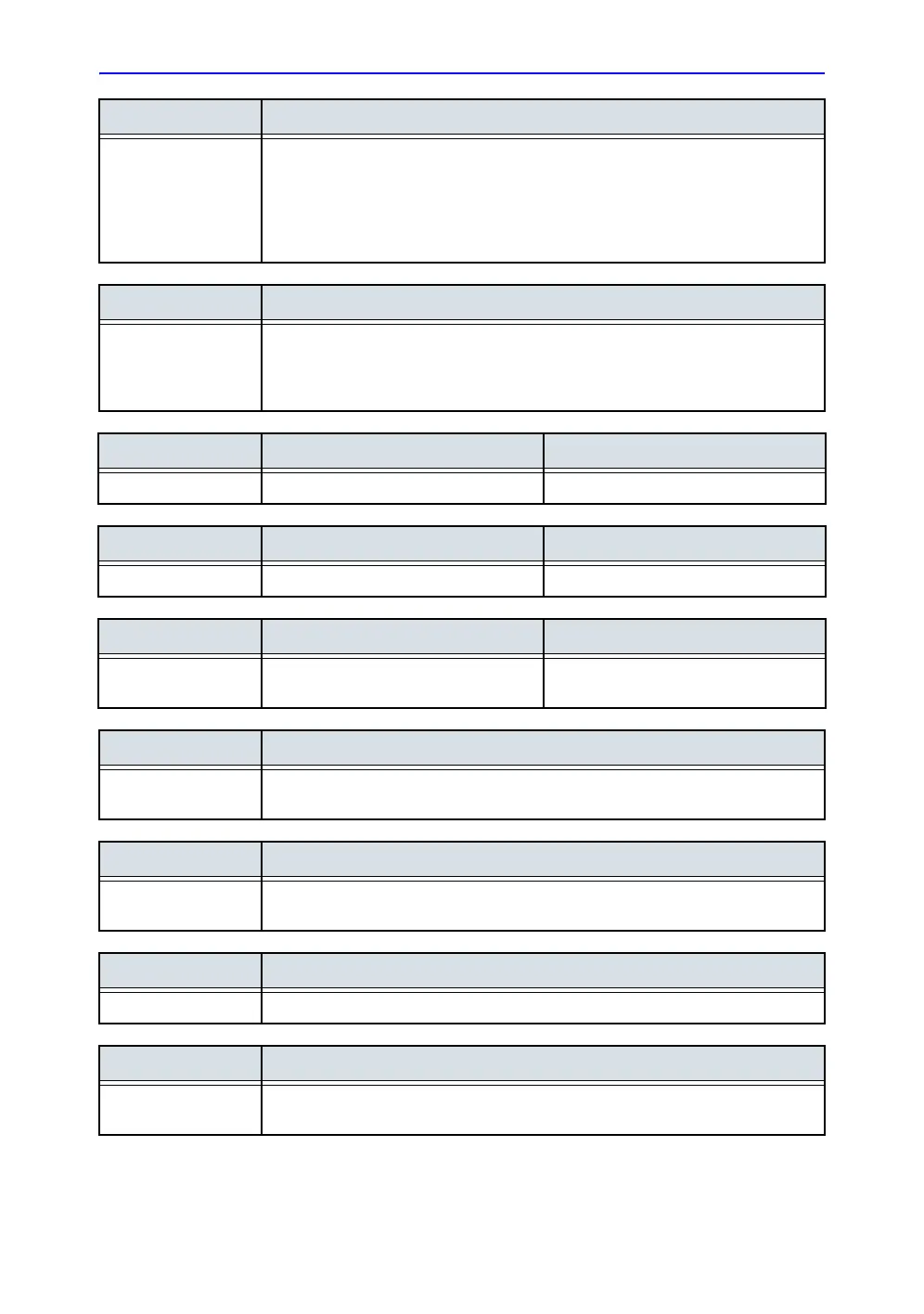Image controls
Vivid S70 / S60 – User Manual 5-55
BC092760-1EN 01
Angle correction and Quick angle
Doppler Enables correction of the Doppler velocity scale by defining the angle between the
Doppler beam and the investigated blood vessel or blood flow. A thin cross bar on
the Doppler cursor will rotate as the control is adjusted. Angle correction is
available in both Live and Freeze. Angle correction adjusts the angle between zero
and 90 degrees with one degree increment.
Quick angle adjusts the angle by 60 degrees.
Sample volume
PW Doppler In PW mode, sets the longitudinal size of the region to be sampled for
measurement. Adjusting Sample volume may affect the PRF (Nyquist limit)
settings. SV does not apply to CW mode, where the volume sampled is the full
length of the area indicated by the cursor line.
Tissue Track. Strain Rate
TVI, TT, SRI, SI Starts Tissue Tracking mode. Starts Strain Rate mode.
Strain TSI
TVI, TT, SRI, SI Starts Strain mode. Starts TSI mode.
AMM Curved AMM
M-Mode, TVI, TT,
SRI, SI
Starts Anatomical M-Mode. Starts Curved Anatomical M-Mode.
Simultaneous
CF, TVI, TT, SRI, SI,
TSI
Enables simultaneous display of a 2D image and a 2D image with color coded
mode.
Simultan.
Contrast Enables simultaneous display within contrast with tissue visualization on one side
for reference and orientation, and contrast visualization on hte other.
TVI visible
TVI Turns TVI display on/off.
QAnalysis
TVI, TT, SRI, SI, TSI
(In Freeze)
Starts the Quantitative analysis application.
