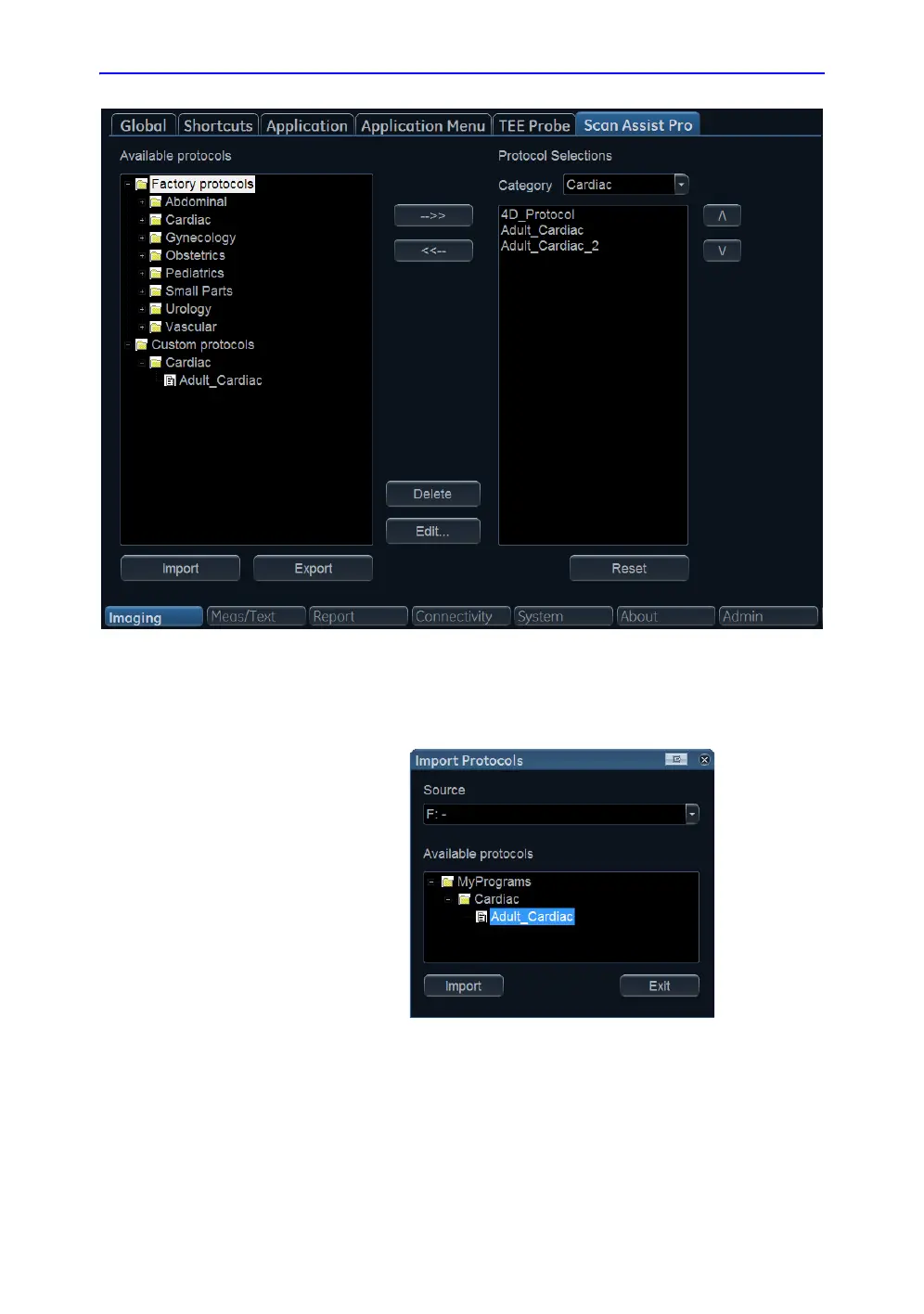Image Optimization
5-62 Vivid S70 / S60 – User Manual
BC092760-1EN
01
Figure 5-25. The Scan Assist Pro sheet
4. Select Import from the Scan Assist Pro sheet.
The Import Protocols window is displayed.
Figure 5-26. Import Protocols
5. In the Source field, select the media that the Protocol is
stored on.
6. Highlight the Protocol(s) to be imported. If a folder is
highlighted, all Protocols in the folder are selected.
