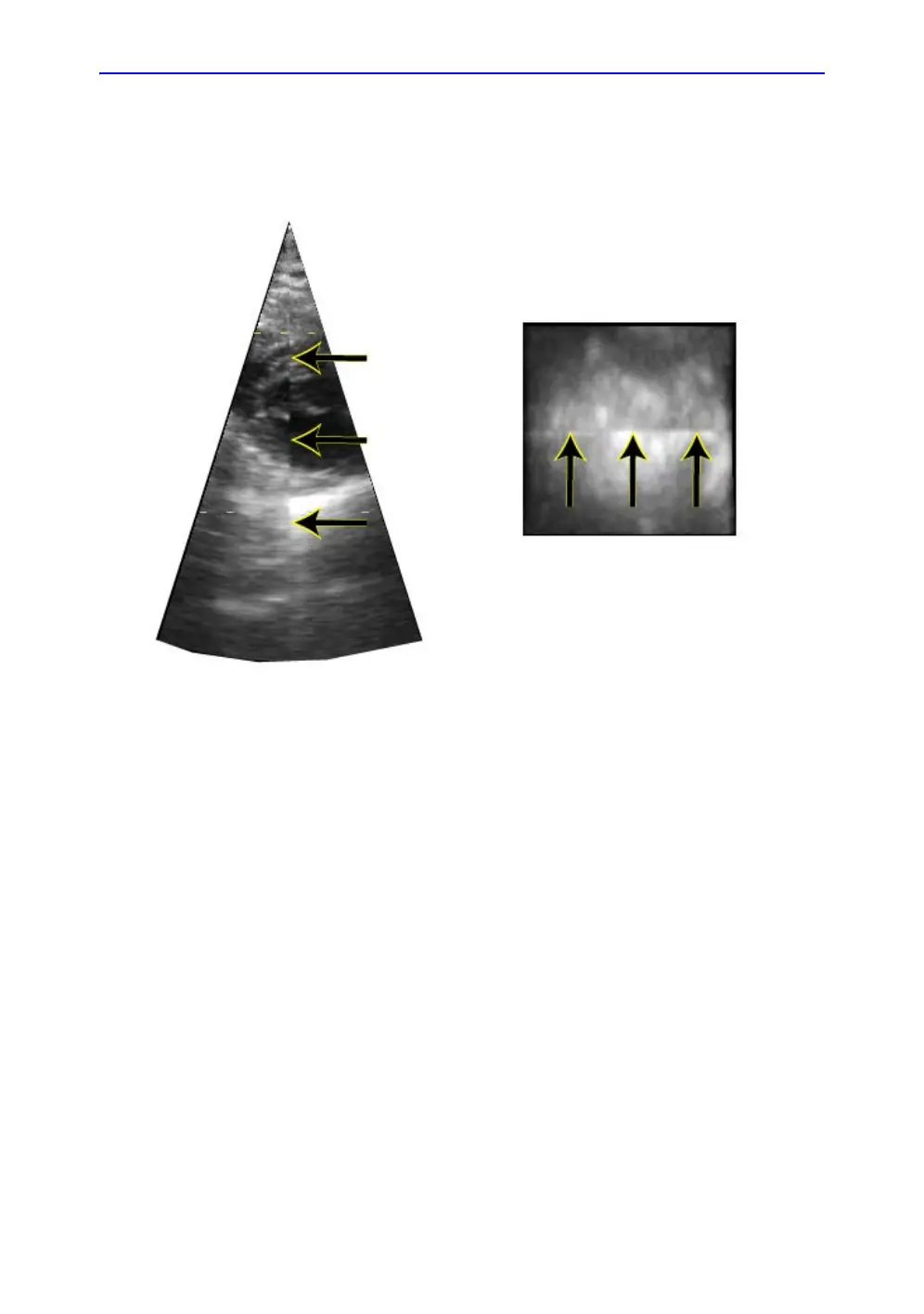4D and Multi-plane Modes
6-10 Vivid S70 / S60 – User Manual
BC092760-1EN
01
9. Press Store to store the acquisition.
NOTE: It is recommended to acquire several heart cycles and use
Cycle select to select the best one.
Figure 6-5. Stitching artifacts
Multi-Slice acquisition
Multi-Slice acquisition provides full volume data acquisition in
the same way as regular 4D single-beat or multi-beat
acquisition.
When using Multi-Slice acquisition the volume rendering display
is replaced by equidistant short axis views. The two Apical views
displayed on the left are for probe orientation purpose, while the
short axis views are used to ensure that the entire chamber is
included in the volume and to evaluate presence of stitching
artifacts (Figure 6-6).
1. While in 4D Live, press Multi-Slice on the Touch panel.
The Multi Slice screen is displayed showing equidistant
short axis views (Figure 6-6). The short axis views are
evenly distributed and maximized in size for best
assessment (e.g image quality, presence and visibility of all
walls, stitching artifacts when using real time multi beat
acquisition). Apical views are displayed on the left side for
orientation purpose.
