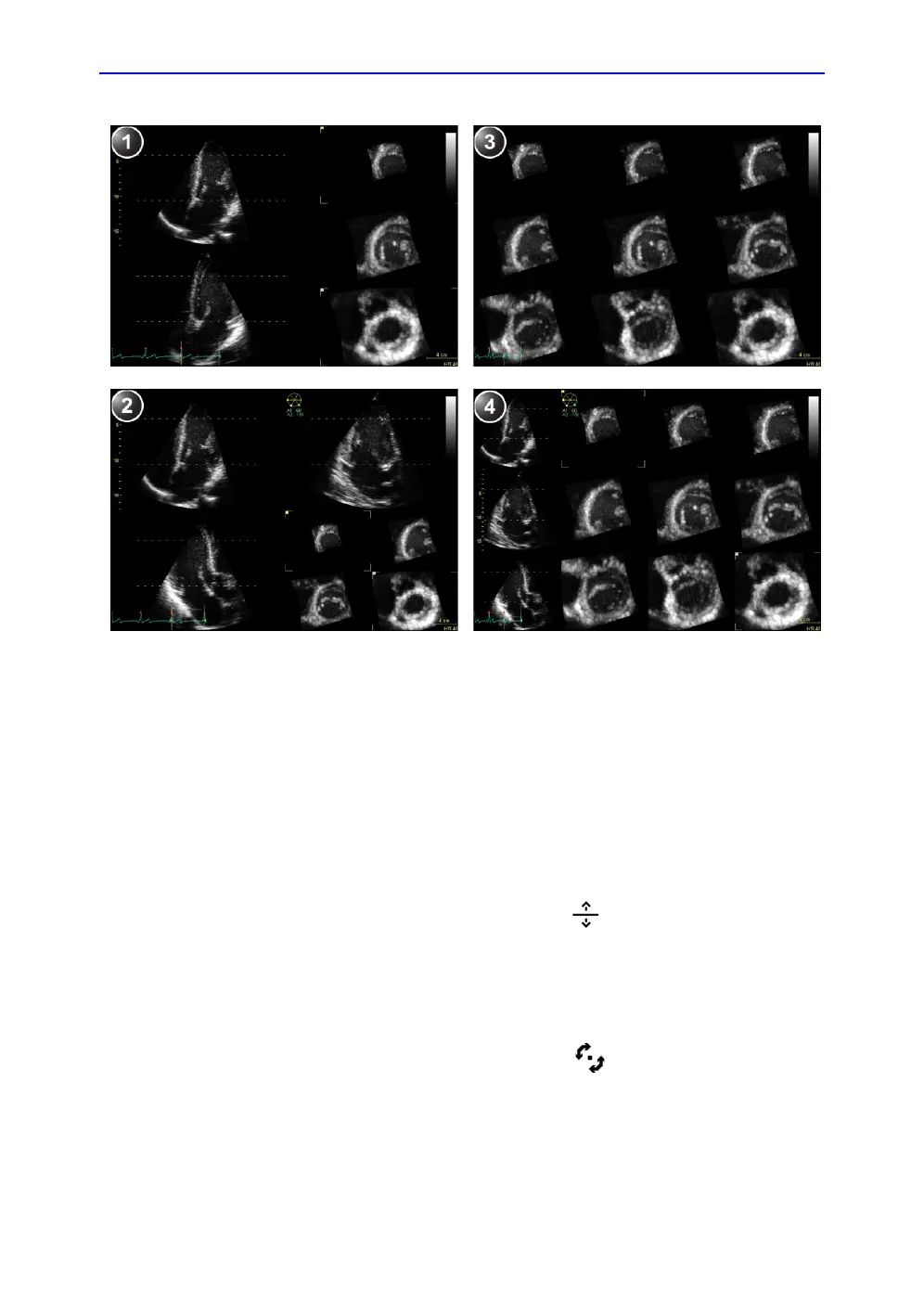4D and Multi-plane Modes
6-12 Vivid S70 / S60 – User Manual
BC092760-1EN
01
Figure 6-7. Multi Slice alternative displays
If required, apply zoom. All short axis views are zoomed in
simultaneously.
NOTE: Multi-Slice is also available in replay.
2. The following adjustments can be done:
• Place the cursor in the middle section of the top or
bottom slice intersection line in one of the apical views.
The cursor is changed to . Drag to change the slicing
area.
Alternatively, adjust Top and Bottom controls on the
Control panel.
• Place the cursor at one of the extremities of the top or
bottom slice intersection line in one of the apical views.
The cursor is changed to . Drag to rotate the slices
backward/forward and sideways, to align the slices with
the anatomical structure.
1. 5 Slice
2. 7 Slice
3. 9 Slice
4. 12 Slice
