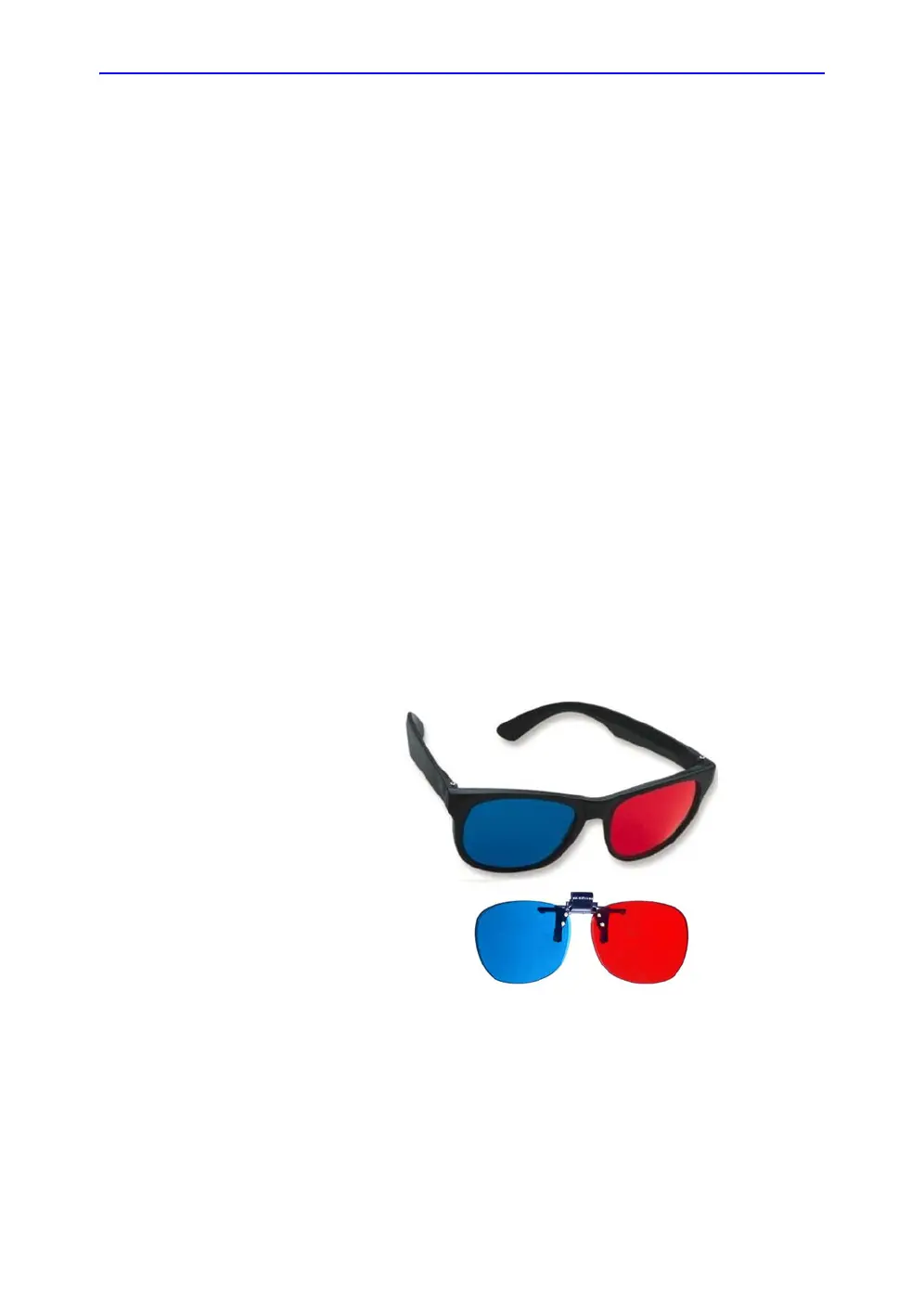4D-Mode
Vivid S70 / S60 – User Manual 6-27
BC092760-1EN 01
• To remove the active crop plane (indicated by a
depressed button with check mark), press the
corresponding button again.
• To remove a crop plane that is defined (indicated by a
check mark) but not active, press the corresponding
button twice.
• To remove all crop planes, press Angle or Clear on the
touch panel.
8. Press Crop tool to exit the cropping mode.
Stereo vision
4D Stereo Vision is a display technique that enhances the
perception of depth in the 3D renderings. This is achieved by
mixing two different volume renderings with slightly separated
viewing angle and presenting them separately to the user’s left
and right eyes.
Stereo vision is based on Anaglyph stereo vision. It can be
displayed on any monitor and requires anaglyph stereo glasses
(glasses with one red and one cyan lens).
Stereo vision is started by pressing Stereo vision on the Touch
panel while in 4D mode.
Make sure to use the correct glasses.
Figure 6-17. 3D anaglyph glasses
NOTE: Not all users may be able to perceive depth using stereoscopic
display techniques.
