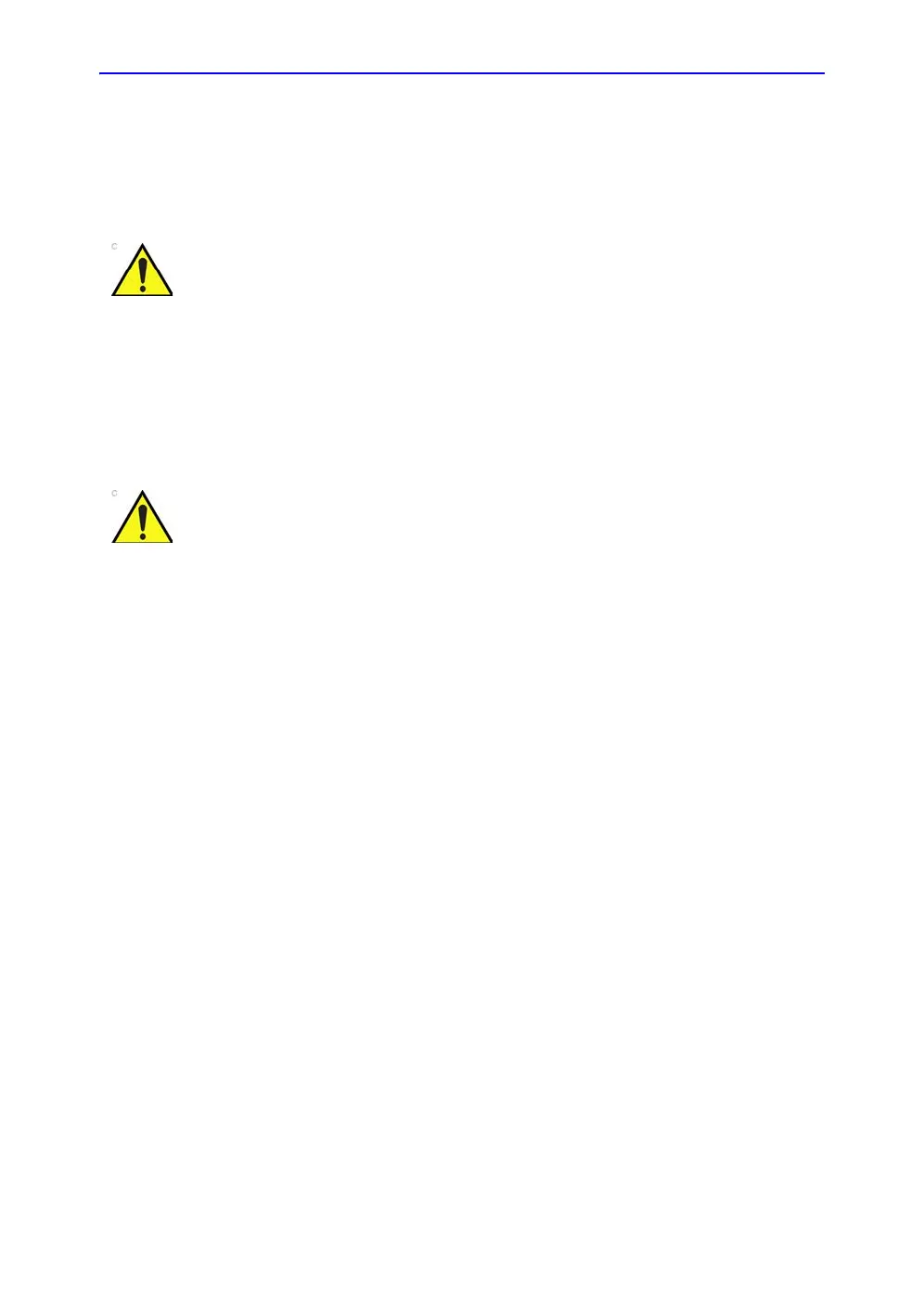Advanced cardiac measurements and analysis
Vivid S70 / S60 – User Manual 8-33
BC092760-1EN 01
AFI on A4-Ch and A2-Ch views
The procedure for AFI on Apical 4-chamber and 2-chamber
views is similar to the one used in the APLAX view.
AutoEF Layout
The results screen for A4CH and A2CH views also has an
AutoEF layout. In this layout, the system presents automatically
generated end systolic and end diastolic traces used to
calculate ejection fraction (EF), stroke volume (SV), cardiac
output (CO), as well as volumes. See the ‘AutoEF
measurements’ on page 8-40 for details.
NOTE: If both A4CH and A2CH have been analyzed, the system also
calculates biplane Simpson EF, SV, CO and volumes.
NOTE: If the user does not open the AutoEF layout while processing
each view, the AutoEF measurements generated in the AFI tool
will not be considered as validated by the user. Therefore, they
will not appear in the result screen nor be transferred to
Worksheet.
If the APLAX view was not analyzed first, the strain values
displayed in the Quad screen for the A4CH/A2CH are labeled
temporary and may be different after APLAX have been
analyzed. The reason for this is that for the A4CH and A2CH
views, the AVC time is automatically set based on strain curve
peaks (Auto mode). If the user, during APLAX analysis, selects
to use Event Timing or manually sets the AVC time, the globally
applied AVC time will become different, causing segmental
results to change.
If AVC mode is set to Auto, the final value of AVC time is not
available before all three views have been analyzed. Thus,
strain values displayed in Quad screen of the two views
analyzed first are labeled temporary. The reason for this is that
the Auto-AVC calculation derived from all three views is most
accurate and may be different from the intermediate AVC
calculations used for each view
