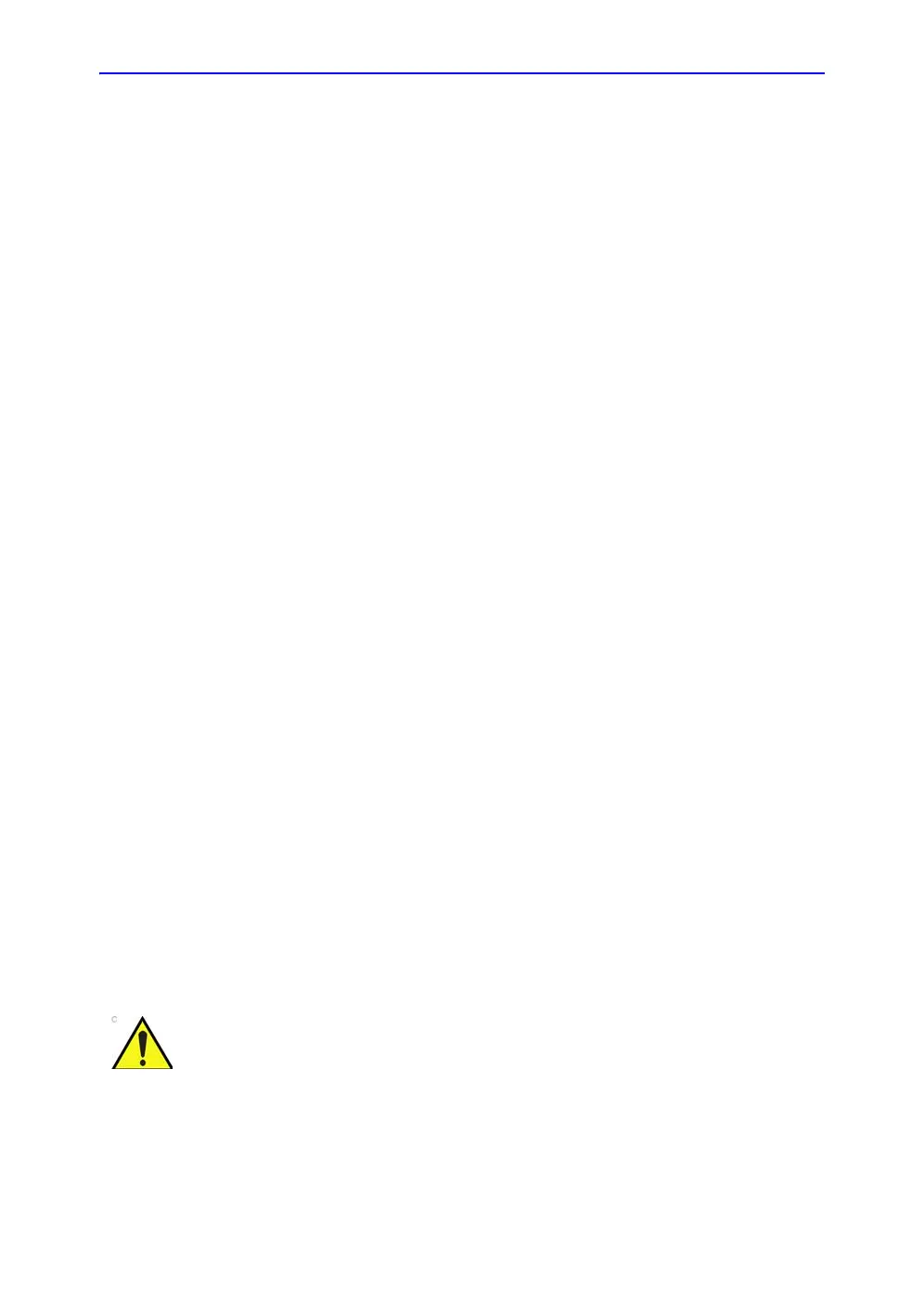Measurements and Analysis
8-38 Vivid S70 / S60 – User Manual
BC092760-1EN
01
in a given segment is too high, the segment is automatically
rejected.
• If more than one segment is rejected, the Global Strain
value is not calculated.
Reprocessing data
The data from one or several views from a saved AFI analysis
may be reprocessed.
NOTE: When doing reprocessing, if the operator chooses to store the
results, the results will be treated as new analysis with new
measurements in the worksheet and a new thumbnail in the
clipboard.
Incomplete analysis (not all 3 views)
1. Double-click on the thumbnail showing the AFI Quad screen
result layout. Depending on the number of views analyzed
either a dual or a quad screen is displayed, showing the last
Quad view result screen and the cineloops processed in that
analysis.
2. Launch AFI. The tool will proceed to the Results stage of the
last analyzed view. You may choose to reprocess the views
already analyzed or to complete the analysis adding the
missing view(s) to the analysis.
Complete analysis (all 3 views)
• Double-click on the thumbnail showing the AFI Bull’s Eye
layout. A quad screen is displayed, showing the Bull’s Eye
and the 3 cineloops processed in that analysis.
• Launch AFI. The tool will proceed to the final Results stage
and show the Bull’s Eye. You may choose to reprocess the
views already analyzed or even replace earlier processed
views.
Reference layer for strain
The tool supports calculation of strain parameters based on
either endocardial deformation or myocardial/full wall
deformation.
• Endocardial deformation is assessed by performing analysis
of the endocardial part of the ROI trace. Measurements
Measurements based on endocardial and myocardial analysis
are not comparable.
