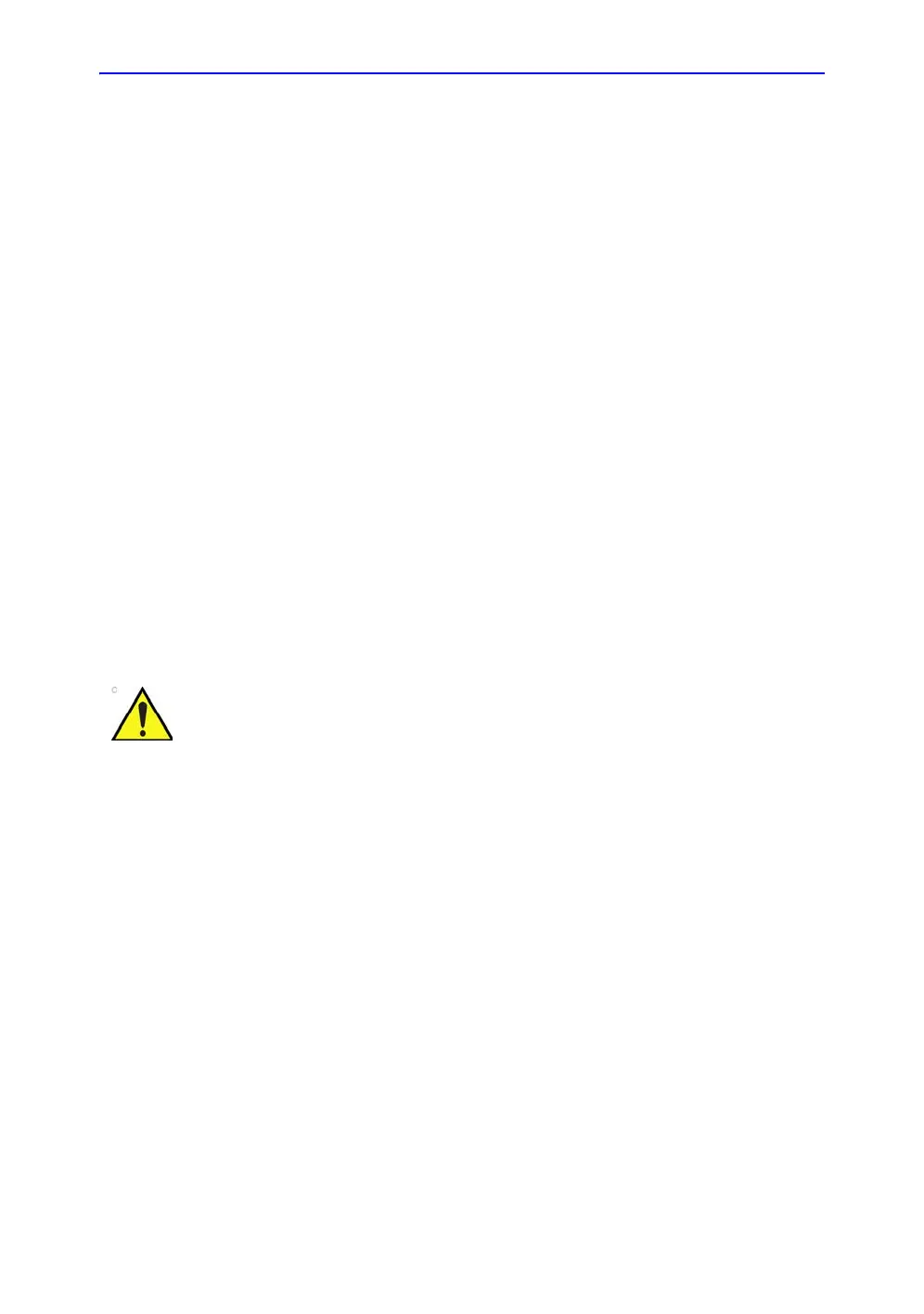Measurements and Analysis
8-62 Vivid S70 / S60 – User Manual
BC092760-1EN
01
Press Select to leave scroll mode.
11. Repeat steps 7 to 10 to draw a contour of the left ventricle at
end-systole in all the scan planes.
The measurement results, including end-diastolic and
end-systolic volumes and the left ventricular ejection
fraction, are displayed in the Measurement result table.
NOTE: Other measurements may be displayed by configuring the
Measurement menu, refer to the system’s or workstation’s
User manual for more information about Measurement
menu configuration.
12. If in single screen mode, press Layout to display the
Volume reconstruction of the left ventricle in the Geometric
model.
13. Press Layout again to display an enlarged Geometric
model.
The Volume reconstruction can be rotated in all directions
(see page 8-63).
Multi beat 4D acquisition
This procedure describes the calculation and reconstruction of
the left ventricular volume from a Multi beat 4D acquisition.
1. Using the Multi beat 4D acquisition mode (see page 6-8),
acquire a 4D Apical 4 chamber image.
2. Press Freeze.
3. Orientate the reference cut-plane to display an Apical
4chamber.
4. Press Measure.
The Measurement menu is displayed.
5. In the Measurement menu select Volume and Tri-plane.
The Measurement screen is displayed with the Ejection
fraction tool selected.
6. Follow the procedure described in ‘Tri-plane acquisition’ on
page 8-60 from step 7.
ECG gated acquisition may by nature contain artifacts, that
may have impact on the measurements.
See the recommendations on page 6-8 to avoid stitching
artifacts during Multi-beat 4D acquisition.
