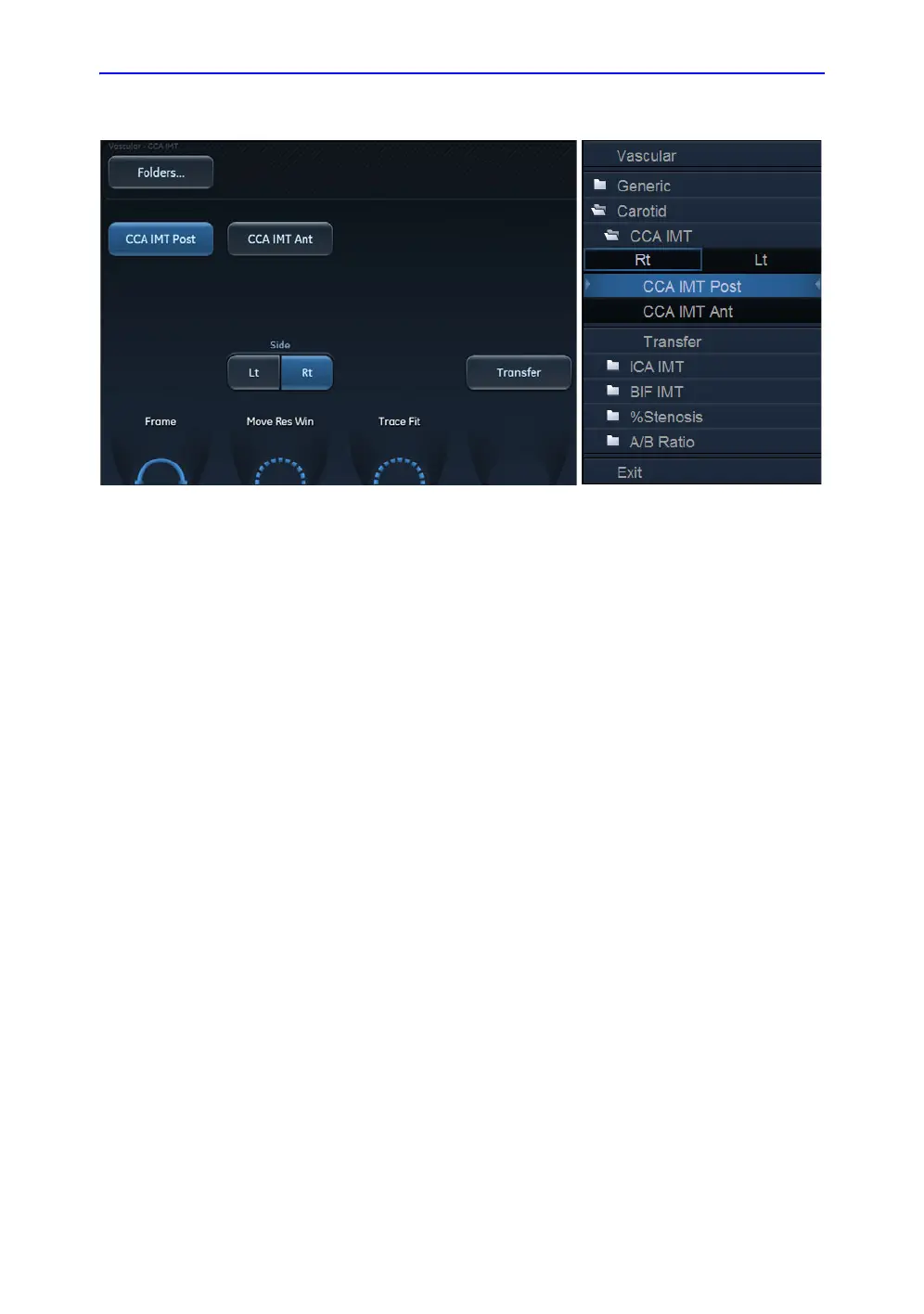Measurements and Analysis
8-84 Vivid S70 / S60 – User Manual
BC092760-1EN
01
Figure 8-48. IMT Measurement menu (Right Common Carotid Posterior IMT
measurement tool)
6. Place the cursor in the artery closer to the posterior wall and
press Select to anchor the start of the search region
(Figure 8-49, left).
7. Move the cursor parallel to the artery to define the end point
of the search region. Make sure the Intima and Media layers
are within the search region (indicated by the lower dotted
line in Figure 8-49, left).
Press Select to anchor the point. For the posterior wall the
contour detector searches for the leading of the edges of the
intima and adventitia layers. The detected contours are
drawn in the image (Figure 8-49, right).
The measurement calculations are displayed in the
Measurement result table.
NOTE: If the Intima and Media layers are not within the search
region, the contour is not drawn. Select (double click) and
move the anchored points closer to the Intima layer.
