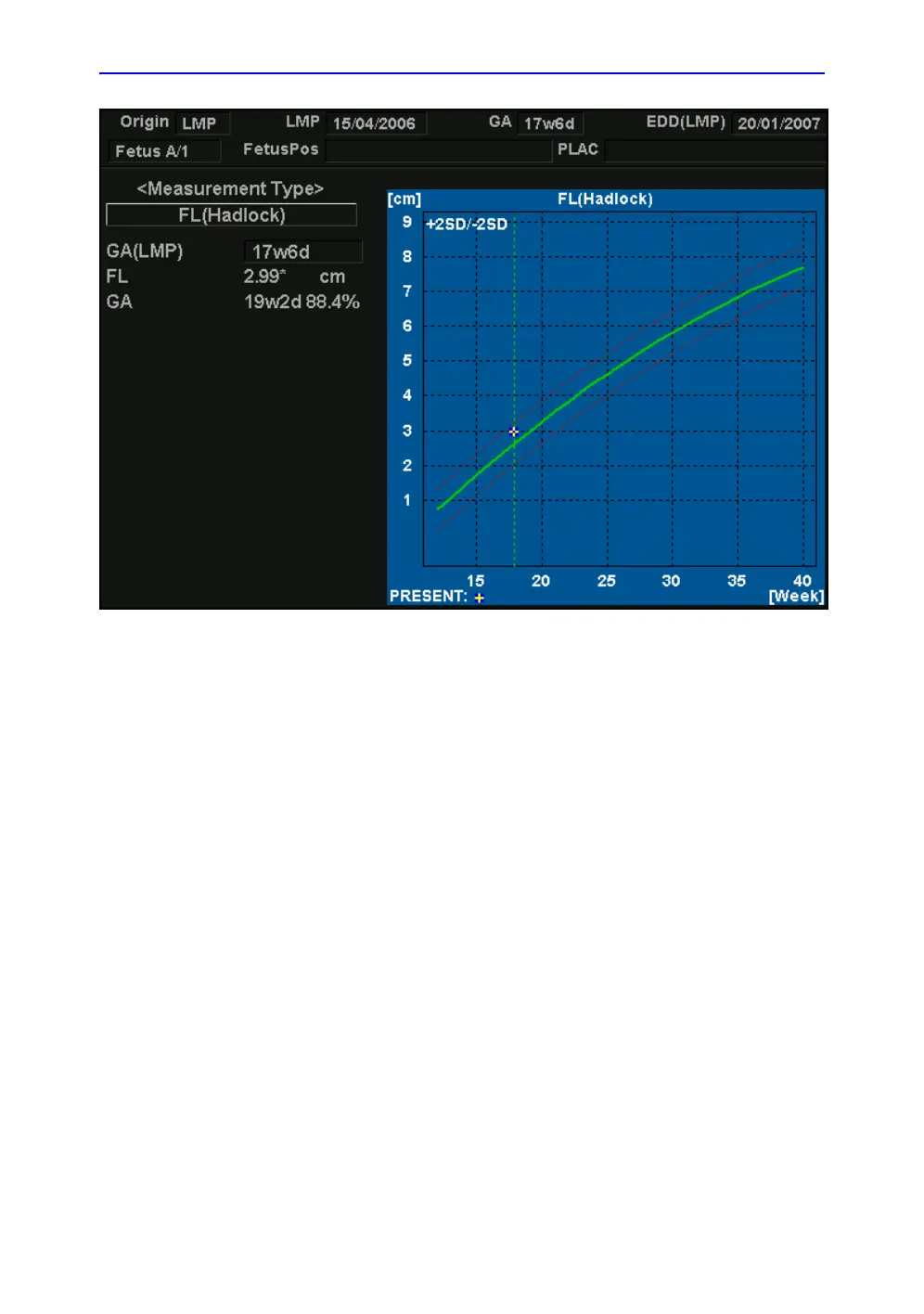OB measurements
Vivid S70 / S60 – User Manual 8-89
BC092760-1EN 01
Figure 8-50. Fetal growth curve graph
To select the measurement
1. Select the measurement in the Measurement type field.
A list of available measurements is displayed.
2. Select the measurement to display.
To scroll through all Fetal growth curve graphs, adjust
Graph change.
To select the age to use
1. Adjust Select GA.
The plot displays either gestational age (GA) from the LMP,
or the composite ultrasound age (CUA).
When selected, the gestational age may be changed by the
user.
1. Select the GA (LMP) value.
An editing window is displayed.
2. Enter a new value and select OK.
The GA (LMP) label is changed to GA(GA) showing the new
value entered. This information is also updated in the
