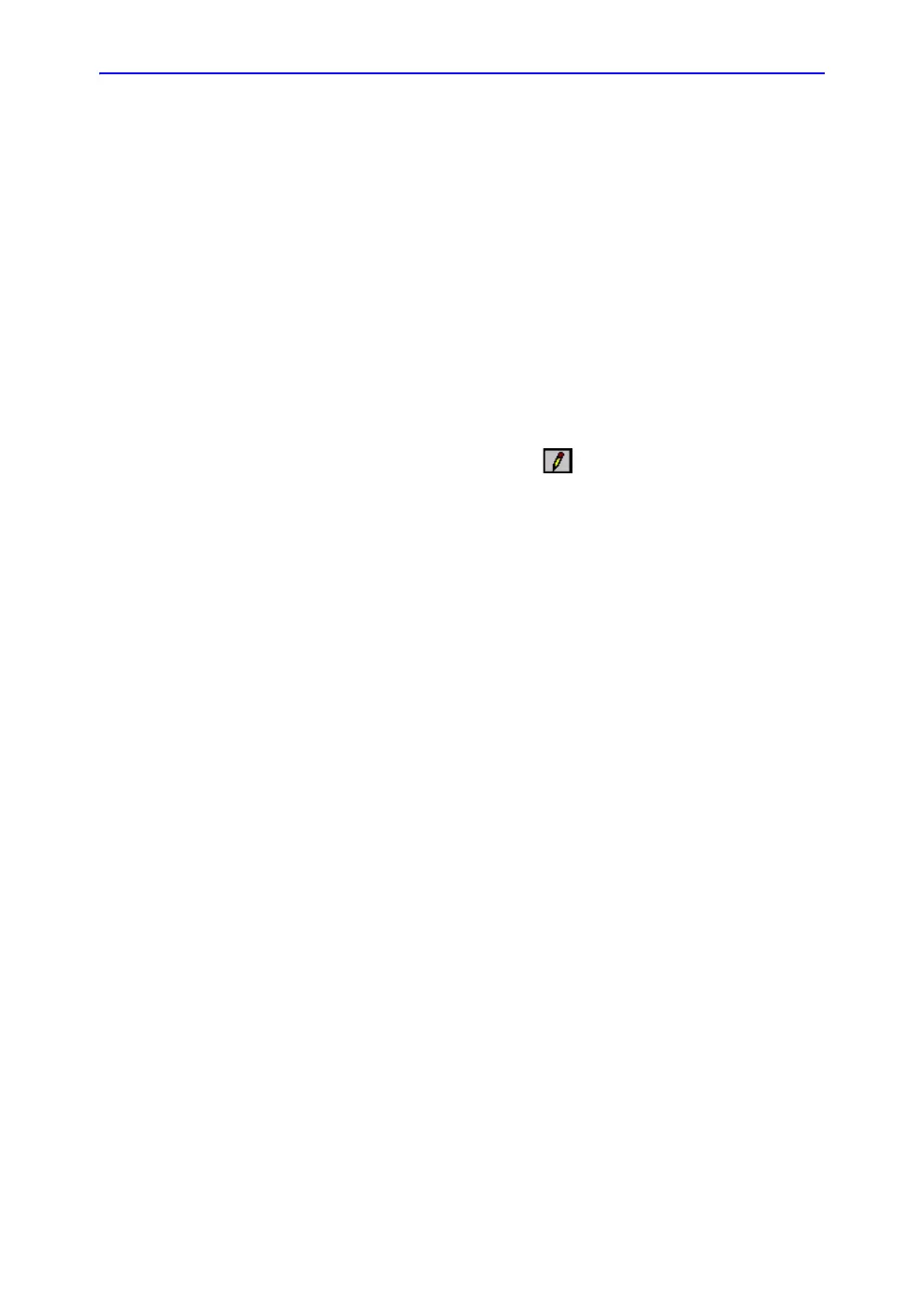Quantitative Analysis
9-10 Vivid S70 / S60 – User Manual
BC092760-1EN
01
If the cineloop has more than one heart cycle a sample area
will also be anchored in the corresponding frame in the next
heart cycles.
The trace is updated accordingly in the Analysis window.
NOTE: The trace and sample area are color-coded. First generated
trace is yellow, second blue...etc.
The Strain cursor
In Strain and Strain rate modes, the sample area displays a
Strain cursor showing the segment along the beam direction that
is used for Strain and Strain rate calculations. Make sure that the
Strain cursor is within the myocardium when anchoring the
sample area.
Trace from a freehand sample area
1. Select the Pencil button .
2. Place the cursor in one of the Cineloop windows.
The cursor is changed to a cross.
3. Press and hold down Select while drawing a sample area
with the trackball.
4. Release Select.
The sample area is automatically closed.
The trace is updated accordingly in the Analysis window.
