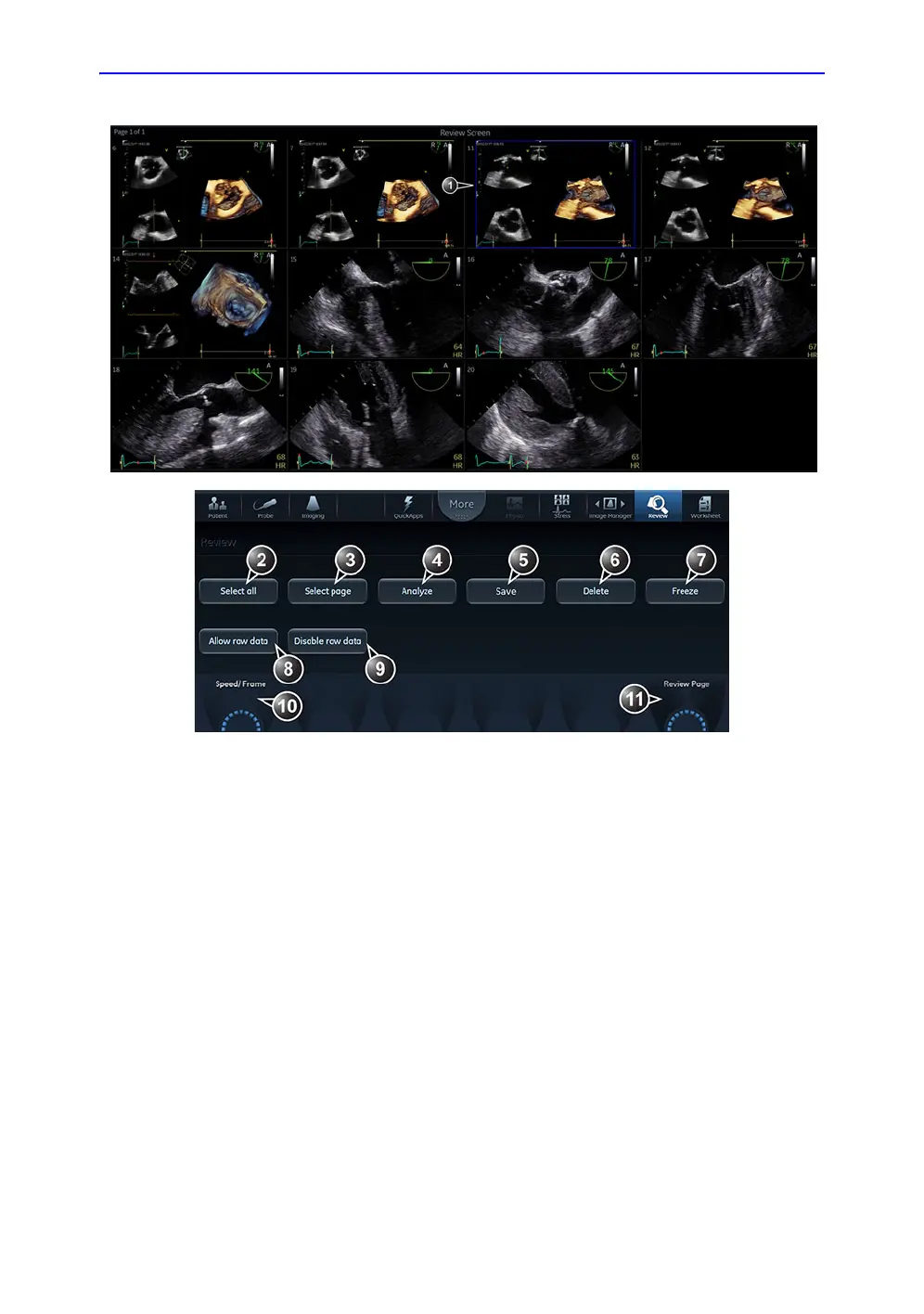Archiving
10-30 Vivid S70 / S60 – User Manual
BC092760-1EN
01
Figure 10-15. The Review screen
1. Selected image*.
2. Select all images in the examination.
3. Select all images in the current page.
4. Start analysis of selected images.
5. Save selected images.
6. Delete selected images.
7. Freeze/unfreeze cineloops.
8. Selected images will be sent to DICOM server
in raw data format in addition to DICOM
multiframe**.
9. Selected images will not be sent to DICOM
server in raw data format in addition to DICOM
multiframe**.
10. Adjust cineloop speed or select a frame.
11. Scroll through the Review screen pages.
* Images with raw data have a R in the top right
corner.
** This setting overrides raw data settings (Utility ->
Config -> Connectivity -> Dataflow -> Properties
for selected dataflow with DICOM Server).
**These buttons are only available when images
have been acquired in a dataflow with a DICOM
server not in Direct Store mode.
