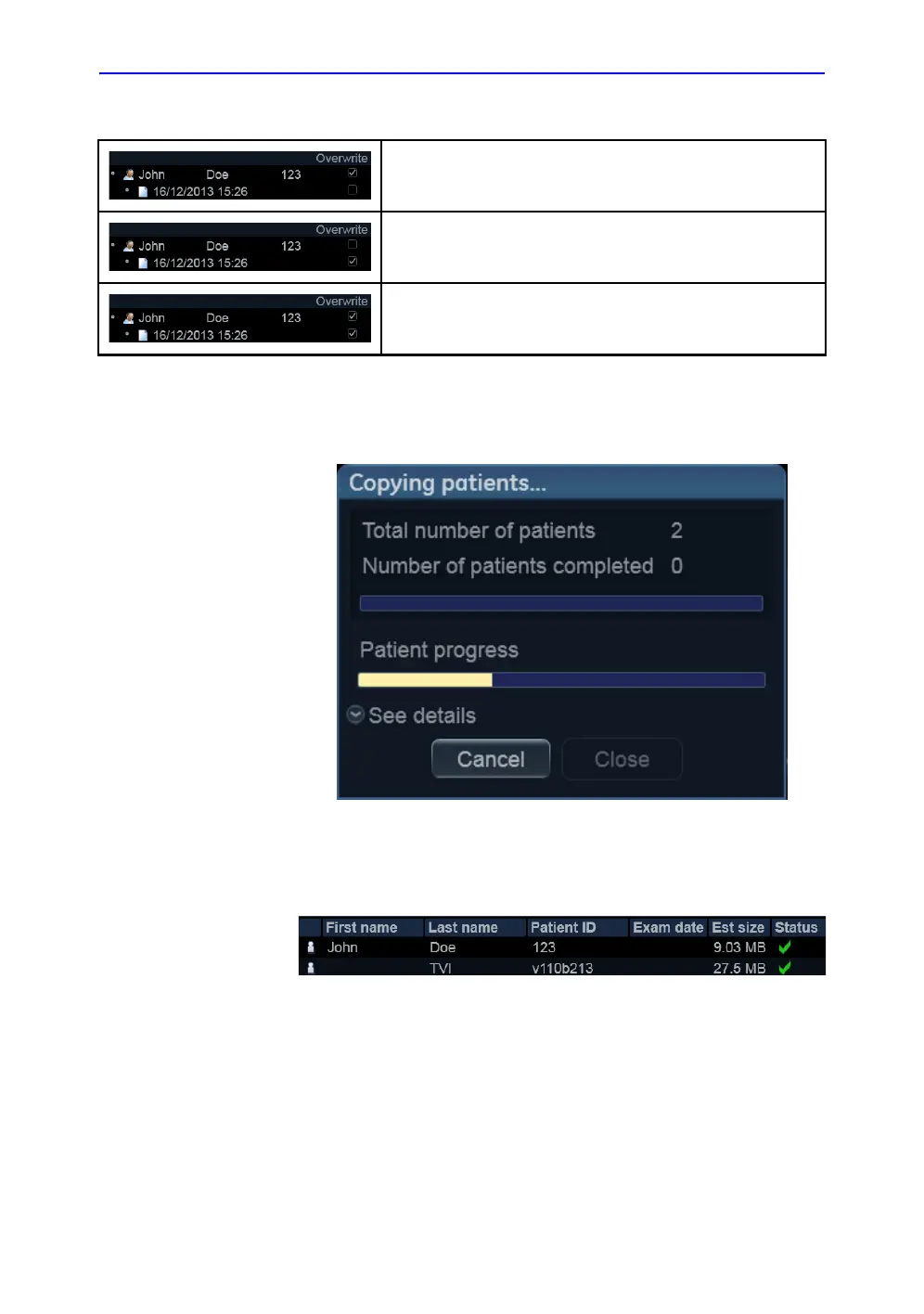Transfer of patient records/examinations
Vivid S70 / S60 – User Manual 10-47
BC092760-1EN 01
Select the items to overwrite.
Press Transfer.
The transfer operation is started. The Copying patients
window is displayed showing the progression of the transfer.
Figure 10-27. The Copying patients window
Each successfully transferred item is marked with a check
mark in the transfer list.
Figure 10-28. List of transferred items
NOTE: Press Clear transferred to clear the list of transferred
items.
11. Press Close to return to the Archive screen.
Overwrite patient information. The exams are not overwritten.
Overwrite examinations. The patient information is not
overwritten.
Overwrite both patient information and examinations.
