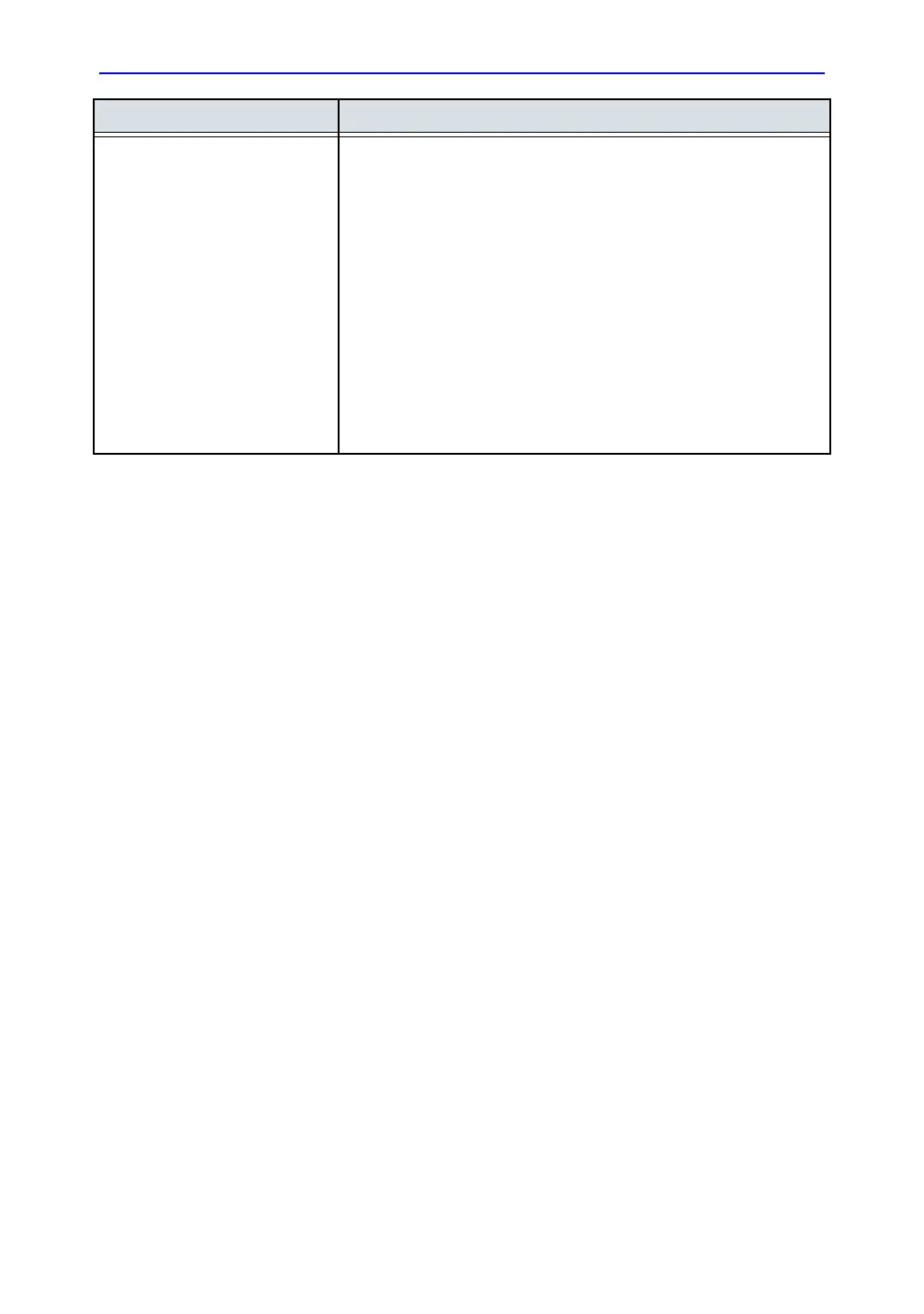Archive
Vivid S70 / S60 – User Manual 12-69
BC092760-1EN 01
DICOM SR settings • Allow SR: enable DICOM SR.
• Allow SR private data: include current exam data in a private format
within DICOM SR to retain measurements and complete exam
information when recalling an exam from a DICOM environment. This
is especially important if EchoPAC Plug-in is used in the DICOM
environment or if any exam at any later time is expected to be recalled
to
Vivid S70 / S60 or EchoPAC Software Only using DICOM
Query/Retrieve. If the DICOM server does not allow the private data
format within DICOM SR files, this feature should be disabled.
• Signed Doppler velocities: send signed Doppler velocities.
• Use older SR version: when checked a Use older SR version
pull-down menu is displayed. The current exam data will be sent in the
same format as the selected SR version. Details about format and
content of the SR version can be found in the corresponding user
manual of the selected version.
See also ‘DICOM SR’ on page 12-48.
DICOM settings Definition
