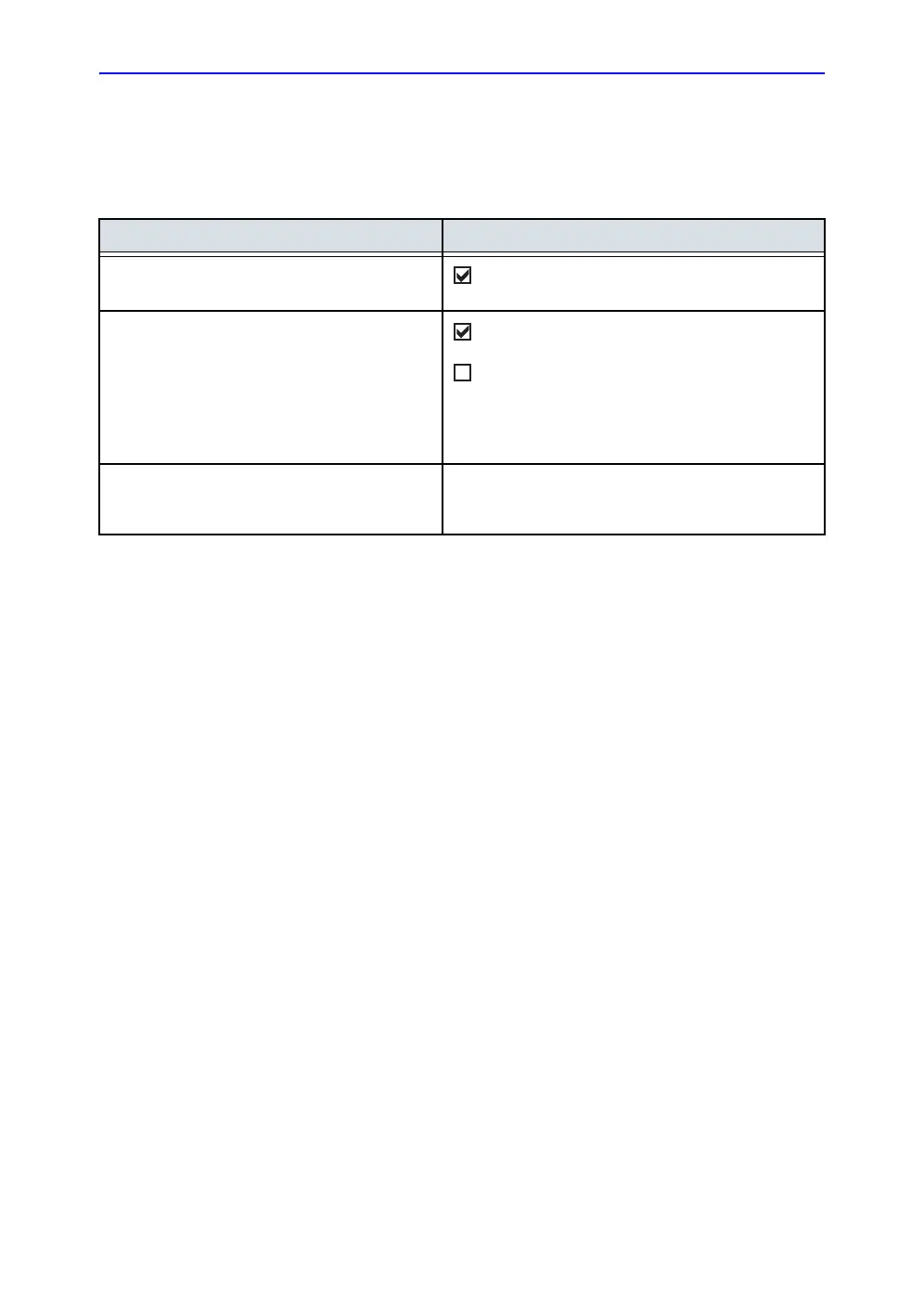Archive
Vivid S70 / S60 – User Manual 12-75
BC092760-1EN 01
Patient management presets
The following settings related to patient management can be
adjusted:
Setting Description
Request acknowledge of End Exam action
: The user is asked to confirm action when ending
an examination.
Go directly to scanning from search
: The system goes directly to the Scanning screen
after creating a patient record.
: The system displays the Patient info and exam
screen after creating a patient record for further
information entry. The user must press Patient or one
of the scanning keys on the Control panel to enter the
Scanning screen.
Exam screen/Report headings Enter user-defined headings for Comments, Diagnosis
and Referral reasons fields in the Patient info and
exam screen.
