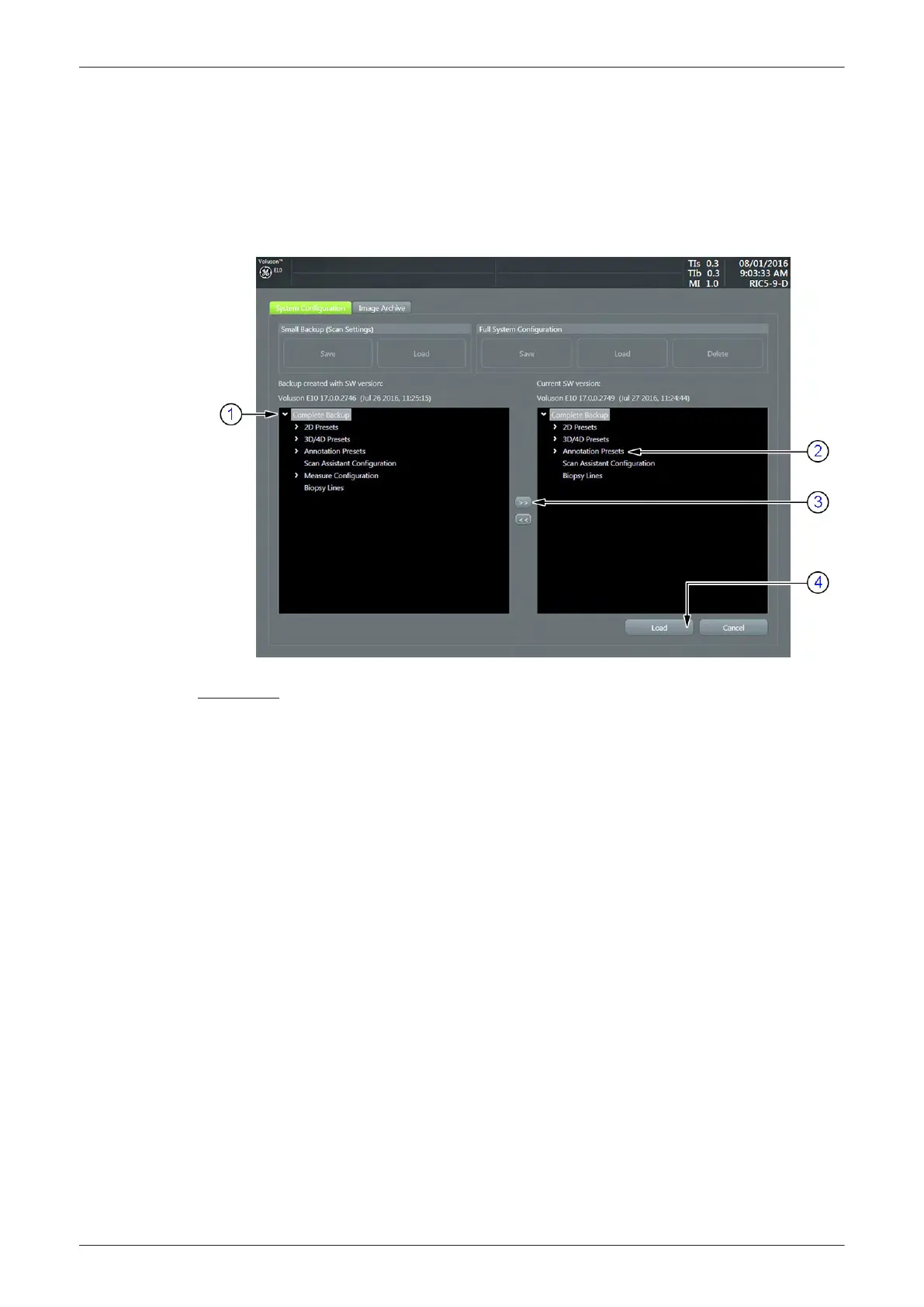4.4.2.3 Load only parts of the "Complete Backup"
Note
Following procedure should be used, if the user has saved own 2D/3D/4D Presets or Annotation entries, but
new settings (presets) have to be added to match the installed Application Software version (e.g., 2D/3D/4D
Factory Presets for new probe, etc.).
1. Perform
"Preparations" on page 4-12
.
2. Click the
[+]
sign next to “Complete Backup” (1) to open the content tree.
Figure 4-13 Load settings
3. For example: Click the
[+]
sign and copy the desired content by clicking the
[>>]
button; and so on ....
Note
To return selected items from the “Load Data” field to “Backup Data” field select the [<<] button.
4. Confirm selection with the
Load
button (3).
Settings will be loaded and the US Application Software restarts.
Functional Checks
4-14
Voluson E-Series Service Manual
5539550APB Revision 6