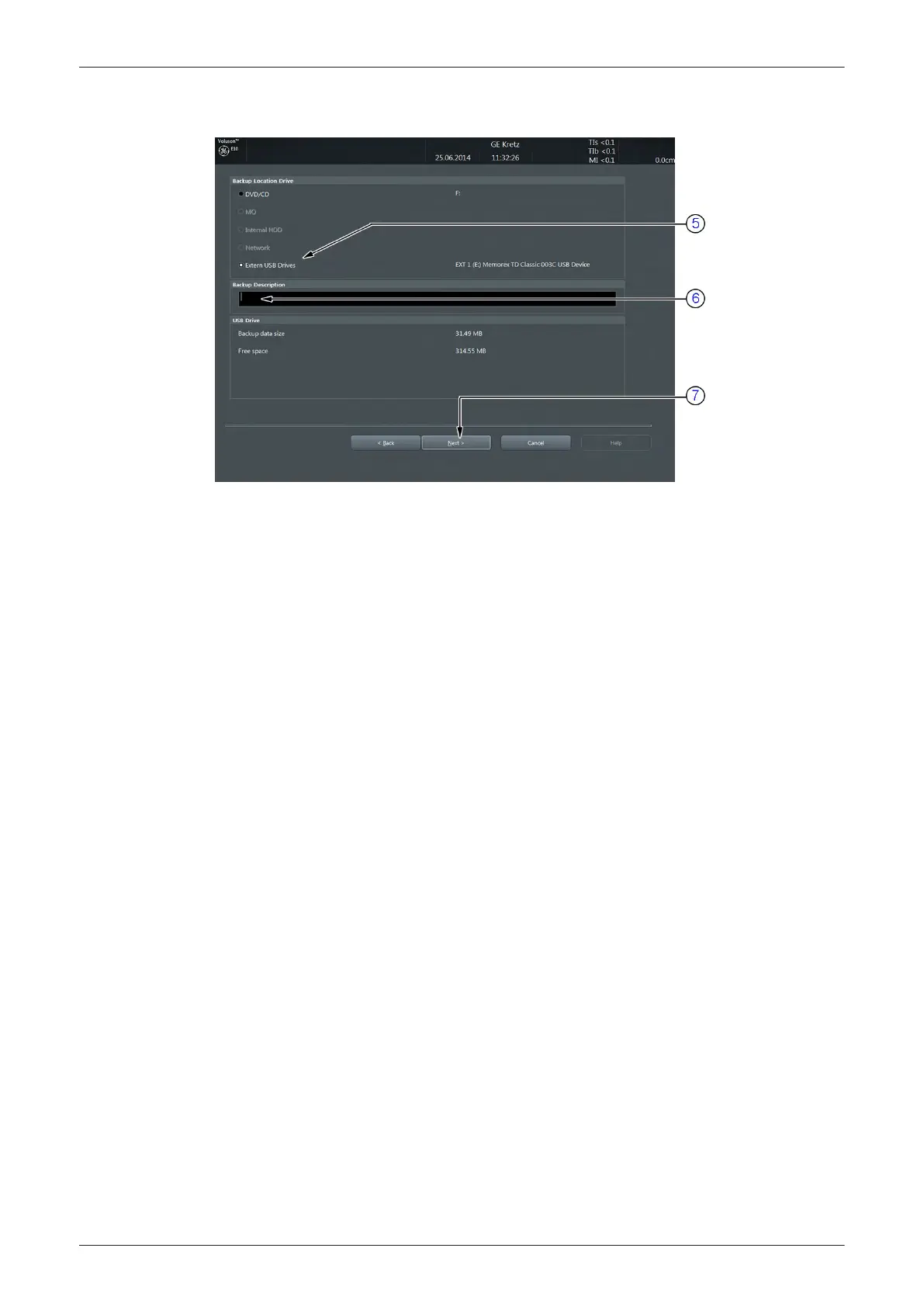8. Select the
Next
button (4).
Figure 4-22 Image Archive Save - choose destination
9. Choose the destination (5).
10.
Enter the description of the backup (6).
Note
Voluson E-Series presets, configurations and image settings will not be backed up! To Backup the Full
System Configuration see Section 4.4.3 on page 4-15 .
11. Select the
Next
button (7).
12. To start the backup process click
Yes
.
Functional Checks
Voluson E-Series Service Manual
5539550APB Revision 6
4-21