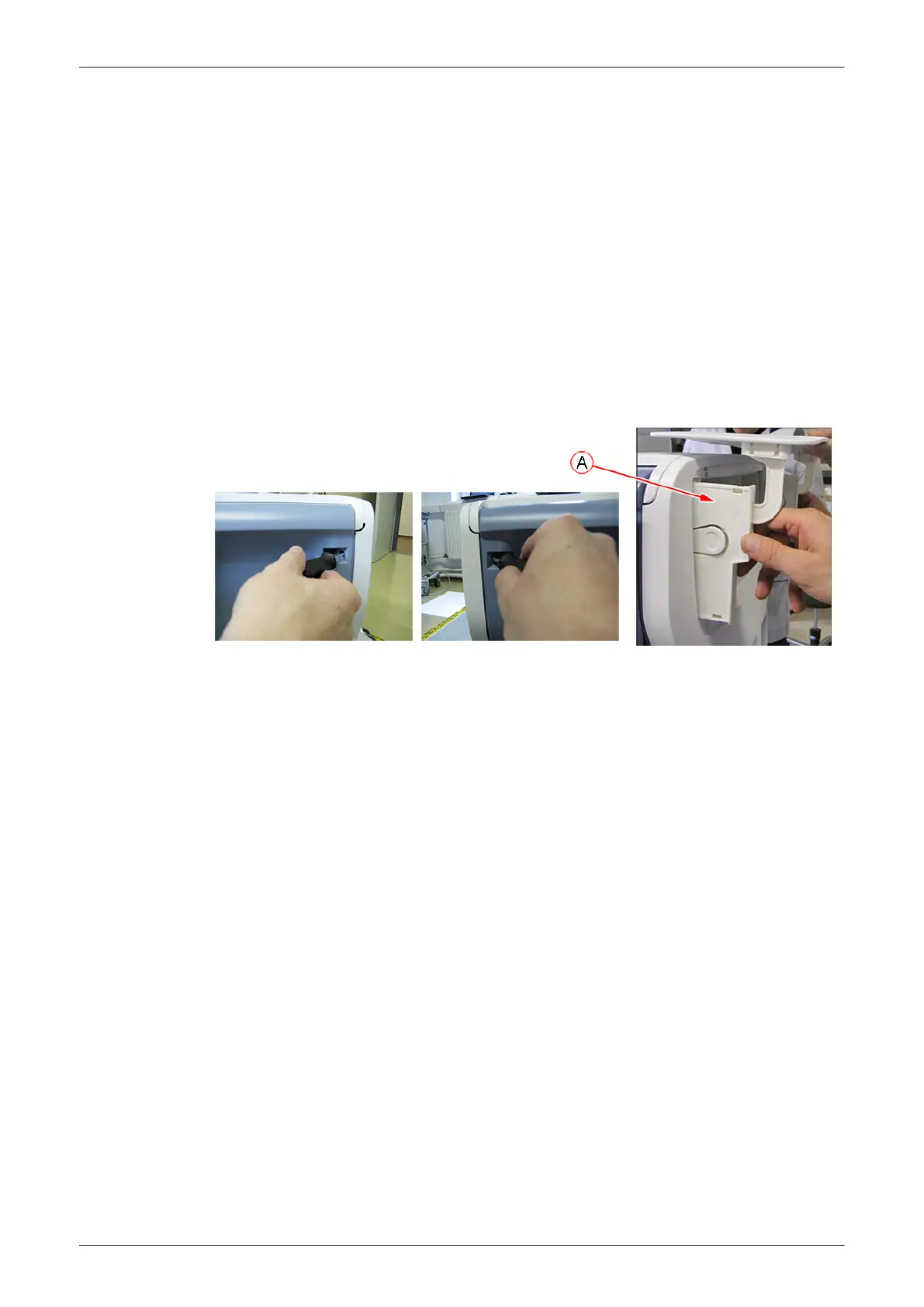8.8.3.3 Replacement of the Printer Flap
Manpower
One person, 1 minute
Tools
Phillips screwdriver PH1 and PH2
Preparations
1.
Power Off/Shutdown the system as described in
Section 4.2.2 on page 4-4
.
8.8.3.3.1 Printer Flap - Removal Procedure
1. Open the Side Cover Doors on both sides of the system.
2. Use a screwdriver and press the hinges inside.
Figure 8-24 press the hinges inside with a screwdriver
3. Pull out the Printer Flap (A).
8.8.3.3.2 Printer Flap - Installation Procedure
1.
Place the (new) Printer Flap on its original position.
Note
Make sure to hear the hinges snap.
Replacement Procedures
8-20
Voluson E-Series Service Manual
5539550APB Revision 6