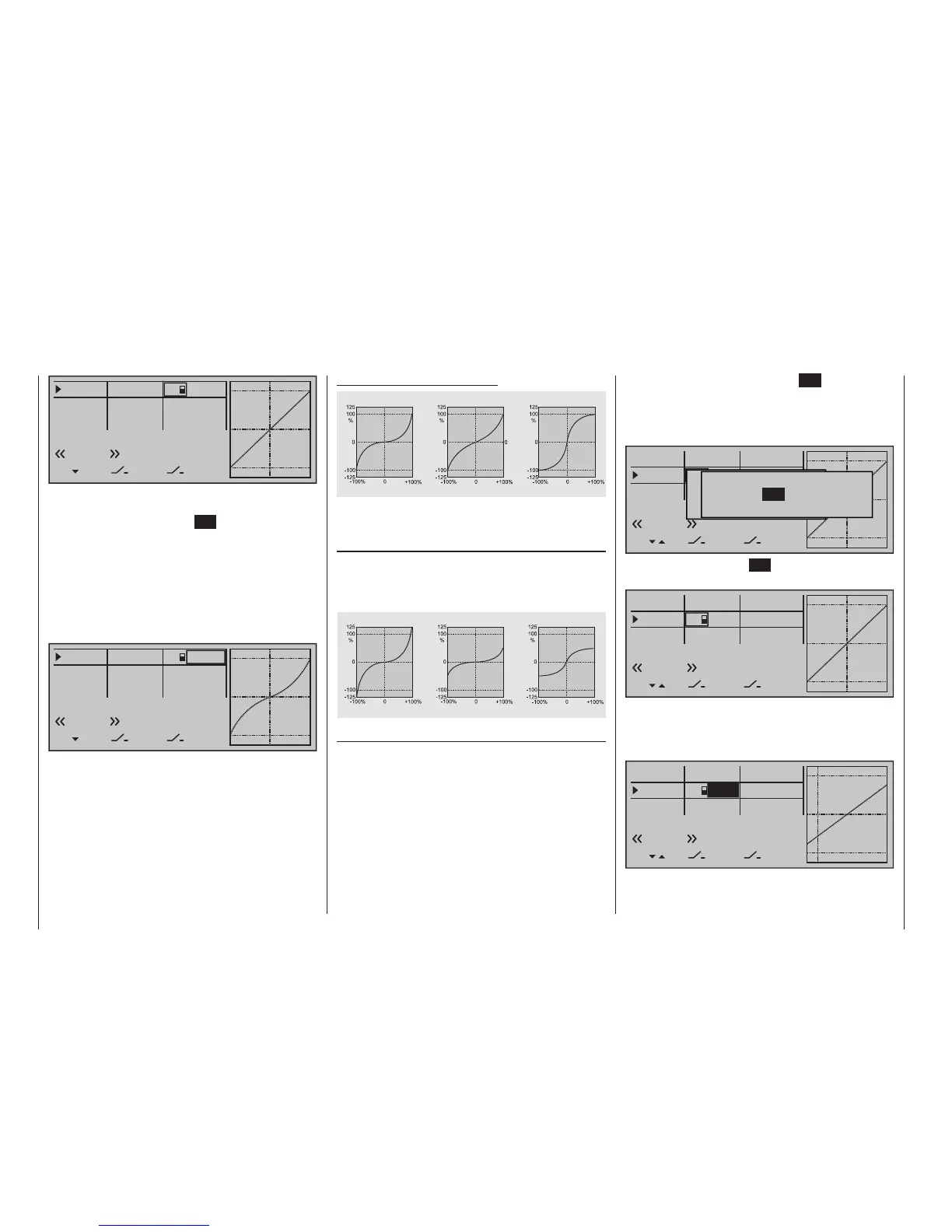138
Program description - Dual Rate / Expo | Helicopter models
0%
0%
0%
Roll
Pitch ax
Tail rot
DUAL
–––
SEL
–––
–––
–––
100%
100%
100%
EXPO
SEL
Normal
3
Select the right-hand column at the lower edge of the
display marked with SEL and activate the value field
with a brief tap on the centre SET key of the right
touch pad, the selection keys on the left or right touch
pad can now be used to alter the Expo value shown
in the highlighted field, separately for each of the two
switch positions.
Now, for example, you have the opportunity to fly with
a linear curve characteristic with the switch in one
direction, and to pre-set a value other than 0 % in the
other switching direction:
+50%
0%
0%
Roll
Pitch ax
Tail rot
DUAL
–––
SEL
–––
–––
–––
100%
100%
100%
EXPO
SEL
Normal
3
At the same time, the Expo curve will be presented in
the graph. A simultaneous tap on the or keys
of the right touch pad (CLEAR) will reset a changed
entry field value displayed in inverse video back to
"0 %".
Some examples of Expo values:
Servo travel
Servo travel
Servo travel
Stick deflection
Stick deflection
Stick deflection
Expo = +100%
Expo = +50%
Expo = –100%
In each of these examples, the Dual Rate value
equals 100 %.
Combining Dual Rate and Expo
If you have entered values for both the Dual Rate
and the Expo function, the effect from on function is
superimposed on the other, as shown in these exam-
ples:
Servo travel
Servo travel
Servo travel
Stick deflection
Stick deflection
Stick deflection
Expo = +100%, DR = 125%
Expo = +100%, DR = 50%
Expo = –100%, DR = 50%
Asymmetric setting of Dual Rate and Expo
To make an asymmetric setting, i. e. a Dual Rate
or Expo setting dependent on the direction of the
respective stick, first access the »Control switch«
menu and assign one of the C1 … C4 control
switches – "C3" for example – to the desired transmit-
ter control, e. g. control 3 for the pitch function. Do not
change the switching point for the stick's neutral posi-
tion (0 %). Now return to the "Dual Rate / Expo" menu
and select the corresponding control function ("Pitch
ax" in this example).
Now, with a brief tap on the centre SET key of the
right touch pad, activate the switch assignment and
change to the expanded switches then use the selec-
tion keys to move on to the previously defined "C3"
control switch.
0%
0%
0%
Roll
Pitch ax
Tail rot
DUAL
––––––
–––
SEL
–––
–––
–––
100%
100%
100%
EXPO
SEL
Moünschten Schalter
to die EIN Position
(erw. Schalter: SET)
Normal
Control/Logic/fix switch
C2 C4 C5 C6
C7
C8
FX FXi L1 L2
C1 C3
A brief tap on the centre SET key of the right touch
pad will confirm the assignment of this switch.
0%
0%
0%
Roll
Pitch ax
Tail rot
DUAL
–––
–––
SEL
–––
–––
–––
100%
100%
100%
EXPO
SEL
G3
Normal
Now use one of the selection keys to move into the
right column then move the pitch-axis stick to the ap-
propriate end-point in order to enter a separate Dual
Rate value for each direction, e. g. for "Pitch-axis up" …
0%
0%
0%
Roll
Pitch ax
Tail rot
DUAL
–––
–––
SEL
–––
–––
–––
100%
77%
100%
EXPO
SEL
G3
Normal
and "Pitch-axis down":