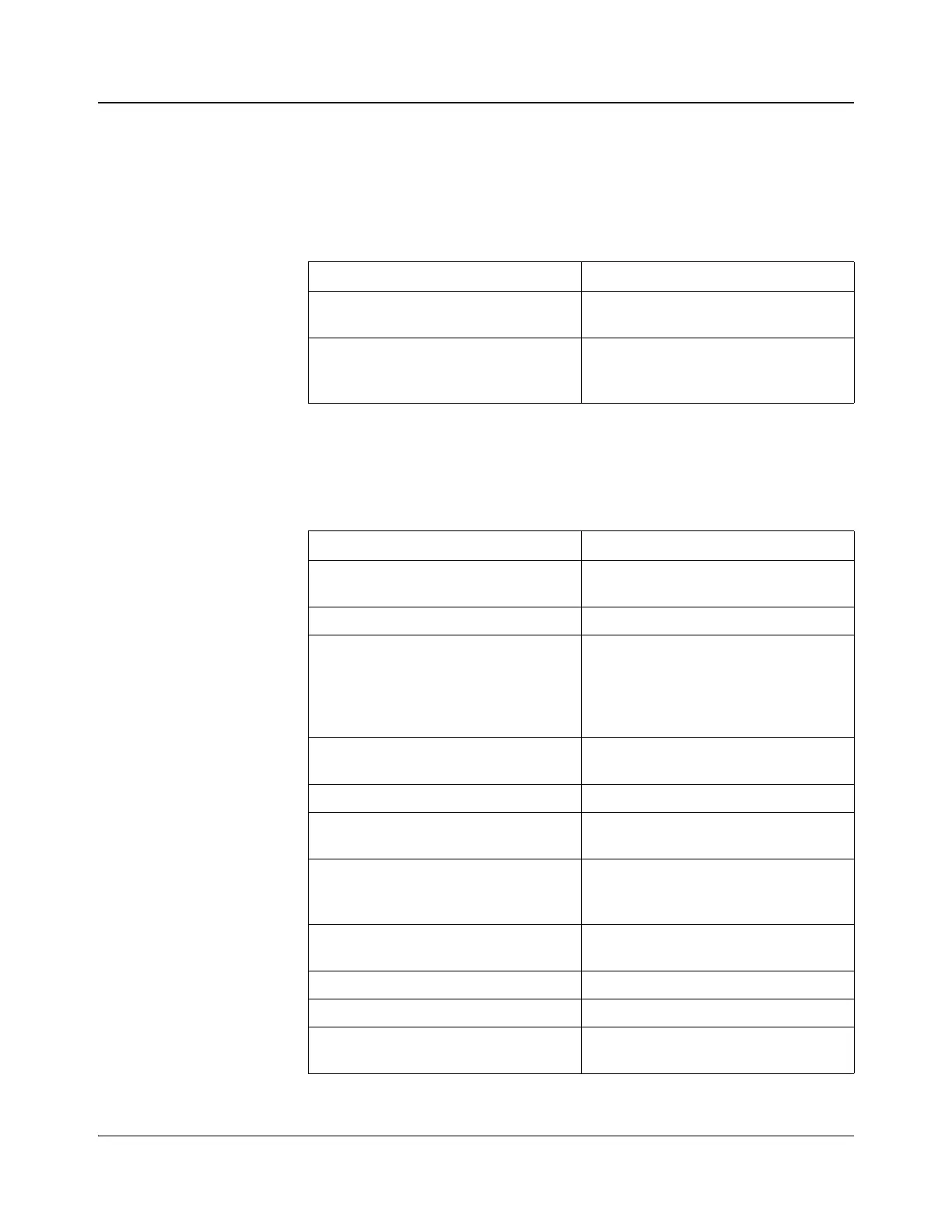140 IconMaster Installation and Configuration Manual
Chapter 7: Automation Setup
The IconMaster has a dedicated DVE input; labeled “Squeeze Bkgd” on the
breakout panel. A source may be directly connected to this input, or any of
several sources may be routed to it if the IconMaster is configured to use an
upstream router.
Describing an Effect transition in ovrtrans.tbl
IconMaster effect subevent transitions are defined by entries in ovrtrans.tbl.
Table 7-5. Settings in swr.tbl for Explicit Upstream Routing of Effect
Sources
Field Value
1st effect input from upstream routing
switcher
1
1st effect output on upstream routing
switcher
The output number on the upstream
switcher connected to the IconMaster’s
Squeeze Bkgd input.
Table 7-6. Effect Transition Settings for IconMaster Entries in
ovrtrans.tbl
Field Value
Custom Transition/Effect Number Sequential, starting at 1 (not used by
D-MAS)
Switcher Type ICONMASTER
Transition/Effect Name A name for the transition/effect. This
value must be entered in the
EFFECT_TRANSITION field to initiate
this effect. All transitions for the same
switcher type must have unique names.
Description Text describing the effect (not used by
D-MAS)
DVE Transition? N
“Squeeze and Reveal” (R) or Stretch and
Conceal (C)
Ignored for ICONMASTER (leave blank)
Beginning DVE squeeze preset The predefined IconMaster effect to
perform (an index between 1 and 16
inclusive)
Beginning transition or DVE squeeze
duration (mm:ss:ff or S/M/F)
The transition rate to use (S, M, or F)
Horizontal wipe on beginning transition? Ignored for ICONMASTER (leave blank)
Vertical wipe on beginning transition? Ignored for ICONMASTER (leave blank)
Reverse wipe direction on beginning
transition?
Ignored for ICONMASTER (leave blank)