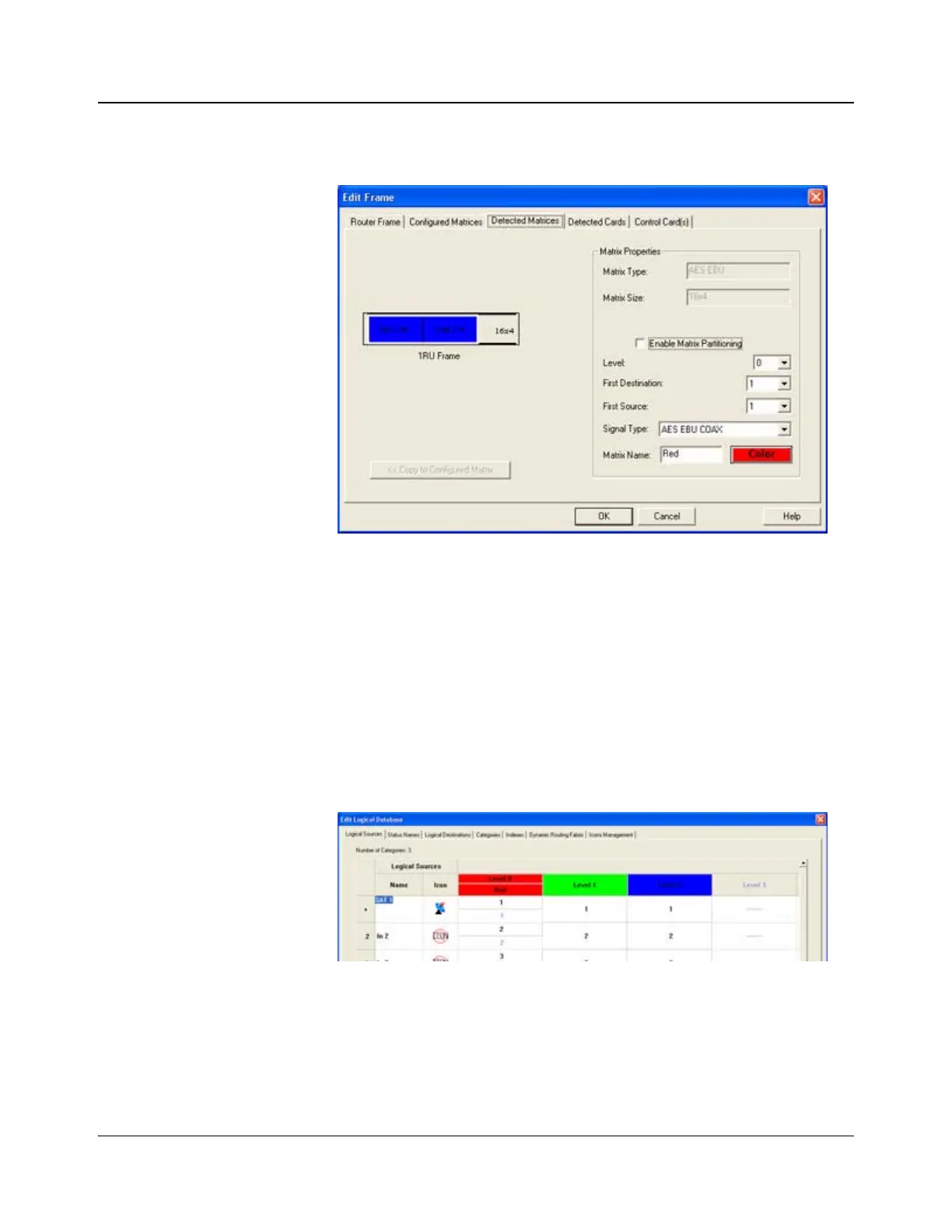220 IconMaster Installation and Configuration Manual
Chapter 9: Enabling a RouterMapper Database for Use with an IconMaster System
7. Select the Detected Matrices tab. Matrix information should resemble the
information shown in Figure 9-4.
Figure 9-4. Detected Matrices Tab
8. Click OK. You will return to the RouterMapper main menu window.
When the database is first created, each logical source will be assigned a
generic name such as “Input 1,” “Input 2,” etc. Each logical source can be
renamed to uniquely identify the source. A source name can contain any 8
characters. To rename a source:
a. At the RouterMapper main menu window, click Sources. The Edit
Logical Database window will appear. If necessary, select the Logical
Sources tab.
b. Highlight the text in the Name box.
Figure 9-5. Edit Logical Database
c. Over-type it with the new name. Make sure that you follow the
category/indexing format as described below.