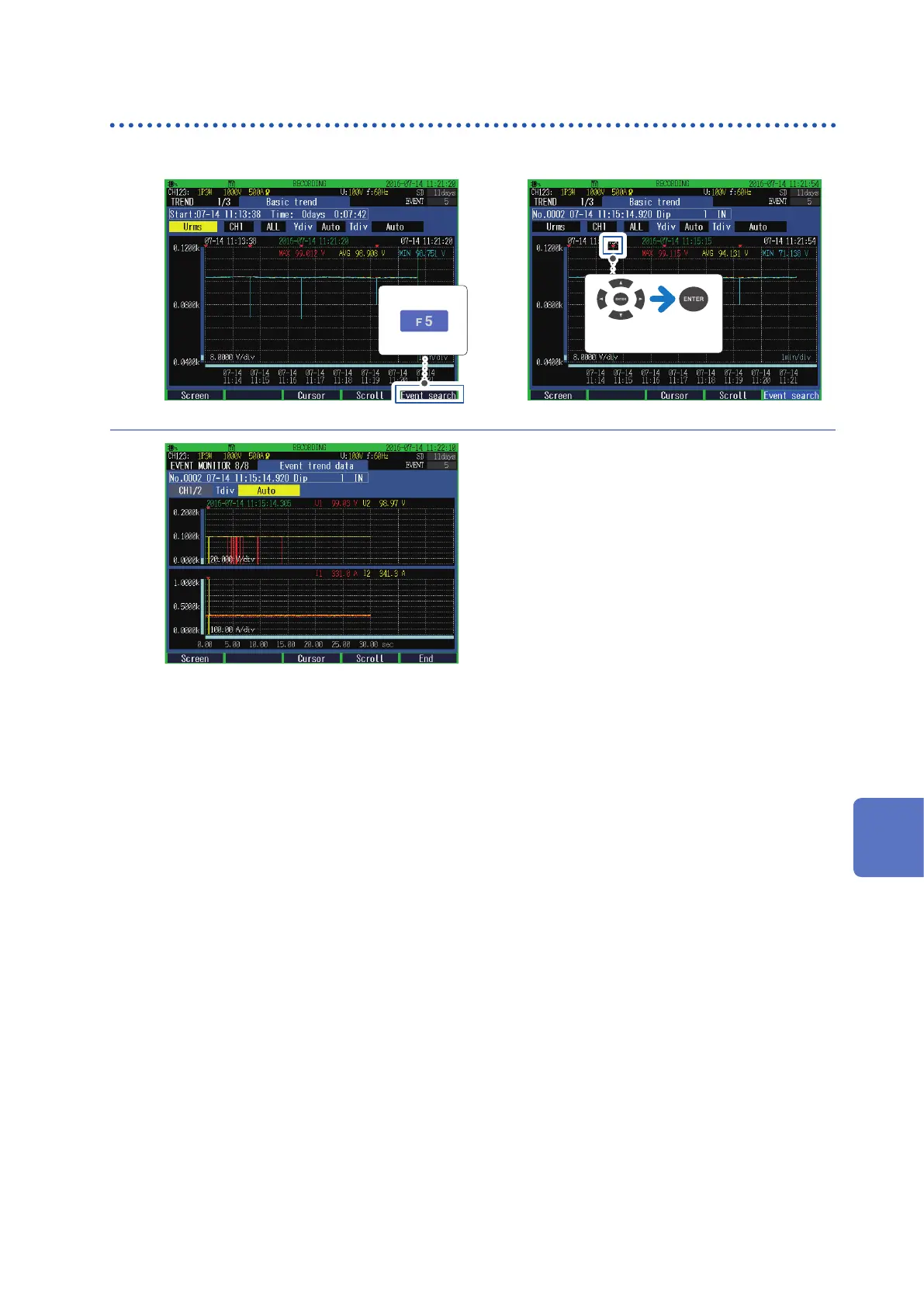97
Event search
1
2
Select an event mark to be checked.
Move the cursor
The screen switches to the EVENT MONITOR
screen (p. 111).
The waveform* or graph* at the time of event
occurrence is displayed.
*: The screen which displays initially varies
according to the event items.
For switching the screen display of the
EVENT MONITOR screen
Press the [MONITOR] key.
For closing the EVENT MONITOR screen
Press the [F5] (End) key.
• The recording start event generates when the recording starts and recording stop event generates when the
recording stops.
8
Verifying the Trends (Fluctuations) in Measured Values (TREND Screen)
