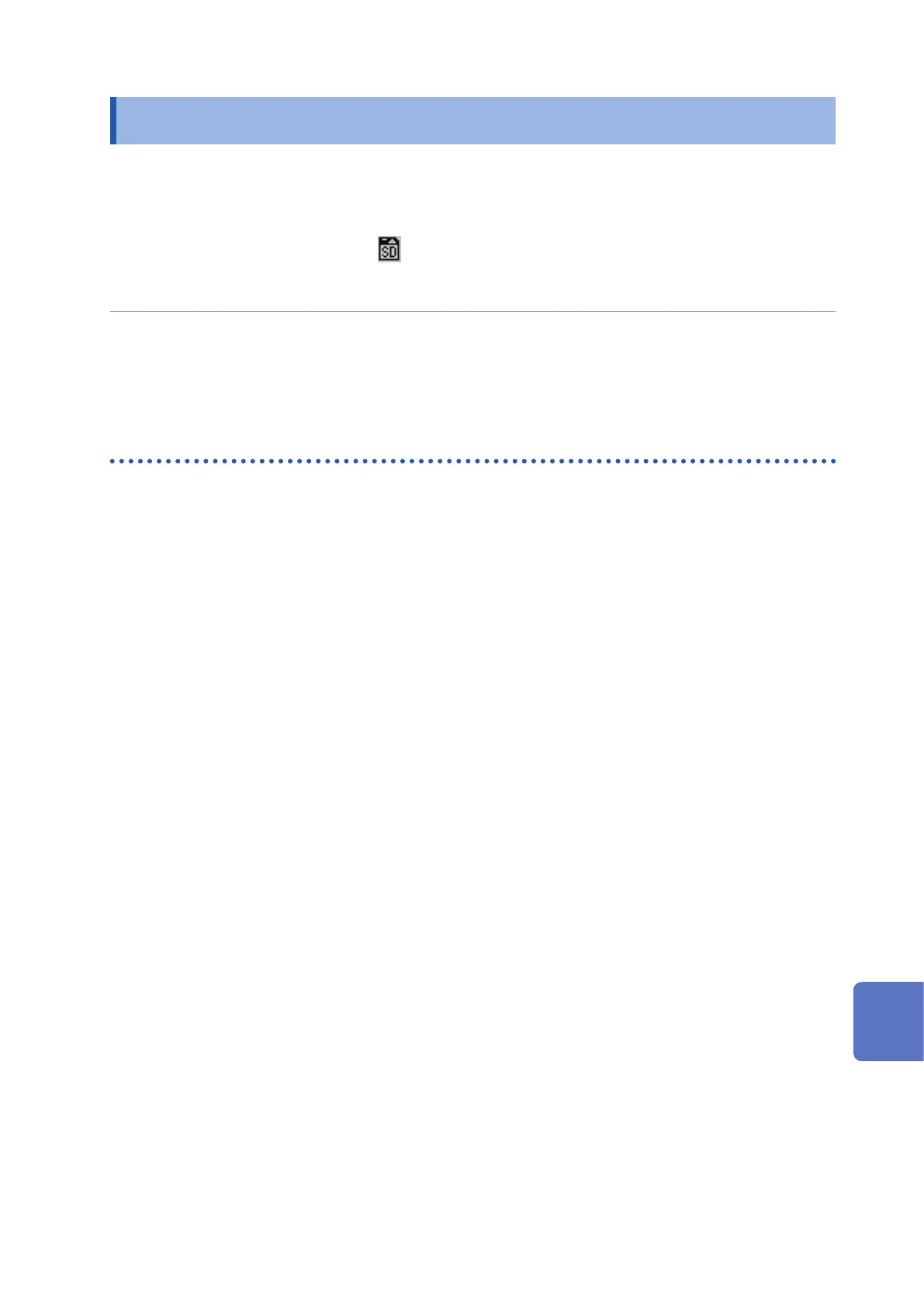121
Screen Hard Copy
10.3 Screen Hard Copy
The screen currently being displayed can be saved in BMP format on the SD memory card.
1
Verify that an SD memory card has been
inserted into the instrument (
appears
on the screen).
2
Display the screen you wish to save.
3
Press the [COPY] key.
Screen copy data is saved in the /PQ3100/
HARDCOPY folder of the SD memory card.
If no SD memory card has been inserted, screen copy data cannot be saved.
Checking images (Available after the rmware update)
10
File Saving and Operations (FILE Screen)
