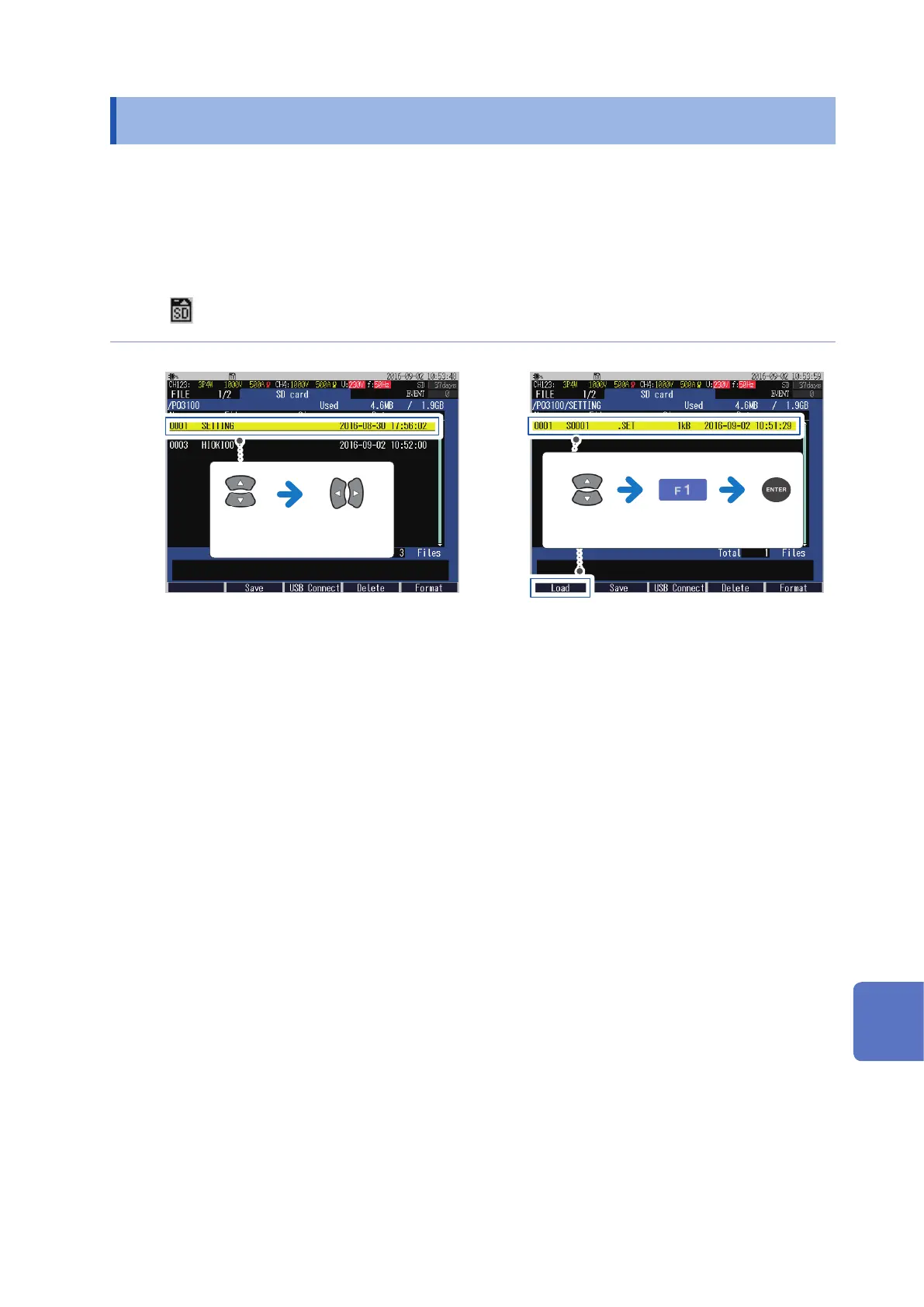123
Loading Setting Files
10.5 Loading Setting Files
Loading a setting le allows you to restore the instrument to the state when the settings were
saved.
Settings related to LAN cannot be loaded.
1
Verify that an SD memory card has been
inserted before loading data from it.
(
appears on the screen)
2
Press the [FILE] key to display the FILE,
SD card screen or FILE, Internal memory
screen.
3
Navigate to a folder.
Select
Navigate within
hierarchy
SD memory card:
/PQ3100/SETTING
Internal memory:
/SETTING
The measured data save folder also has the
setting le used during the measurement.
4
Select a settings le (.SET) to load.
Load
The setting le will be loaded to the instrument.
10
File Saving and Operations (FILE Screen)
