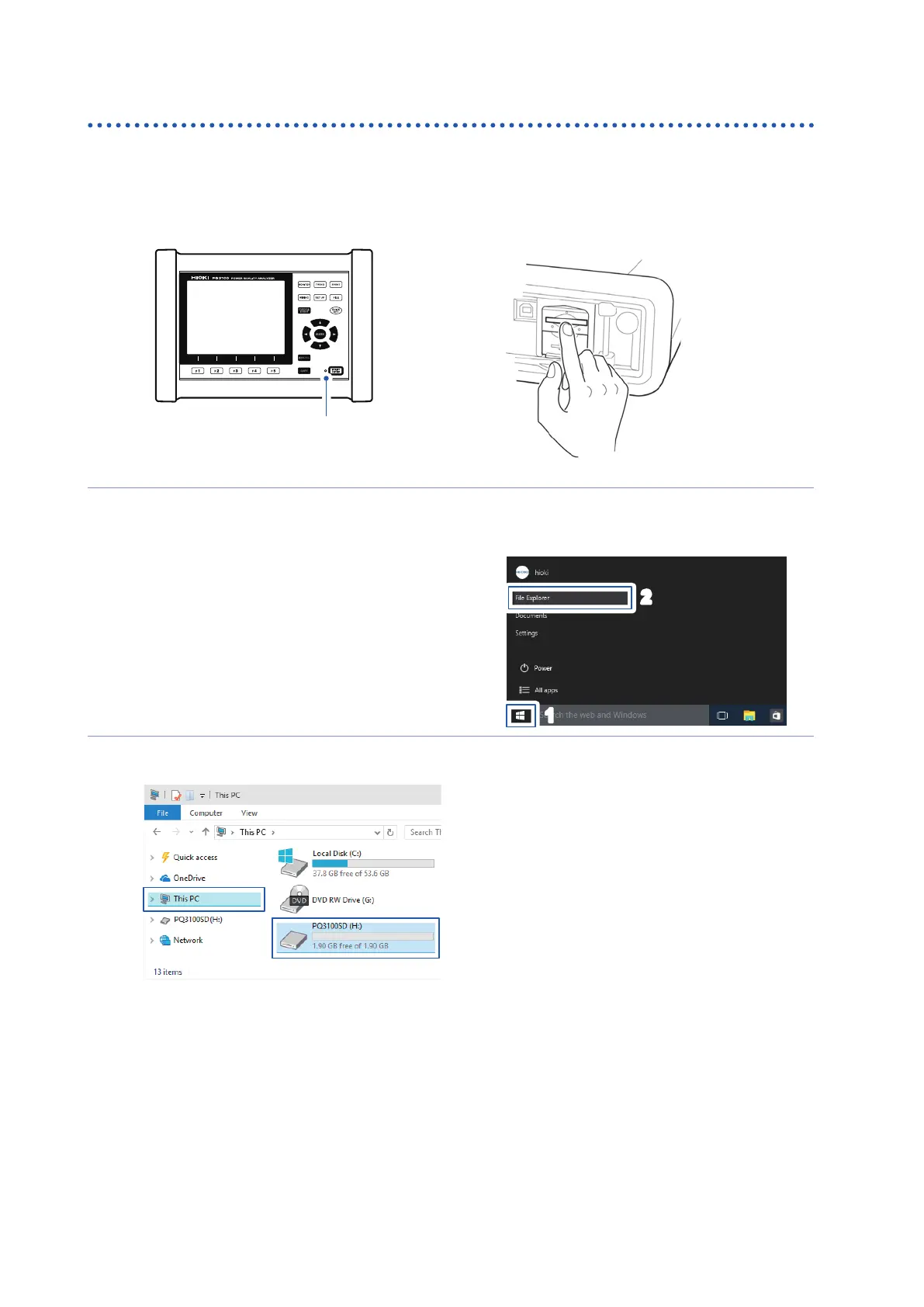130
Copying Files
Use of SD Memory Cards
Be sure to read “Using SD Memory Cards” (p. 10) before use.
Screen sample: Windows 10
1
Verify that recording has stopped.
Off
2
Eject the SD memory card from the
instrument.
3
Insert the SD memory card into the SD
memory card slot on the computer.
4
Click the Start button, and then, click
File Explorer to start Explorer.
1
2
5
Click This PC, and then, double-click
PQ3100SD.
2
1
If the SD memory card was not formatted with
the instrument, then Removable Disk will be
displayed.
6
Copy the necessary folders to the any
folder on the computer.
