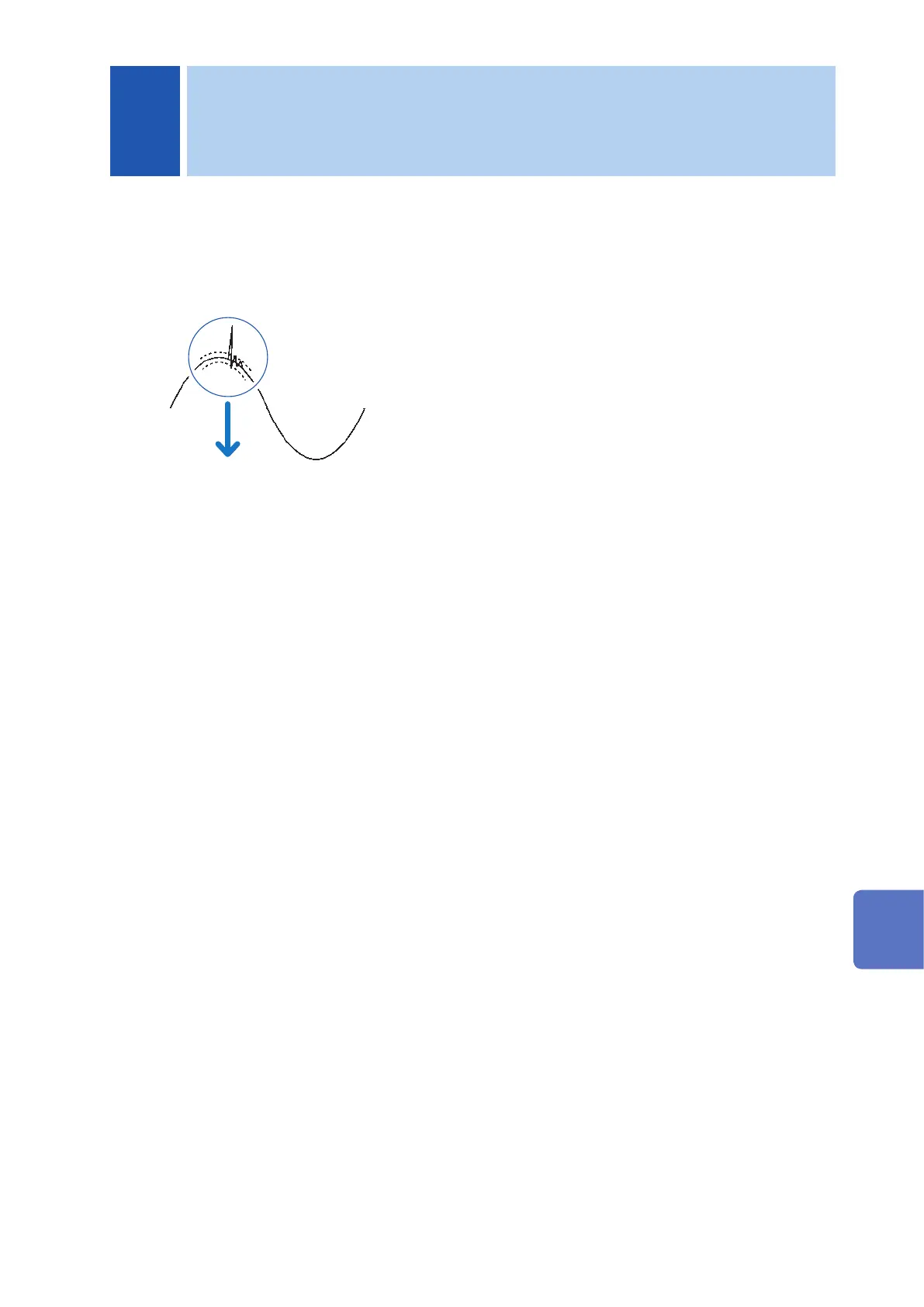105
9
Checking Events (EVENT
Screen)
The EVENT screen is used to view the list of events that have occurred and trend data of the
events. (Event statistics process: Version upgrade supported)
For more information on events, see “Appx. 3 Explanation of Power Quality Parameters and
Events” (p. Appx.4).
Event occurrence
Each time an event occurs, the event is added to the [Event
list] screen.
• When making measurements using events, ensure that event settings has been enabled by using the Event
Setting screen in SET UP mode.
• The maximum number of events that can be displayed is 9999. Depending on the repeated recording setting,
events for up to 9999 × days (up to one year) can be recorded.
9 Checking Events (EVENT Screen)
9
Checking Events (EVENT Screen)
