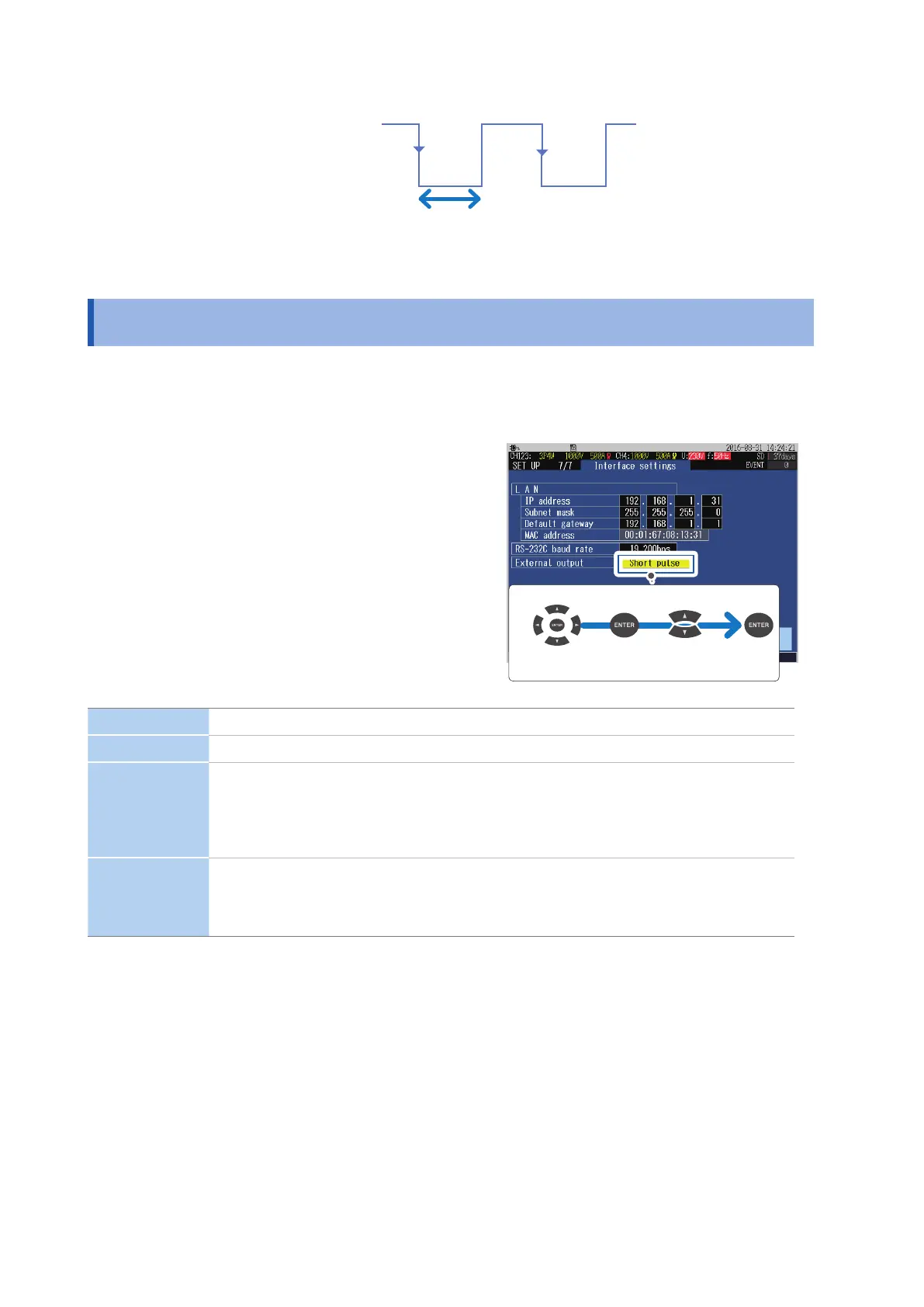150
External Event Output Settings (SET UP Screen)
Timing chart
Short pulse setting: Approx. 10 ms
Long pulse setting: Approx. 2.5 s
EVENT OUT
――――― ― ――
High
Low
13.3 External Event Output Settings (SET UP Screen)
Set when using the external I/O terminal to connect the instrument to an external device.
1
Press the [SET UP] key to display the
SET UP, Interface settings screen.
2
Set items for External Output.
Move the cursor
Select
OFF External output is disabled.
Short pulse A short pulse (approx. 10 ms) is output on recording start and stop, or during Event IN.
Long pulse
A long pulse (approx. 2.5 s) is output only during Event IN.
Set this function to be combined with the 2300 Remote Measurement System or a
sequencer.
Low period is retained for approx. 2.5 s during Event IN. If another Event IN occurs during
the Low period, the Low period for is retained for another approx. 2.5 s.
∆V10 alarm
(Available after the rmware update)
This setting can be selected only when the [Flicker] setting is ∆V10 (p. 66).
If the ∆V10 alarm is set, also set the threshold value (0.00 V to 9.99 V).
Output will be set to low when the set threshold value is exceeded.
