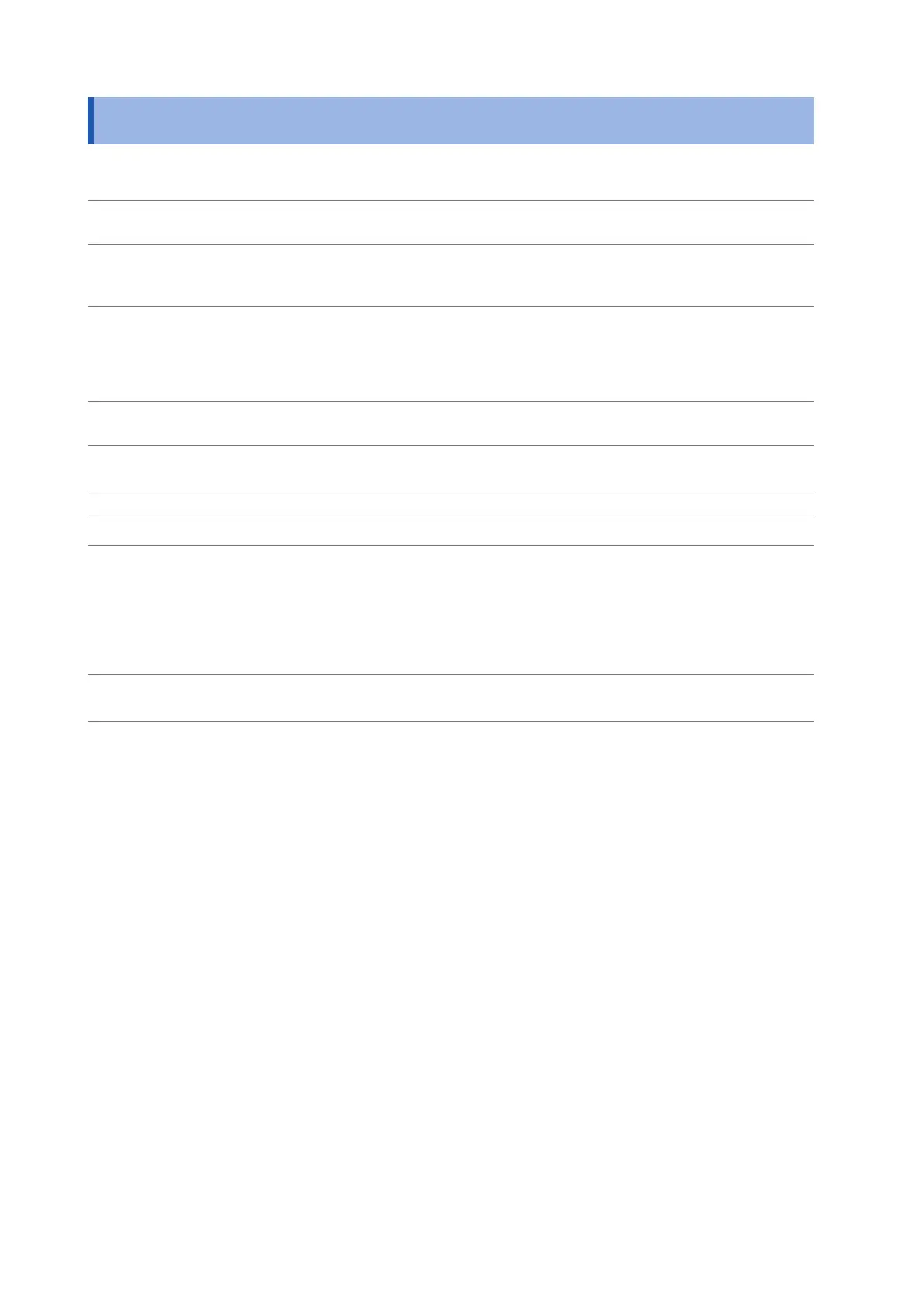170
QUICK SET Specications
14.4 QUICK SET Specications
QUICK SET screen
Start conrmation Conrmation of whether to launch the settings after initialization of the concerned
measurement settings and recording settings
Basic settings CH123: 1P2W/1P3W/1P3W1U/3P3W2M/3P3W3M/3P4W
3P4W2.5E (available after the rmware update)
CH4: OFF/ON
Connected devices Diagrams for connecting voltage codes and current sensors as well as inserting SD
memory card
Automatic sensor recognition (Manual setting when a legacy model sensor is
connected)
Implementation of zero adjustment
Voltage wiring Make voltage wiring
Sets the declared input voltage and conrm the level, phase and frequency.
Current wiring Make current wiring
Sets the range.
Wiring check Check the wiring
Event settings Select “Easy Settings Course”
Recording settings Recording interval: 1/2/5/10/15/30 s, 1/2/5/10/15/30 min, 1/2 h, 150 cycles (only at
50 Hz) / 180 cycles (only at 60 Hz)
Display the available save time
Recording start: Interval time (*) / manual / specied time / repeat (Recording period is
00:00 to 24:00)
Recording stop: Manual (*)/specied time/timer
Folder/le name: Auto (*)/variable
Settings conrmation
Recording start
After conrming the settings, start the measurement (otherwise, complete the settings
without starting)
*: Default Settings
