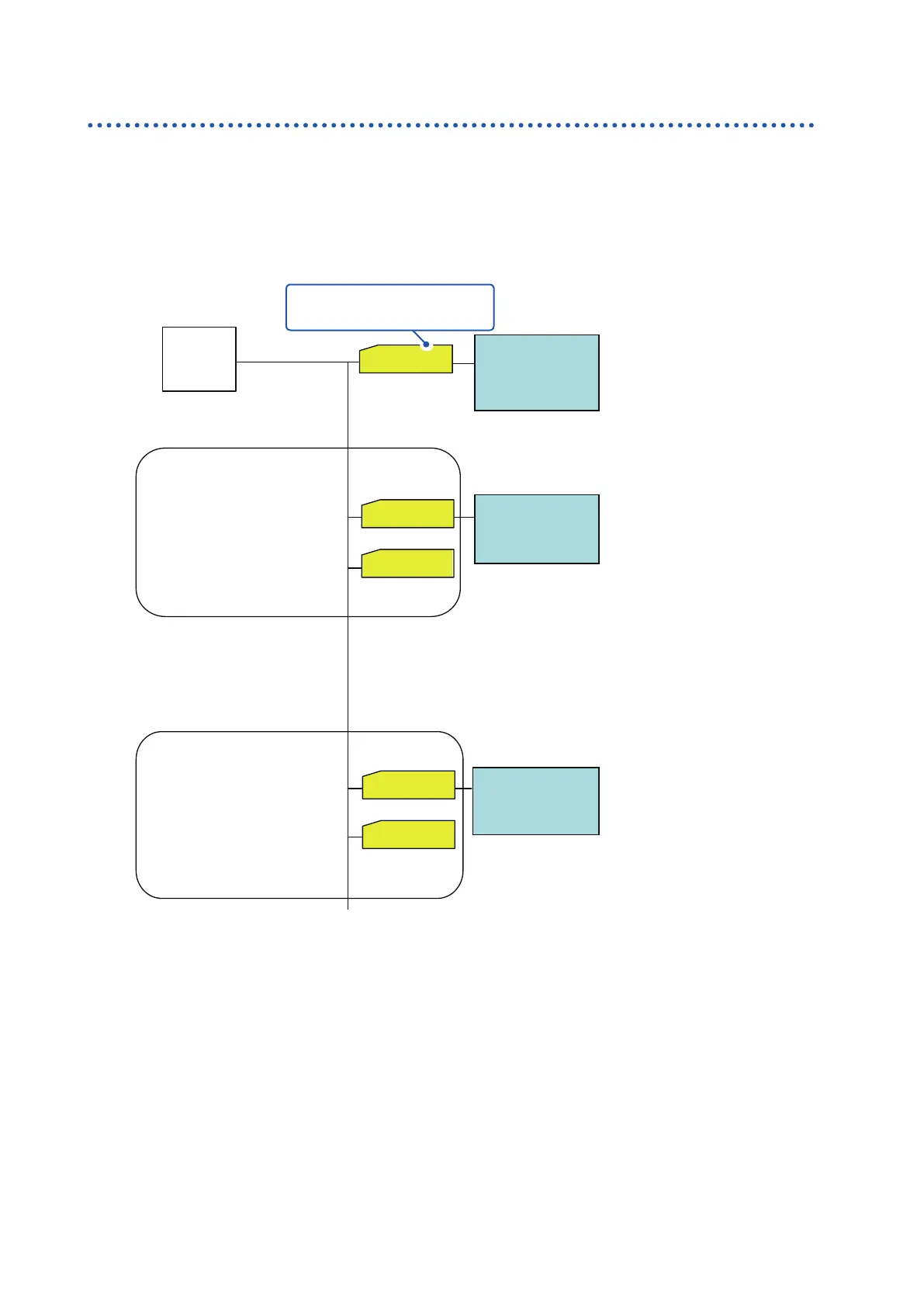120
Folder and File Structure
Internal memory
If no SD memory card is inserted or if there is no free space in the SD memory card, data will be
stored in the instrument’s internal memory. Only the setting data and the trend record data are
stored in the internal memory.
Event data and screen hard copies can be stored in only an SD memory card. After the recording is
terminated, if an SD memory card is inserted before the instrument is turned on or a new recording
starts, the data stored in the internal memory will be moved to the SD memory card.
Internal
memory
4 MB
Folders for measured data*
(Automatic folder/ File name)
YYMMDD: Recording start date
00: Sequential number in the
day (00 to 63)
For repeat recording, folders are
created for each day.
Folders for measured data*
(Random folder/ File name)
00: Sequential number (00 to
63)
For repeat recording, folders are
created for each day.
File name: Innnn.SET
“nnnn” shows sequential number
(0001 to 9999)
*.SET: Setting data for
recording
*.ITV: Trend record data
I0001.SET
I0002.SET
…
YYMMDD00.SET
IT000.ITV
…
HIOKI00.SET
IT000.ITV
…
HIOKI00
HIOKI01
SETTING
YYMMDD00
YYMMDD01
Folder for saving setting data
les manually
Up to 64 les
*: When 64 les are created, no further recording is available.
