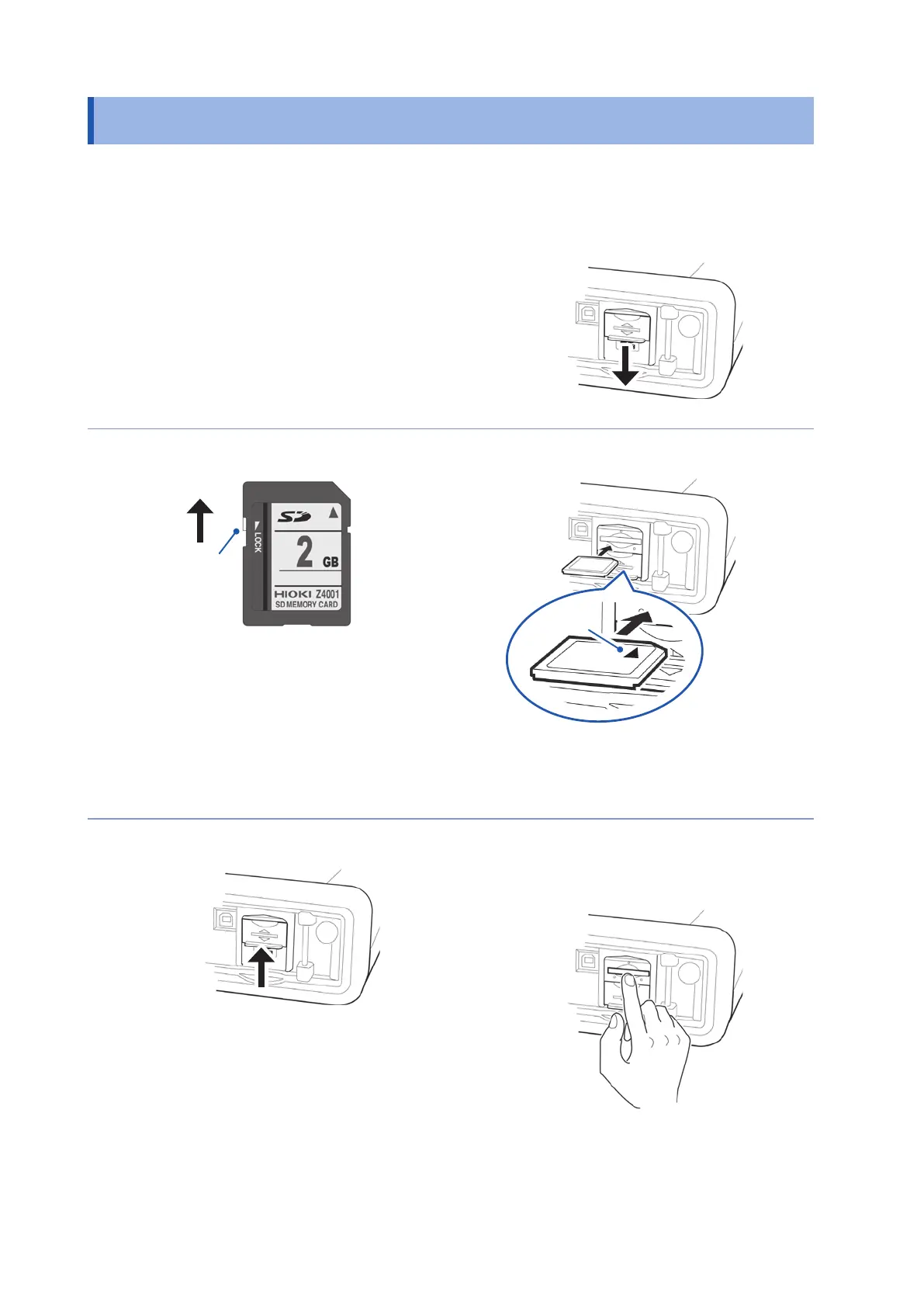42
Inserting the SD Memory Card
2.4 Inserting the SD Memory Card
Be sure to read “Using SD Memory Cards” (p. 10).
1
Turn off the instrument. (p. 44)
2
Open the cover.
3
Disengage the lock.
Lock key
4
Insert the SD memory card inside.
Arrow
Insert the card horizontally. Inserting the SD
memory card at an angle may cause the write-
protect lock to engage, preventing data from
being written to the card.
5
Close the cover. How to remove:
Open the cover, push in the SD memory
card and then pull it out.
When storing the data to the SD memory card, congure the recording settings.
See “5.2 Recording Settings” (p. 69).
