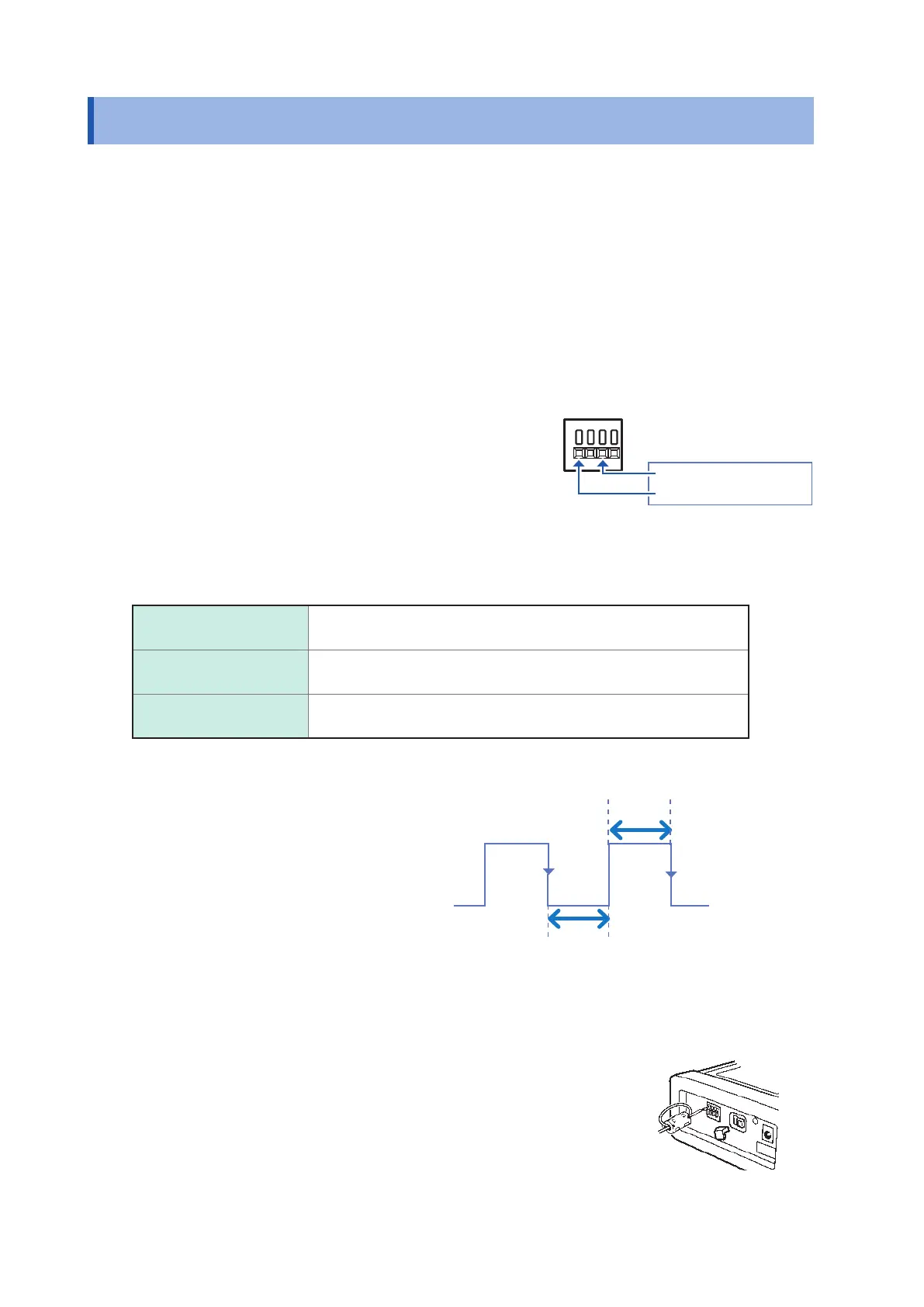148
Event Input
13.1 Event Input
Event input function is used to enable recording of the voltage and current waveforms and
measured values of an external event.
This function is useful to analyze power anomalies that may occur when other electronic/electrical
devices are started.
By inputting a signal to the event input terminal (EVENT IN
―――――――
) externally, you can make the instrument
determine that an external event has occurred when that event was input.
Setting
External event (p. 74) must be set to ON.
Signal input methods
External devices are connected to 1 “Event input terminal”
(EVENT IN
―――――――
)” and 3 “Ground terminal for event input (non-
isolated) (GND1).”
Short the terminals 1 and 3 or input a pulse signal to the
terminal 1.
Event input is recognized when the terminal is shorted (active
LOW) or the pulse signal is fell.
Anomaly detector
1 2 3 4
See “13.4 Connection” (p. 151).
Specications
Input voltage range High level: 2 V to 45 V
Low level: 0 V to 0.5 V
Maximum input voltage
between terminals
45 V
Maximum rated voltage to
earth
Non-isolated (GND is shared by the instrument)
Timing chart
100 ms or more
100 ms or
more
1 EVENT IN
―――――――
terminal
High
2 V to 5 V
3 Ground terminal (GND1) for event input
Low
0 V to 0.5 V
• 3
“Ground terminal for event input (GND1)” is shared by GND of the instrument and is not isolated. Isolate as
required for input (
4
“Ground terminal for event output (GND2)” is isolated).
• Use a single route for the wires connected to the event input terminal as any other cables bound together
with them may cause malfunction due to external noise.
• Longer wires may cause malfunction due to external noise. Wind the wires around
a ferrite clamp as shown in the gure before connection (position the ferrite clamp
as near the terminal block as possible).
