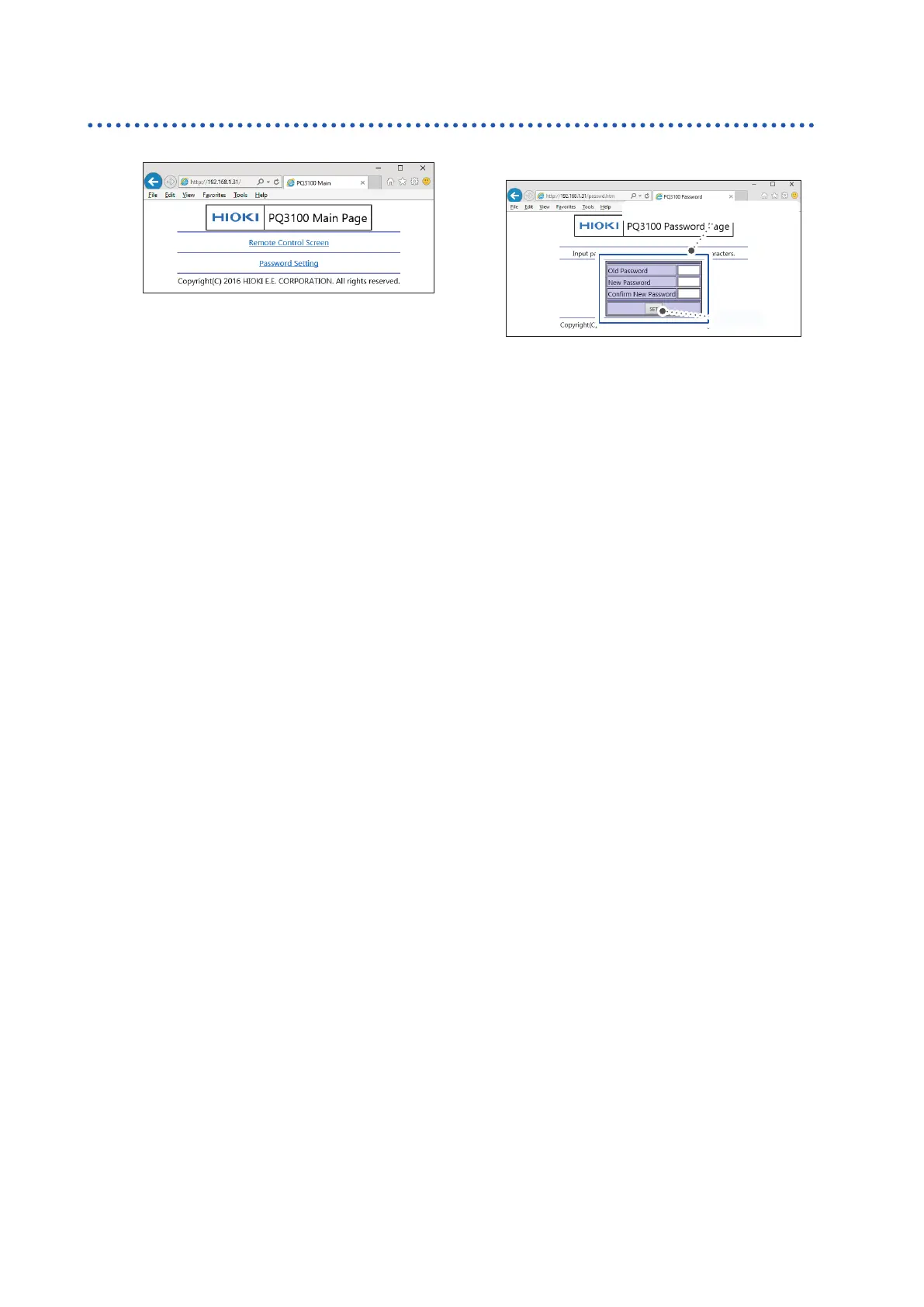144
Remote Control of the Instrument through the Internet Browser (LAN Communications Only)
Restrict the access (password settings)
1
2
(In the case of setting a password)
2. Click
1. Enter all the passwords
Enter up to four alphanumeric characters.
When setting a password for the rst time, enter
“0000” (four zeros) in the Old Password box.
When changing the password for the second
or subsequent times, enter the previously set
password.
If you forget your password
Perform “Factory reset (Default)” (p. 77) on the instrument to reset the password to its default
gures of “0000.” The password cannot be initialized by remote control.
