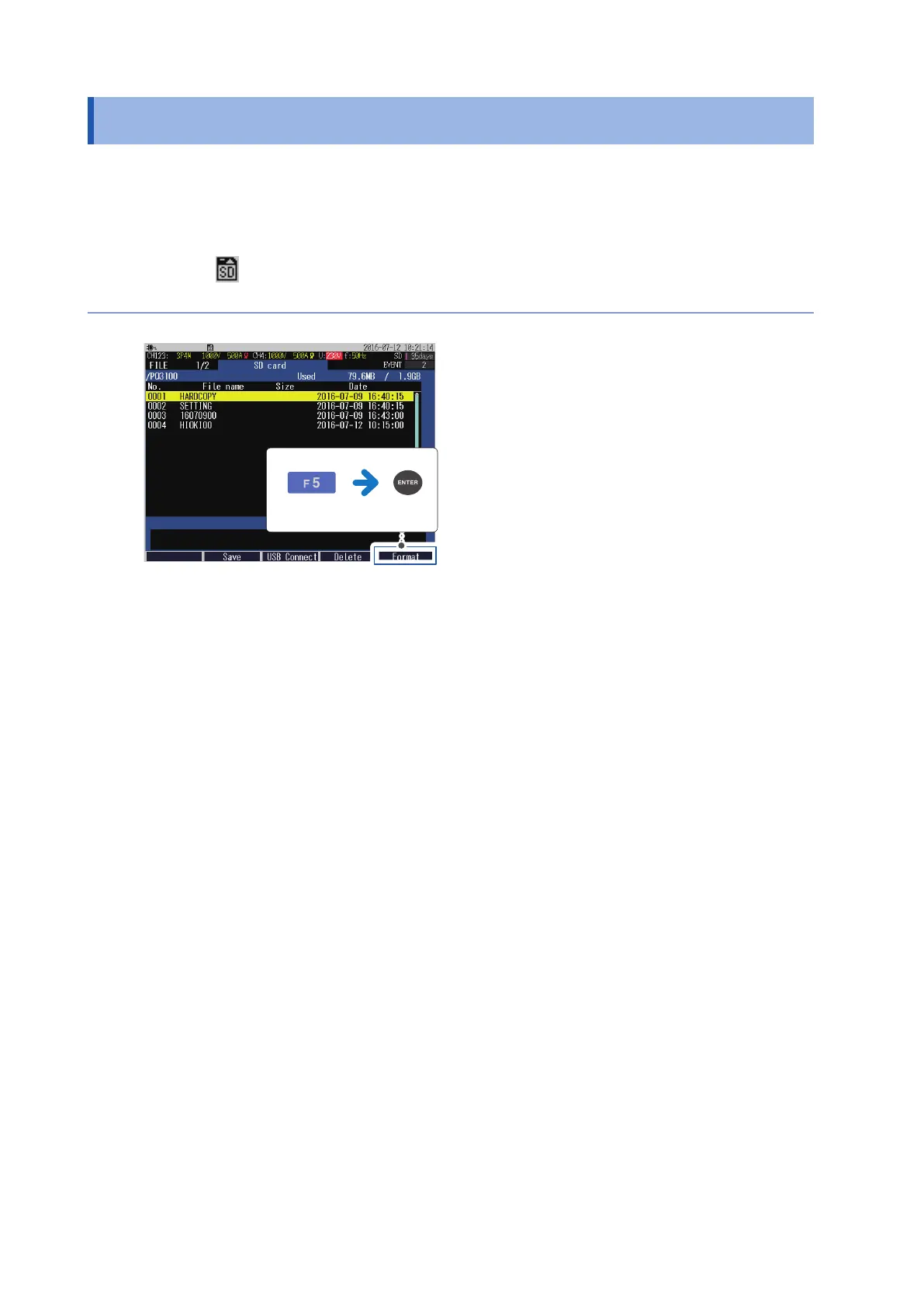126
Formatting SD Memory Card (Deleting All Files)
10.9 Formatting SD Memory Card (Deleting All Files)
An SD memory card and the internal memory can be formatted.
1
Verify that an SD memory card has been
inserted before formatting it.
(The icon
appears on the screen)
2
Press the [FILE] key to display the FILE,
SD card screen or FILE, Internal memory
screen.
3
Start formatting the SD memory card.
Format
Sample screen: FILE, SD card screen
The SD memory card / the internal memory is
formatted and the PQ3100 master folder is in it
(p. 118).
• Be sure to use the instrument to format SD memory cards. The instrument can only save data to SD memory
cards that have been initialized with the dedicated SD format (The format of Hioki’s optional SD memory
cards is dedicated SD format).
• Using a computer to format the card may reduce the card’s performance.
