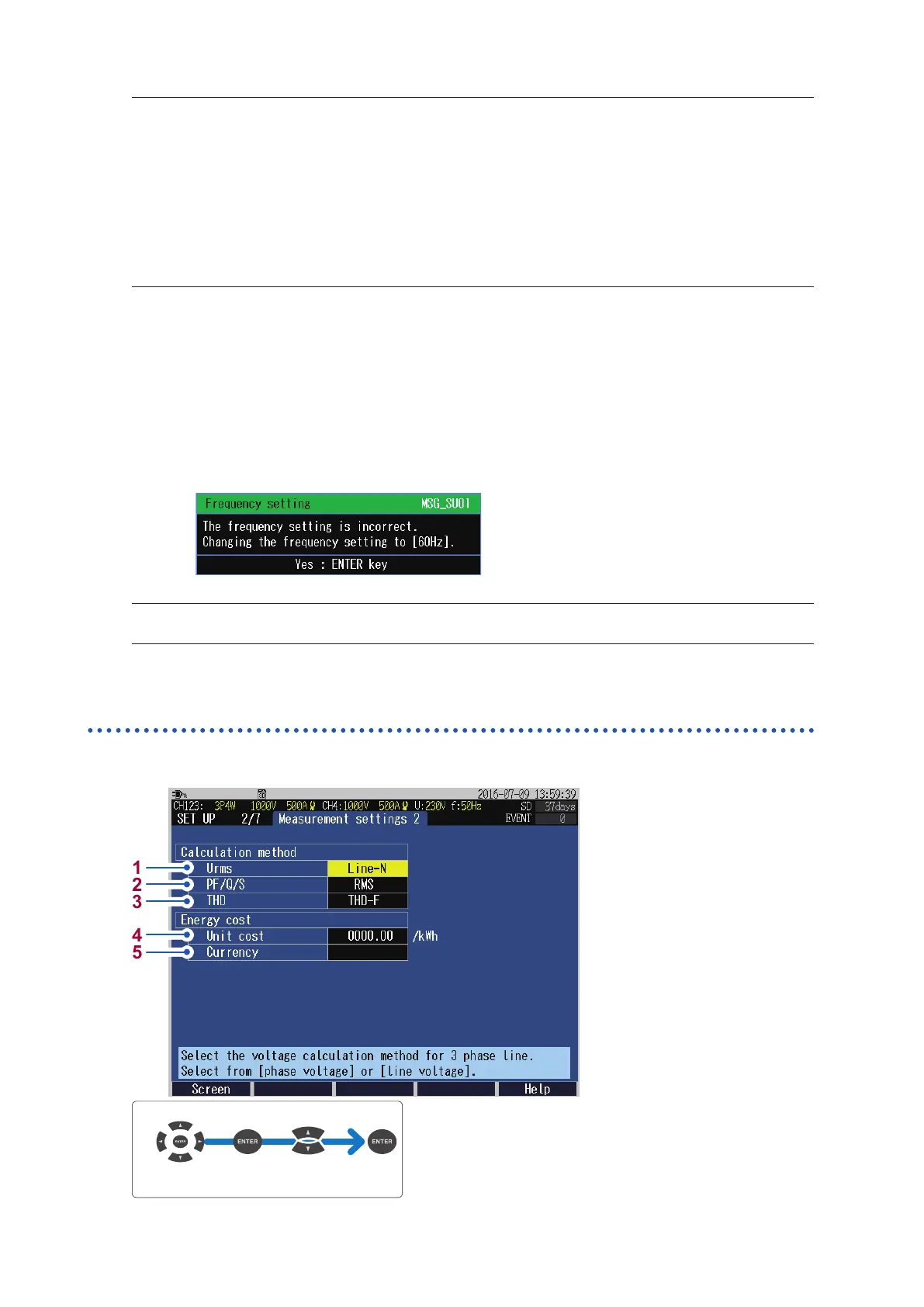66
Measurement Settings
7
Enables you to set if using an external CT.
Variable (0.01 to 9999.99), 1, 40, 60, 80, 120, 160, 200, 240, 300, 400, 600, 800, 1200
While taking measurements on the secondary side of a current transformer (CT), if you set the CT
ratio, you can display the current value by converting it to primary-side current values.
Example: If the current on primary side is 200 A and the current on secondary side is 5 A then the
CT ratio = 40 (200 A / 5 A)
If the current range of 5 A is selected (with the current sensor), it would be multiplied by the CT ratio
of 40 to obtain a current range of 200 A.
8
Enables you to select the nominal frequency for the measurement line. It will be referenced for the
event settings (frequency).
See “5.3 Event Settings” (p. 72).
50 Hz, 60 Hz
• After performing a factory reset (default) (p. 77) to reset the instrument to the default settings,
when you turn on the power, rst set the frequency that matches with the measuring object.
See “Setting the language, clock, and measurement frequency” (p. 40).
• The Frequency setting dialog box will be displayed if the instrument detects voltage input and
determines that the frequency differs from the set frequency. Press the [ENTER] key to change the
frequency settings.
• Measurement of DC does not care that either 50 Hz or 60 Hz is congured.
9
Enables you to sync source referenced for the measurement is xed to U1.
SET UP, Measurement Settings 2 screen
Press the [SET UP] key to display the SET UP, measurement settings 2 screen.
1
2
3
4
5
Move the cursor
Select
