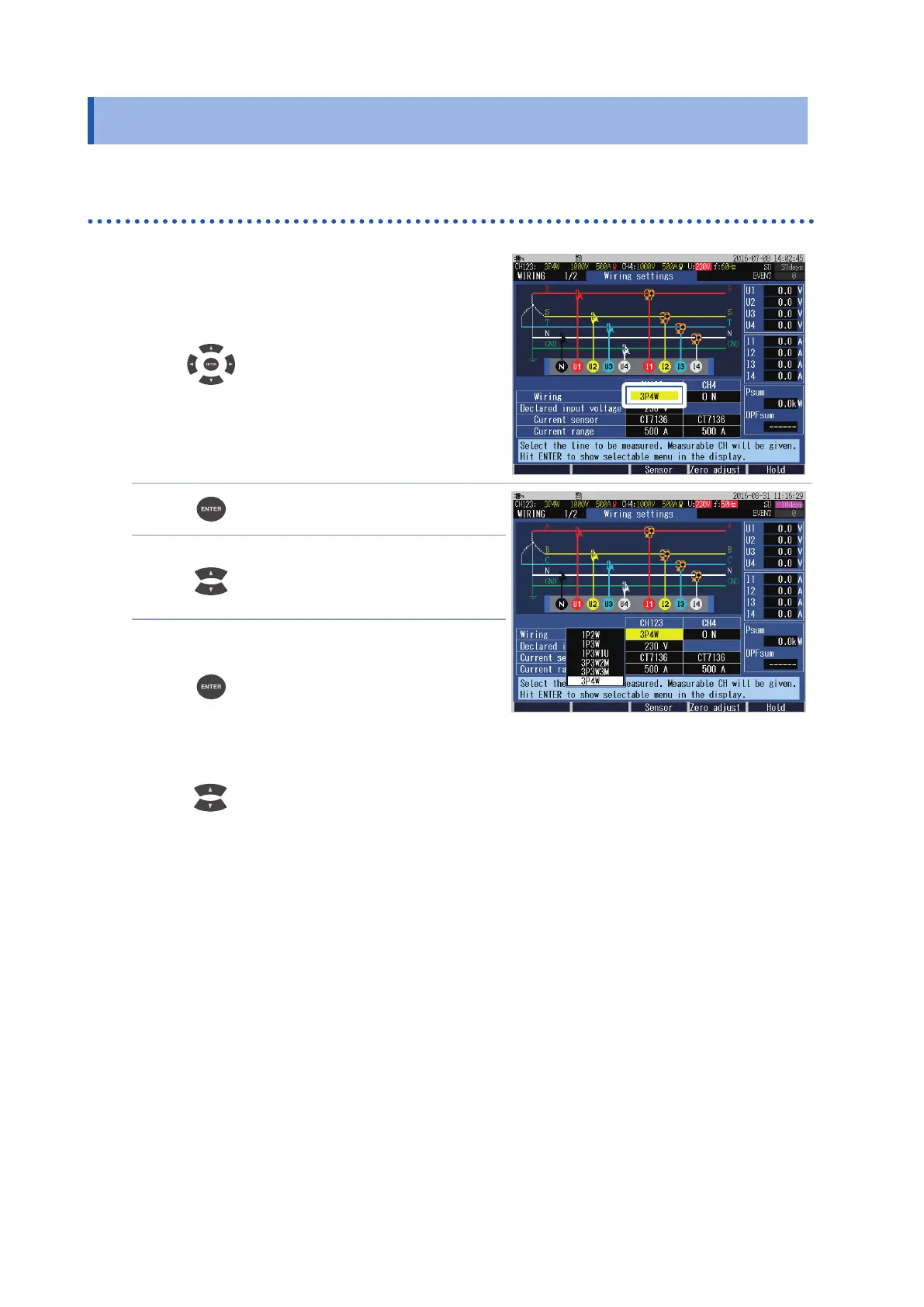30
Basic Key Operations
1.6 Basic Key Operations
See “1 Displaying and switching screens” (p. 24).
Changing the required items
1
Move the cursor to the item.
2
The drop down list will be
displayed.
3
Select an item.
4
Accept the setting.
On the MONITOR screen and the TREND screen, the items can be changed by pressing
the keys
without the drop-down list box displayed.
