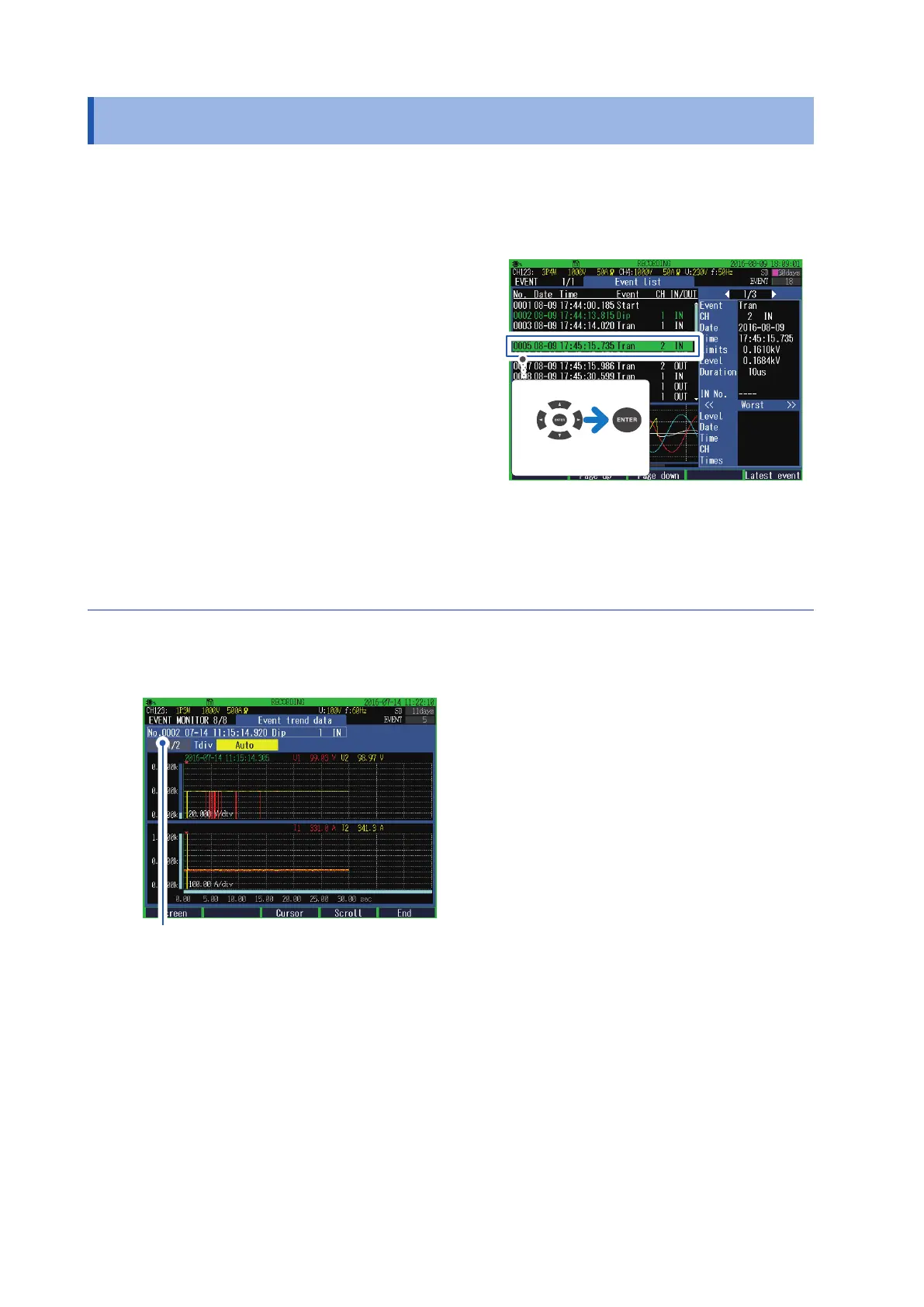110
Checking Event Status
9.2 Checking Event Status
Use the following procedure to display the EVENT MONITOR screen. Waveforms and measured
values of the event can be checked.
1
Press the [EVENT] key to display
EVENT, Event list screen.
2
Select an event No. to be analyzed.
Move the cursor
The display will switch to the EVENT MONITOR
screen to show waveforms and a graph when
the event occurred.
The screen displayed initially depends on the
event items.
3
Use the [MONITOR] key to switch the
screen.
EVENT MONITOR, Event trend data Screen
Event number, time and date, and type
[F3] (Cursor) key:
Cursor, and measurement value of the cursor
position and the time are displayed.
You can move the cursor to the latest event.
[F4] (Scroll) key:
If the waveforms do not t on the screen, the
graph can be scrolled with this key.
Use
this key to scroll the graph in every direction.
To exit the EVENT MONITOR screen:
Press the [F5] (End) key.
