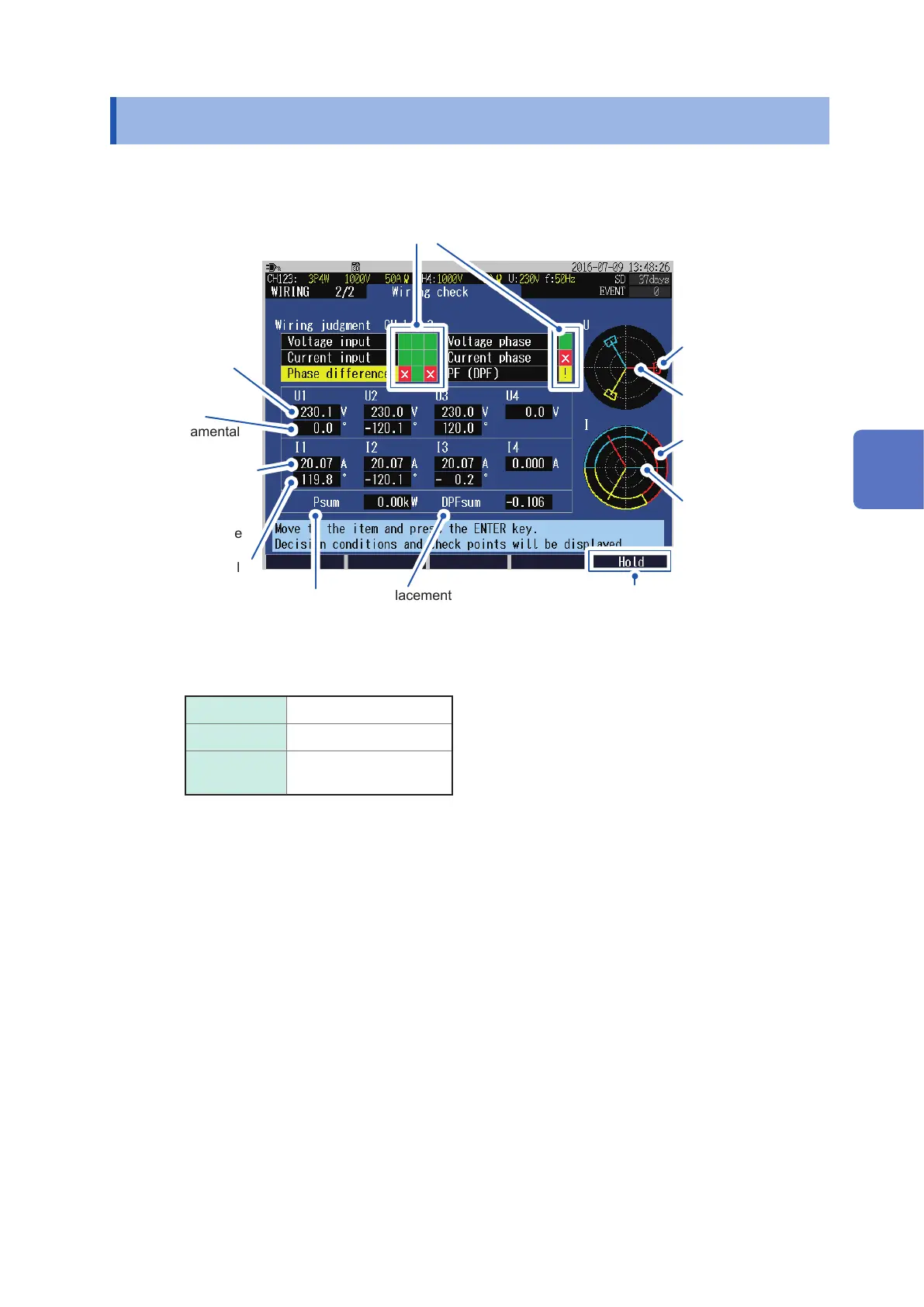59
Checking Wiring
4.9 Checking Wiring
Press the [WIRING] key to display the WIRING, wiring check screen.
This screen is used to check whether the instrument has been connected properly.
The measured value is xed and displayed
when the [F5] (Hold) key is pressed.
Voltage value
(RMS value)
Current value
(RMS value)
Voltage phase
angle
(Fundamental
wave)
Current phase
angle
(Fundamental
wave)
Displacement
Power Factor
(Fundamental
power factor)*
3
Active
power value
Wiring judgment*
1
Voltage phase vector*
2
Voltage level,
phase PASS range*
2
Current phase vector*
2
Current level,
phase PASS range*
2
*1: The wiring judgment results are displayed.
Green PASS (Normal)
Red (x) FAIL (Abnormal)
Yellow (!) CHECK (Conrmation
required)
*2: The wiring is normal if the phase vector is within the ‘PASS’ range. (If outside the PASS range, see “Voltage
phase” (p. 61), “Current phase” (p. 61))
*3: DPF (Displacement Power Factor) is displayed as the power factor irrespective of the PF/Q/S calculation
method settings of the SET UP, measurement settings 2 screen in the WIRING, wiring check screen.
See “SET UP, Measurement Settings 2 screen” (p. 66) and “Power factor (PF/DPF)” (p. Appx.28).
4
Wiring (WIRING Screen)
