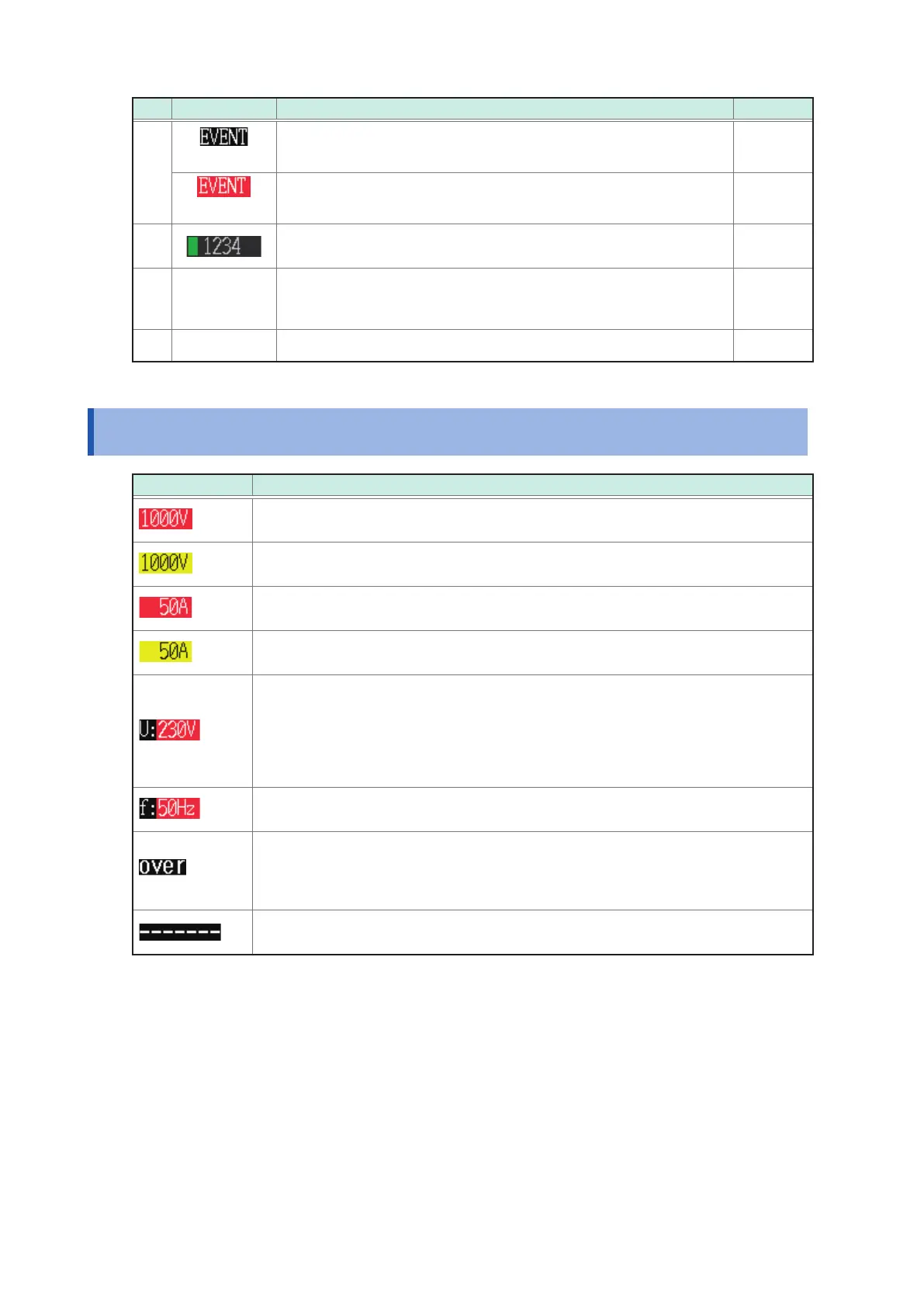34
Error Screen Display
No. Display Description Reference
15
(Black background)
No event has been detected.
(Red background)
Event IN (detection) state.
16
Number of events recorded. Up to 9999 events.
The event detection status is indicated with a level meter.
17
Screen name
This is the screen name. Select with the key.
[(Present screen number) / (number of screens)] is displayed within the
screen. (See “1.5 Screen Conguration” (p. 24) for details.)
18
F key text Texts of function keys assigned for each screen.
1.8 Error Screen Display
Display Description
If a voltage peak over, i.e., that the peak of the voltage exceeds 2200 V or falls below
−2200V, occurs, the background of the voltage range turns red.
If a voltage overrange, i.e., that the voltage exceeds 1300 V, occurs, the background of
the voltage range turns yellow.
If a current peak over, i.e., that the peak of the current exceeds 400% of the present
range or falls below −400% of it, occurs, the background of the current range turns red.
If a current overrange, i.e., that the current exceeds 130% of the present range, occurs,
the background of the current range turns yellow.
When a voltage value exceeds a certain ratio based on the declared input voltage, the
background color turns any of the following colors:
110% < Yellow
90% ≤ (Regular background color) ≤ 110%
80% ≤ Yellow < 90%
Red < 80%
When the measured value is different from the declared frequency, the background of
the declared frequency turns red.
Measured value became overrange (the measurement is out of measuring range).
The voltage that the instrument is capable of measuring is being exceeded. Immediately
disconnect the instrument.
If the current is overrange, increase the current range.
Measurement is not possible. Shown instead of the measured value.
If there is no input, the power factor cannot be measured.
