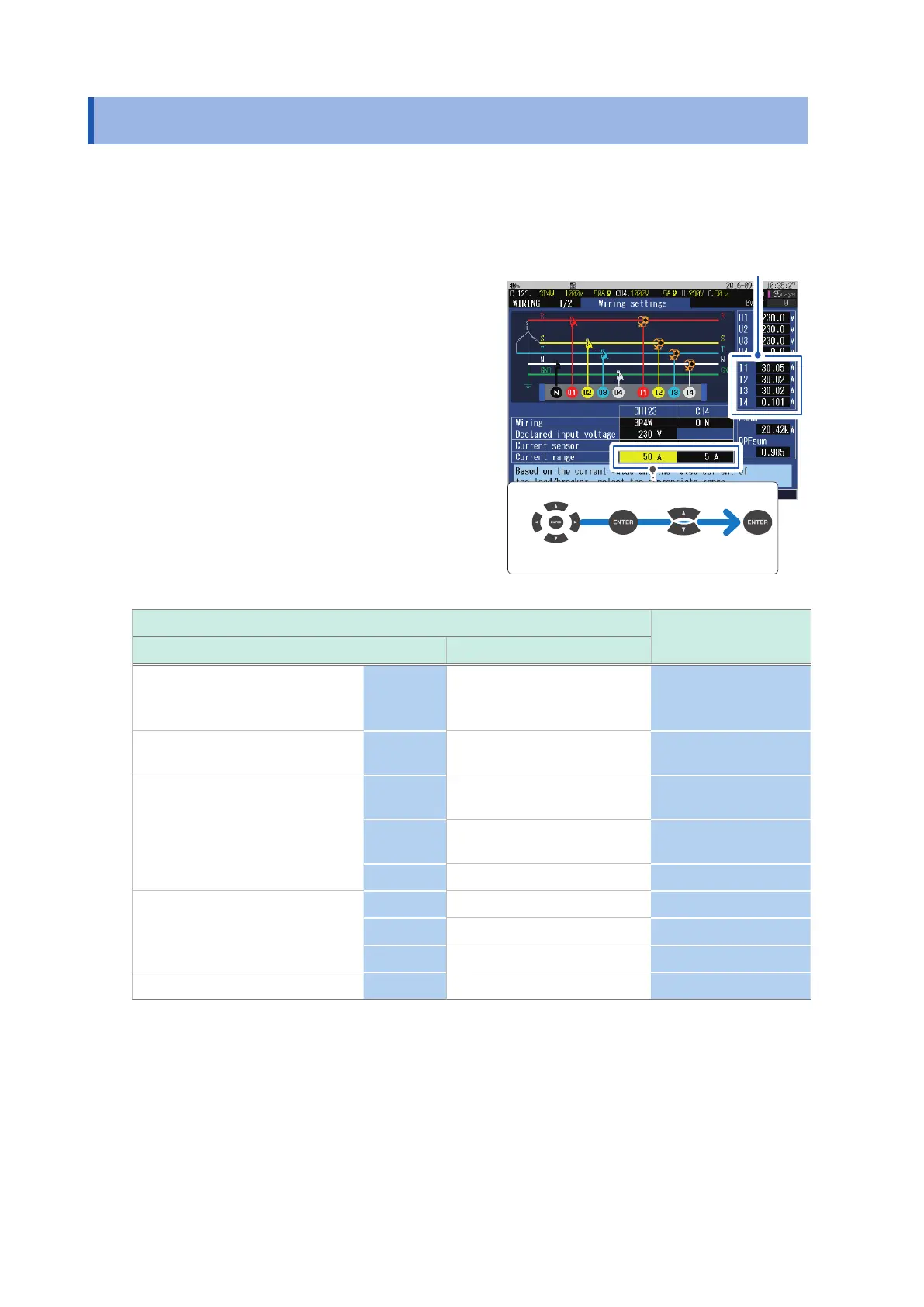58
Conguring Current Range Setting
4.8 Conguring Current Range Setting
Check the current value in the WIRING, wiring settings screen and select an appropriate current
range.
1
Press the [WIRING] key to display the
WIRING, wiring settings screen.
2
Check the current value (RMS value)
and select the current range.
Move the cursor
Select
Current value (RMS value)
Current sensor
Current range
Optional Other than the optional
AC exible current sensor
CT7044
CT7045
CT7046
CT9667-01*
CT9667-02*
CT9667-03*
5000A, 500A, 50A
AC leakage current sensor CT7116
9657-10
9675
5A, 500mA, 50mA
AC current sensor
CT7126
9694
9695-02
50A, 5A, 500mA
CT7131
9660
9695-03
100A, 50A, 5A
CT7136 9661 500A, 50A, 5A
AC/DC auto-zero current sensor
CT7731
-
100A, 10A
CT7736
-
500A, 50A
CT7742
-
2000A, 1000A, 500A
Clamp on sensor 9669 9669 1000A, 100A
*: Set the range switch of the sensor to 500 A when the current range of this instrument is set to 500 A or
50 A.
Selecting an appropriate current range
Set the current range based on the anticipated maximum load current that will generate during the
measurement. (Refer to the operating status, load rating, breaker rating, and other data to make
this determination.)
If the range is too low, then an over-range current will be generated during measurement, and
accurate measurement will not be possible.
And if the range is too high, then errors will increase and accurate measurement will not be possible.
