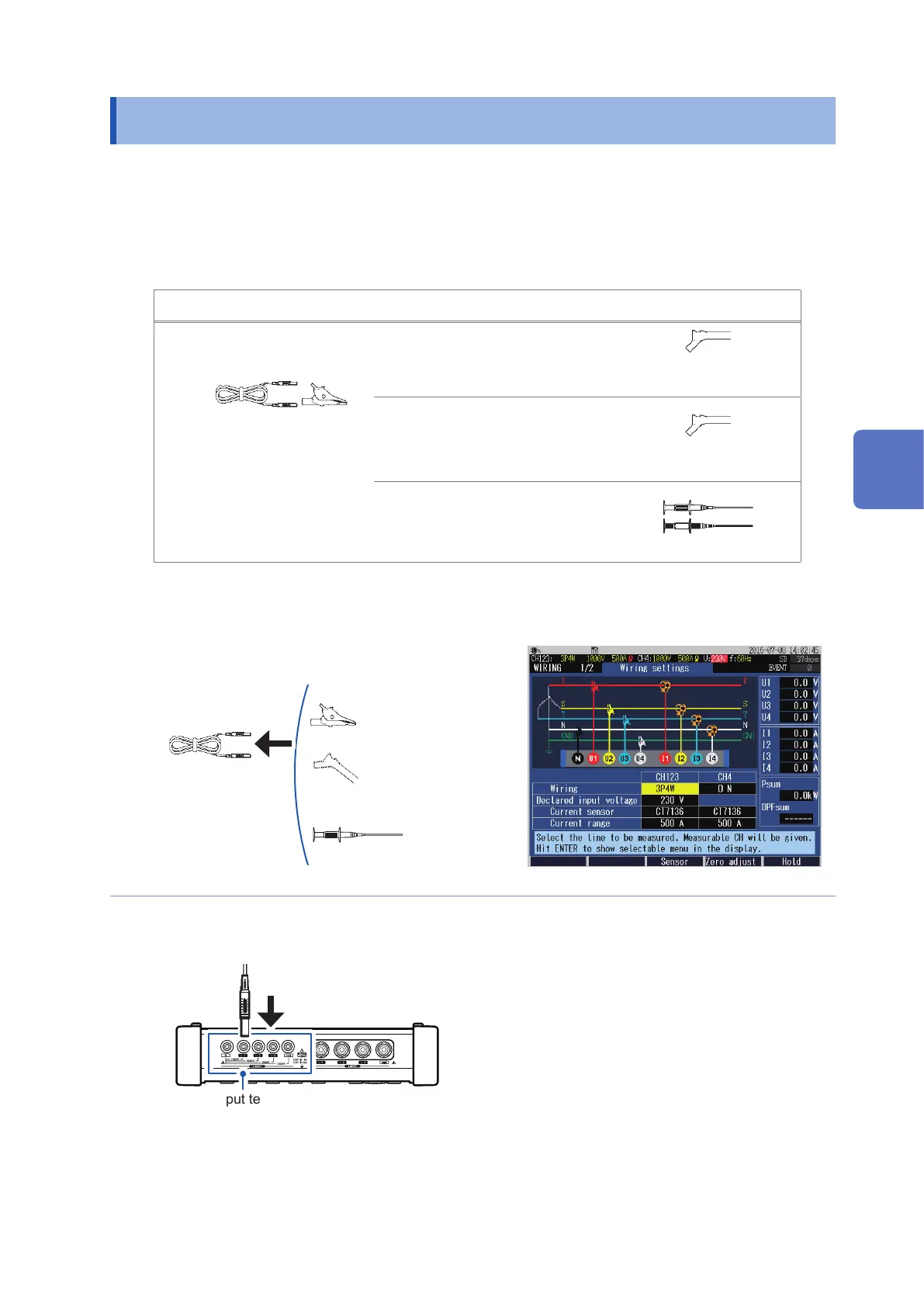51
Connecting Voltage Cords to Instrument
4.3 Connecting Voltage Cords to Instrument
Be sure to read “Handling Cords and Cables” (p. 8), “Using Voltage Cords” (p. 8).
Connect a Model L1000-05 voltage cord to the voltage input terminal of this instrument.
Secure the cords together with a spiral tube if necessary.
See“Bundling the voltage cords and current sensors (If required)” (p. 37).
Required items
Model L1000-05 Voltage
Cord
(Necessary number of
cords)
Model 9804-01 Magnetic
Adapter
(Optional)
Red, compatible with the
M6 pan head screw
Model 9804-02 Magnetic
Adapter
(Optional)
Black, compatible with the
M6 pan head screw
Model 9243 Grabber Clip
(Optional)
Red and black, 1 each
1
Insert alligator clip magnetic adapter or
grabber clips into the socket at the tip of
the cord.
Alligator Clip
Grabber Clip
Magnetic Adapter
2
Press the [WIRING] key to display the
WIRING, wiring settings screen.
3
Insert the voltage cord while checking
the channel on the screen.
Voltage input terminal
Insert the cord into the terminal as far as it will go.
4
Wiring (WIRING Screen)
