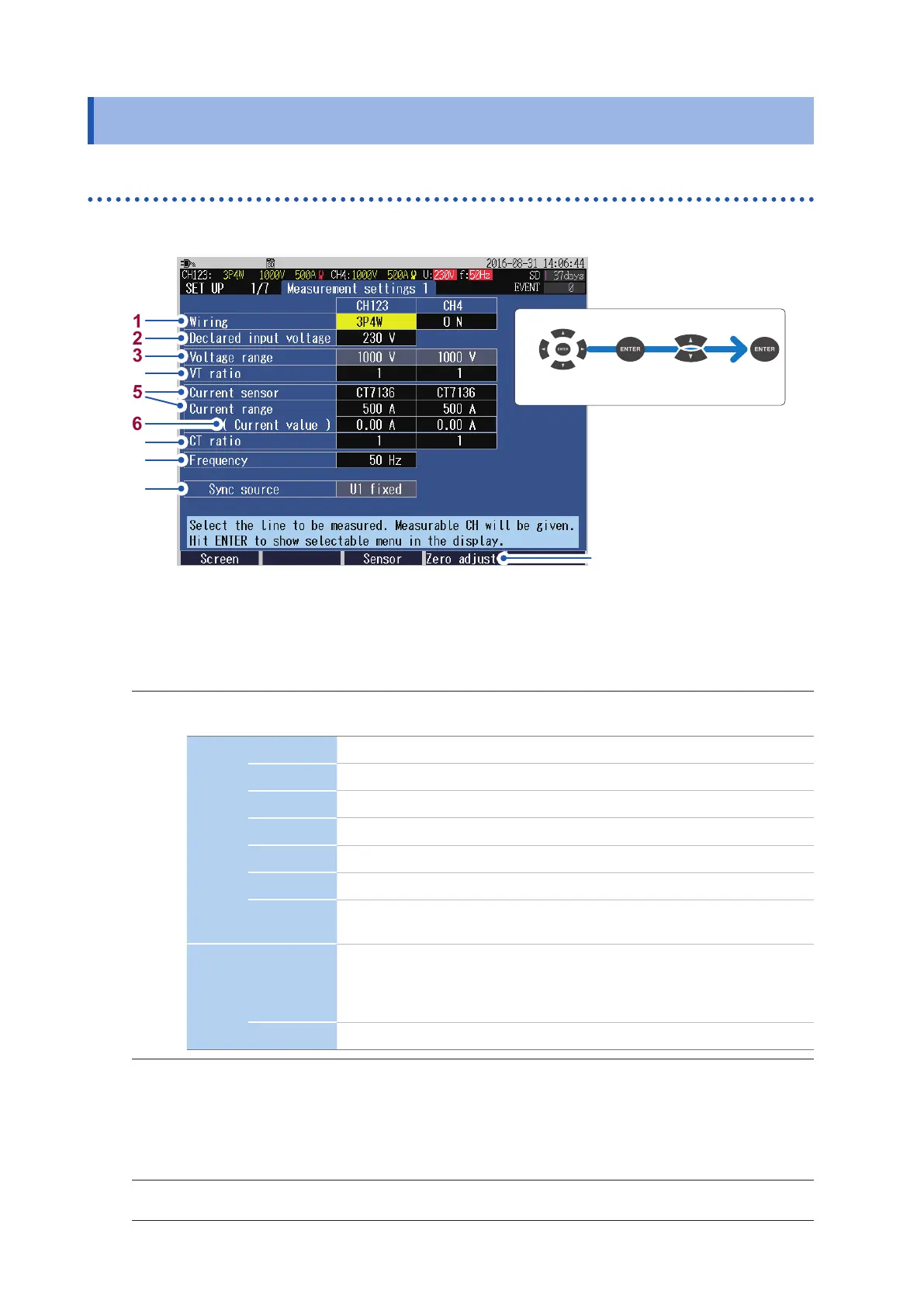64
Measurement Settings
5.1 Measurement Settings
SET UP, Measurement Settings 1 screen
Press the [SET UP] key to display the SET UP, measurement settings 1 screen.
3
4
6
7
8
9
See “4.5 Zero Adjustment”
(p. 54).
2
1
5
Move the cursor
Select
The wiring method, declared input voltage, current sensor and current range can be set on the “WIRING,
Wiring Settings Screen” or on the “Quick Settings Screen.”
See “4.2 Wiring Method and Declared Input Voltage Settings” (p. 48), and Measurement Guide.
1
Enables you to select the wiring method of CH1 to CH3, and select ON/OFF input for CH4.
CH123
1P2W Single-phase 2-wire line
1P3W Single-phase 3-wire line
1P3W1U Single-phase 3-wire line (1-voltage measurement)
3P3W2M 3-phase 3-wire line (2-watt meter method)
3P3W3M 3-phase 3-wire line (3-watt meter method)
3P4W 3-phase 4-wire line
3P4W2.5E
3-phase 4-wire line (2-voltage measurement)
(available after the rmware update)
CH4
ON
Enables the input to CH4.
Voltage: To measure the voltage of a grounded wire.
Current: To measure the N wire current of 3P4W or 1P3W.
To measure the leakage current.
OFF Disables the input to CH4.
2
Enables you to set the declared input voltage for the measurement line. It will be referenced for the
event settings (swell, dip, interruption).
See “SET UP, Event Settings 1 screen” (p. 72).
Variable (50 V to 800 V in 1 V increments), 100, 101, 110, 115, 120, 127, 200, 202, 208, 220, 230,
240, 277, 347, 380, 400, 415, 440, 480, 600
3
The voltage range is xed to 1000 V.
