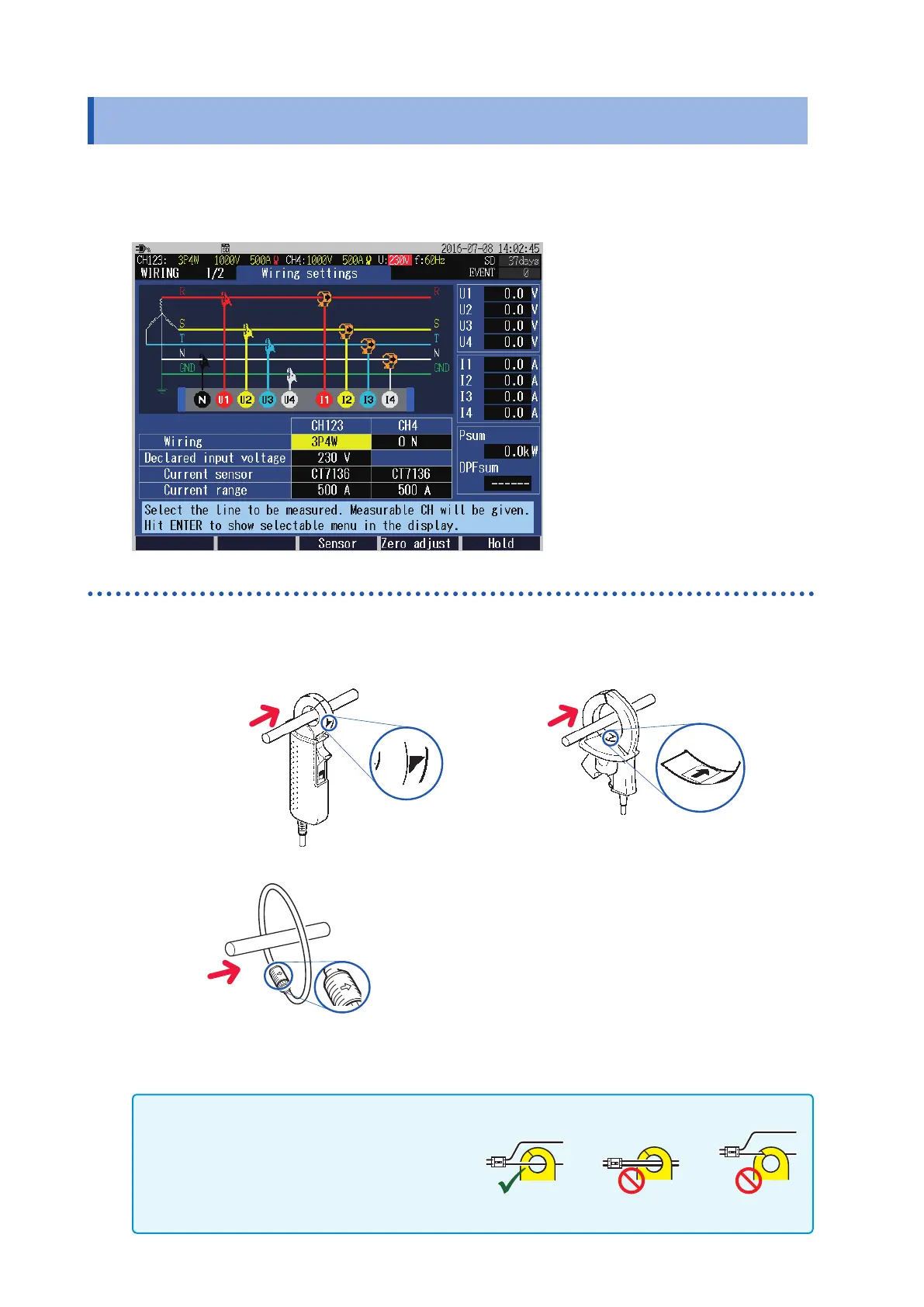56
Attaching Current Sensors to Objects
4.7 Attaching Current Sensors to Objects
Be sure to read “Wiring” (p. 12).
Connect the current sensors to the measuring objects while checking the WIRING, wiring settings
screen.
Load current measurement
Make sure that the current ow direction arrow points toward the load side, then clamp the
conductor.
Example:
Current Flow
Direction Arrow
Load side
Source
Conductor
Direction of the current
Model CT7126/CT7131 AC current sensor
Current Flow
Direction Arrow
Load side
Source
Conductor
Model CT7136 AC current sensor
Source
Conductor
Load side
Current Flow
Direction Arrow
CT7044/ CT7045/ CT7046 AC exible current sensor
IMPORTANT
Attach the clamp around only one line of the
conductor.
Single-phase (2-wire) or three-phase (3-wire,
4-wire) cables clamped together will not produce
any reading.
「 シ ー ル ド 線 は 挟 ま な い 」の 説 明 を
記載する/しないは製品ごと技術に確認する
↓↓↓↓↓↓↓↓↓↓↓↓↓↓↓↓
OK
NO
NO
