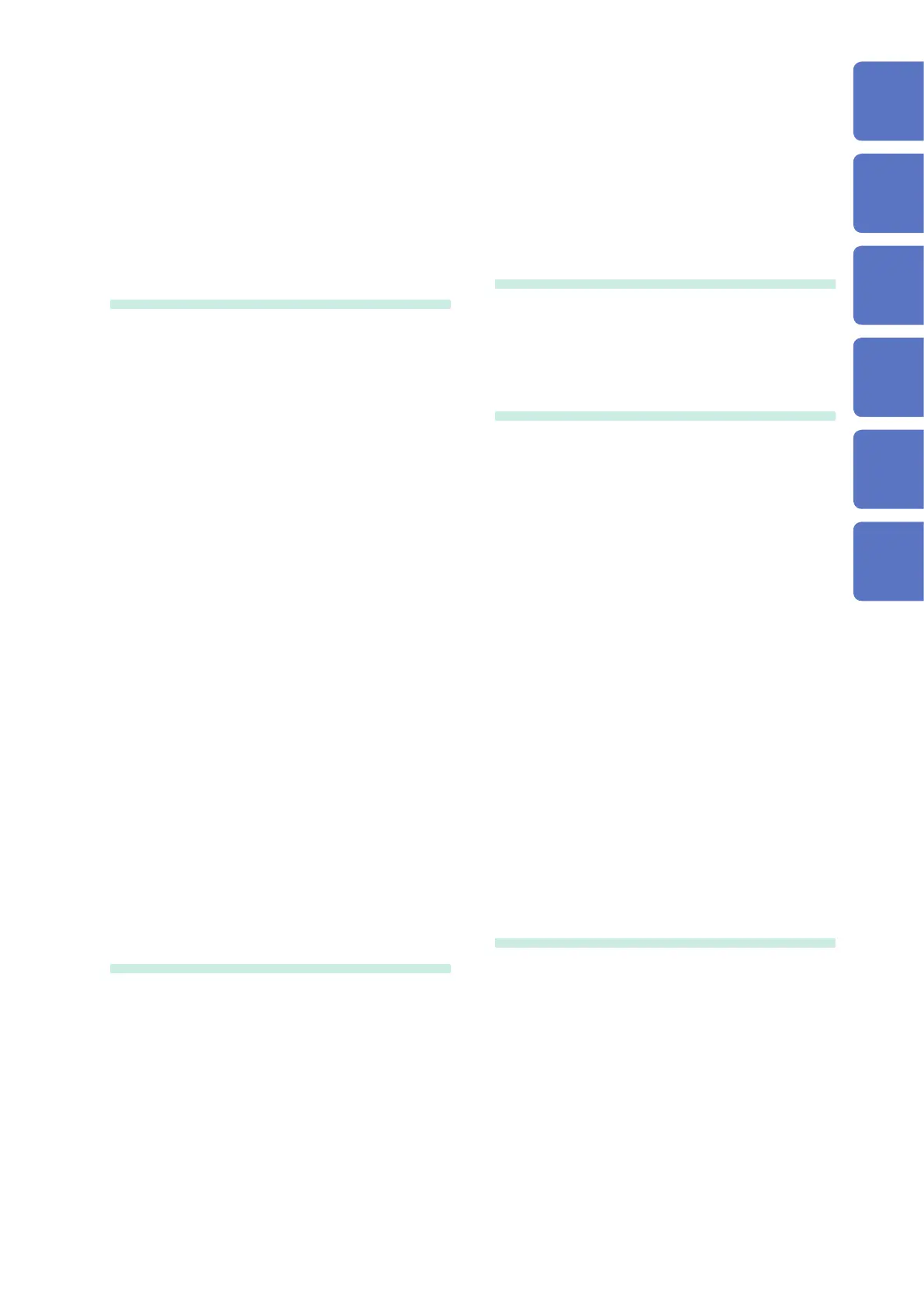Contents
i
2.5 Power Supply ................................. 43
2.6 Turning On/Off the Instrument ...... 44
2.7 Warm-up .......................................... 44
3 Quick Set 45
3.1 CongurableItems ......................... 45
3.2 Adding Settings .............................. 46
4 Wiring
(WIRING Screen) 47
4.1 Wiring Procedure ........................... 47
4.2 Wiring Method and Declared
Input Voltage Settings.................... 48
Wiring diagram ............................................50
4.3 Connecting Voltage Cords to
Instrument ....................................... 51
4.4 Connecting Current Sensors
andConguringCurrentSensor
Settings ........................................... 52
Connecting the optional current sensor ......52
Connecting current sensors other than
the optional sensors ....................................53
4.5 Zero Adjustment ............................. 54
4.6 Connecting Voltage Cords to
Objects ............................................ 55
4.7 Attaching Current Sensors to
Objects ............................................ 56
Load current measurement .........................56
Leakage current measurement ................... 57
4.8 ConguringCurrentRange
Setting ............................................. 58
4.9 Checking Wiring ............................. 59
5 Setting Change (SET
UP Screen) 63
5.1 Measurement Settings ................... 64
SET UP, Measurement Settings 1
screen .........................................................64
SET UP, Measurement Settings 2
screen .........................................................66
5.2 Recording Settings ........................ 69
5.3 Event Settings ................................ 72
SET UP, Event Settings 1 screen .............72
SET UP, Event Settings 2 screen .............74
5.4 System Settings ............................. 75
System reset (Default) ................................76
Factory reset (Default) ................................77
Factory settings ..........................................78
Contents
Introduction ................................................ 1
Verifying Package Contents ..................... 2
Safety Information ..................................... 4
Operating Precautions .............................. 7
1 Overview 15
1.1 Procedure for Investigating
Power Quality ................................. 15
Step 1: Clarifying the purpose ....................15
Step 2: Identifying the malfunctioning
component (measurement location) ...........15
Step 3: Checking investigation
(measurement) locations (collecting site
data) ............................................................16
Step 4: Making measurements with the
power quality analyzer (measurement
procedure) ..................................................16
Advice for identifying the cause of
abnormalities ..............................................18
1.2 Product Overview ........................... 19
1.3 Features .......................................... 20
1.4 Names and Functions of Parts ..... 21
1.5 ScreenConguration ..................... 24
Displaying and switching screens ............... 24
MONITOR screen .......................................25
TREND screen ............................................26
EVENT screen ............................................27
WIRING screen ...........................................27
SET UP screen ...........................................28
FILE screen ................................................29
QUICK SET screen ..................................... 29
1.6 Basic Key Operations .................... 30
Changing the required items .......................30
Entering characters .....................................31
1.7 Screen Display ............................... 32
1.8 Error Screen Display ...................... 34
2 Preparing for
Measurement 35
2.1 Preparation Flowchart ................... 35
2.2 Initial Measurement
Preparations ................................... 36
Color coding of current sensor (for
channel identication) .................................36
Bundling the voltage cords and current
sensors (If required) ....................................37
Installing the battery pack ...........................38
Attaching the strap (if required) ..................39
Setting the language, clock, and
measurement frequency .............................40
2.3 Pre-measurement Inspection ........ 41
2.4 Inserting the SD Memory Card ...... 42
PQ3100A961-00
10
9
8
7
6
5
4
3
2
1
Appx. Ind.
